I’m actually enjoying Outlook 2007 on my desktop, especially since applying the February patch. It opens in a couple of seconds even from cold. I’m running on Vista 64-bit, and not using cached Exchange mode.
Until today, that is. Started Outlook and got this bewildering message:
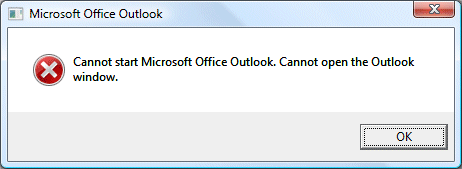
This Microsoft article suggested I might not have a default gateway. That was nonsense; so I opened Mail setup (I can get to this through the Properties of the Outlook shortcut), clicked Show Profiles, added a new profile and set the new one as default.
Outlook works fine now. I’m not impressed with the error message though.
Update
While using a new profile works, there is an easier fix as noted in many of the comments to this post. You can run Outlook with the /resetnavpane argument. Here’s the step by step:
1. Press Windows key and R together to open the Run dialog.
2. In the Open field, type:
outlook.exe /resetnavpane
Note: there is a space between outlook.exe and /resetnavpane. There are no other spaces in what you have to type.
3. Click OK. Outlook should open.
Helpful post? Sponsor ITWriting.com for ad-free access to the site
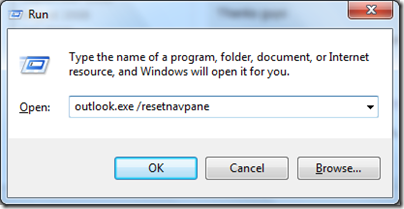
Dear All,
today I had the same problem AND spent 2 hours trying to emails. phone, get in touch with Miscrosoft and….. HAD NO LUCK, and I guess nobody is suprised.
Then, I found all your comments and managed to fix it.
I thank you ALL!
I find it amazing though that Microsoft is not aknowledging this issue and I agree there must be a way of relaying this back.
Thank you all again,
back to work now
Monica
Same thing, the Outlook.exe /resetnavpane solution worked first time for me, thank you kindly folks!
Thanks. Instantly fixed. This happened, by the way, after downloading an update to Blackberry software.
Thanks to the suggestions on this forum, the issue is now fixed.
Have Win7 (newly upgraded from Vista) Ultimate running Office 2007 and also had the email problem just after I applied the Win7 upgrade.
I tried to change the shortcut as one of the earlier postings suggested, but Win7 will not allow that (does Vita allow this – I dont know?)
I too tried reload, Office repair, the registry change and what have you… checked MS error papers and none worked. And what a ueless error message!
I did not want to create new profiles… this may not correct the issue..just present a new problem later on.
Noting that the Run option is not available in Win7, I wrote a .bat file in notepad (the extensive use of good ‘ol DOS days still pays off) and placed in my tools folder on the desktop:
cls
@echo off
c:
cd Program FilesMicrosoft OfficeOffice12
OUTLOOK.EXE /resetnavpane
echo Outlook fix completed
pause
…but why did it take a forum like this to correct a problem as profound as email malfunction! Shame on you Microsoft.
Thanks so much Tim and Mike for the reminder about importing.
I guess thanks should also go to all those search engines out there throwing up this site.
But Microsoft – what’s all this about then?!
outlook.exe /resetnavpane worked perfect for me !!
Thanks, I was totally dead in the water !!
THANKS!!! I am bookmarking this blog. I spent nearly two days trying everything else, but then I found this and it worked. Again many thanks!!!
outlook.exe /resetnavpane worked but it lost all my personal folders and recent mail etc. Can I get it back
Tim,
Many thanks as I had the same problem as so many others. Your expertise was great and my outlook is now working as before.
Keep up the good work. We need more people like you.
Thanks, like many others was battling with this for days, after reading your post I was up and running in minutes. Thanks again. Ray
Hi everyone – I’ve done the Control panel fix, but my problem is that I can’t open an archived pst file in Outlook 2007 running on Windows 7. Has anyone else got this fix?
Thanks, that helped me too. I had a trojan horse attack and after having to do a system restore I was left with my email not working properly; this did the trick. Many thanks.
While I wish I could say your fix worked Tim unfortunately in my case it didn’t. Found the solution to my problems here – http://www.msoutlook.info/question/268 – took 2 seconds to copy and paste the command to Run and Outlook boted right up.
Got my problem fixed through Microsoft support team….my Windows 7 install had Outlook running in Windows Vista 64 bit compatability mode. Unchecked that and everything works fine. They were excellent.
Hi,
I add a new profile and works fine.
So I like do say Thanks, and it´s great find ppl like you.
Ramboia
Finally a fix on the internet that works!!!
The Run “Outlook.exe /resetnavpane” worked absolutely perfectly. XP Pro; Outlook 2007.
The reason Microsoft will not post easy solutions like this is that they rely on you screwing up your registry so that you can hire a Microsoft-approved consultant to fix it. One-line solutions empower users and do not bring in revenue.
Pardon the cynicism, but when I see nonsense like my xp-installed Zune not working under Vista, it gets a little frustrating.
Kudos to Matan. What an awful bug. Windows 7 with Outlook 2007 running fine until the big error message. No Microsoft support. You saved me a lot of time. Thank you!!!
Thanks heaps, I fixed my outlook problem by following the advice posted by Mark May14,2009 by changing the settings thru the control panel.
Thanks for the help. I copied the outlook
and reset it with “outlook2” and it opened. My resoultion is off. I selected 256, then 640x 480
then both and I could not get my normal appearance back. Tried minimize the screen but everything has a font size of maybe 40? Looked online to change the skin color or outlook, and calendar view options, that didn’t do anything.
I am happy my outlook is back. Not happy with the new appearance. Any suggestions?
WOW! I tried the patch “restnavepane” and was still getting nowhere. 2 days no email. This is my buisness. Finally reread the posts and did a copy past to be sure I was getting it right. Pasted in run and BINGO. Thanks to all here for your contributions.
Scott T wrote: The Run “Outlook.exe /resetnavpane” worked absolutely perfectly. It did for me as well, I’m running Vista Home Premium and Outlook 2007.
Running Windows 7. This happened on my Wife’s laptop. You made me look like a hero. Running ‘Outlook.exe /resetnavpane’ worked great.
Thank you.
OMG you are a star !
I have just spent 4 hours trying to fix this. wtf is up with Microsoft ? Why cant they make any troubleshooting simple ?
thank you thank you thank you 🙂
Fixed my Outlook 2007 with win7 using Outlook.exe /resetnavpane
Microsoft – hmmmnn