I came across what looks to me like an unusual bug, most likely in Microsoft Outlook. Background: I have used the Notes folder in my Exchange mailbox for all sorts of information going back several years. This morning, I looked at the folder and found it empty, except for one solitary item. Normally there are over 1000. The surviving item was the result of my last search in that folder.
Now, the Exchange database is robust in my experience; and most often when items disappear it is not a bug but a result of Outlook working as designed but catching the user out in some way. Here are some common reasons:
- The items got auto-archived. Archives can be present on any machine on which you run Outlook. The default location for the archive folder is in a hidden location such as C:\Users\[USERNAME]\AppData\Local\Microsoft\Outlook\archive1.pst, where [USERNAME] is your Windows username. It really is hard for users to find this without expert help. How can the popular corporate mail client have usability like this? But I digress. The solution is to open the archive in Outlook and drag items back where they are wanted.
- The items are present, but filtered out by the view. Views in Outlook can be filtered to restrict the items on display, for example to unread items only. The user set the filter by clicking something in Outlook’s labyrinthine user interface, but does not realise it is still set. The effect is that items disappear. The solution is to reset the filter.
- The user accidentally dragged a folder inside another folder. This is easily done, as Outlook does not prompt you when you do this; it just moves the folder. The symptom is that a little expand symbol appears in the target folder, if it does not already have subfolders. The solution is to drag it back.
- The user accidentally deleted the items or folder. Outlook does not prompt when you delete items. In this case, however, the items end up in the Deleted Items folder. The solution is to drag them back where you want them.
Even if the user has subsequently emptied the deleted items folder, there is hope. Outlook has a little-known feature called Recover Deleted Items. Items go into a kind of hidden deleted items folder for a period after they get removed from the visible deleted items folder, or if they are removed with Shift-Delete. Recover Deleted Items, which is on the Folder tab in Outlook 2010 and on the Tools menu in earlier versions, will let you get them back.
My disappeared notes were nowhere to be found. Further, the evidence is that I had not deleted them, since the surviving item was the result of a search. There is no command that I know of to delete all items in a folder other than the result of a search.
Still, I wanted to get them back if possible; and preferably without restoring Exchange to an earlier date, this being a fairly slow and painful operation. I checked my laptop without connecting it to the network, to see if this had an offline copy. My laptop runs Outlook 2007. There was no offline copy, since it had synchronised subsequent to the items disappearing.
Incidentally, this is why synchronisation and redundancy are not the same as backup.
I had one more go at Recover Deleted Items. Curiously, Outlook 2007 does have a Recover Deleted Items option for the Notes folder, whereas Outlook 2010 does not. Note though that the deleted items live not in the local offline store, but in Exchange.
To my surprise, all my old notes were there. I selected them all in the Recover Deleted Items window and clicked to undelete. Now I am back where I was, except that all my old notes now have a “Created” date of today. A nuisance, but a good outcome nonetheless.
But what happened? I have two questions about this. One is how the items got deleted in the first place. The second is how they ended up in Recover Deleted Items. The documentation for Recover Deleted Items will make your head spin. It is an Exchange feature, but apparently controlled by Outlook. This knowledgebase article says it only works on the Deleted items folder, unless you are using Outlook 2007 when it works on all the folders.
Does that suggest that is was Outlook 2007 that deleted my items? But how could Outlook 2007 on one machine delete all the items except the result of a search in Outlook 2010 on another machine? It does not make sense.
My view is that Outlook has become so obscure and intricate in its inner workings that anything is possible. I think Microsoft should build a new Exchange client.
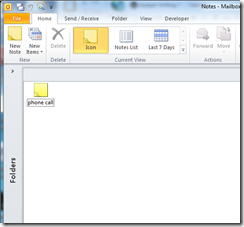
Thank you so much!!! I found my missing notes (important stuff for work!) in the same place as you did and managed to restore them too. Microsoft really should provide help like this – I’m sure it would have been one their updates that caused this! Thanks again for sharing 🙂
Recently we had a user report that their Sent Items folder had disappeared from Outlook. Upon investigation we discovered that the “Sent Items” folder was missing from both Outlook and OWA. We were able to do a search for a recently sent email, and find it, but we were unable to locate where this email was being stored (and in our testing we would receive an error when trying to retrieve the body of the message).
there is a new folder called Outbox similar to Sent Items.. you should check there