Good to see these options when creating an Azure VM:
Puppet is for automating IT operations.
Chef is for modeling IT infrastructure and application deployment as code.
Microsoft has announced new features in Windows Azure, its cloud platform, described by VP Scott Guthrie on his blog.
Aside: I agree with this comment to his post:
Thank you Scott for update. I wish dozens of MS folks and MS representatives would have a clue about Azure roadmap to help businesses plan their release schedules / migration plans. Till that happens, this blog will remain the main source of updates and a hint of roadmap.
The changes are significant. ExpressRoute offers connectivity to Azure without going through the public internet. Currently you have to use an Equinix datacentre, Level 3 cloud connect, or an AT&T MPLS (Multiprotocol Label Switching) VPN. For enterprises that can meet the requirements and who are wary about data passing through the internet, or who want better connectivity, it is an interesting option.
Next up is backup and restore for Azure web sites. Azure web sites are a way of deploying web applications, ranging from free to multi-instance with automatic scaling. You need at least a Standard site for serious use, as I explained here.
Now you can set up scheduled backup for both the web site and a supporting database. The feature is in preview but you can try it now using the Azure web management portal.
I noticed a couple of things. One is that the storage account used must be in the same subscription as the web site. I also spotted this warning:
which states that “frequent backups can increase you database costs by up to 100%”. Still, it is a handy feature.
Azure mobile services, designed to supply data to mobile apps, has been extended to support .NET code (previously you had to use Javascript). If you download the code, notes Guthrie, you find that it is “simply an ASP.NET Web API project with additional Mobile Service NuGet packages included.”
Mobile Services also have new support for notification hubs and for PhoneGap (a way of building mobile apps using HTML and JavaScript).
Another feature that caught my eye is easy linking of third-party apps to Azure Active Directory (which is also used by Office 365). For example, if you are struggling with SharePoint and its poor clients for Windows, iOS and Android, you might consider using Dropbox for business instead. Now you can integrate Dropbox for Business with your Office 365 user directory by selecting it from the Azure management portal.
I am investigating moving this site to Windows Azure. The major benefit would be scalability. Currently it runs on a Linux VM which works very well, but in the event of a major spike in traffic (which is always possible with a news/comment site) it cannot scale.
Windows Azure web sites have nice scalability features. You can add and remove instances, or set up autoscaling based on a schedule or by CPU usage.
Unfortunately this does not come cheap. For autoscaling, you need a Standard web site, which starts at around £35 per month (1 core, 1.75GB RAM) for a Small instance, if you buy a 6 month plan.
Backtracking a little, Azure offers three levels of web site:
For a quick test, I set up Brandoo WordPress from the Azure app gallery. Brandoo WordPress uses SQL Server rather than MySQL. MySQL on Azure is only available from a third party, ClearDB, which puts me off using it, unless you go a different route and use your own Windows or Linux VM to run it, losing the scalability benefit.
I started with a free web site. I have used free web sites in the past to prototype .NET applications, for which purpose they are excellent. The experience with WordPress was not so good. The site seemed to hang during the WordPress install wizard. My second go was successful, but the site was slow even just navigating the dashboard. Hopeless for any serious use beyond prototyping.
I converted the site to Shared hosting. The price is modest, and I wondered if the ability to scale manually up to 6 instances when needed might be sufficient. The performance improved markedly, compared to the free version. However I noticed these odd metrics in the dashboard: CPU time and Memory Usage, with notes like “Resets in 5 hours” or “Resets in 33 minutes”.
In particular, I noted that I had used nearly half of my allocated “Memory usage” just installing an empty WordPress site.
I am not familiar with measuring memory usage per hour and I am not even sure what it means. However, it seems that the consequences of exceeding either the CPU or the memory limit is extreme. The web site is suspended. See for example here:
Something strange happened today. My website on windowsAzure was suspended and inaccessible because my site had exceeded the CPU quotum. I am running the website in shared mode, but I had removed all quota. So why is my website suspended, I thought I would pay for the extra usage, not that my website would be suspended. What is happening here? And what should I do to prevent this from happening again?
See also Jonas Gauffin’s post Azure Failed Me (which has a more positive conclusion than you might expect from the title):
Today I were going to search my blog (http://blog.gauffin.org) about how to do a (almost) a generic type constraint for enums. But instead I got this screen: This site is currently not available. The scary thing is that I’ve got no notification what so ever about my site being down. So I browsed to the manage web site part of Azure and was greeted by the following screen: Suspended. As you see the CPU time has been consumed.
The same problem, I am guessing, hit this user, who has a tutorial on setting up a WordPress blog to Azure, but says at the end not to use it:
Also, even after perfect configuration of the website, Windows Azure was still showing some problems like this “This site is currently not available…” what a joke, the site is in cloud – global cloud – and not available, so when will?
though he apparently did not identify the reason.
It does not seem to me unreasonable that the free option suspends your site; it is free after all. The shared site is low-budget, but still paid for, and it seems to me that the problem of suspension should be spelt out more clearly. If you read:
A web site running in Shared mode benefits from high availability even with a single instance, but you can add up to 6 instances ("scale out") for even greater performance and fault tolerance.
you do not expect that the site will simply stop responding for up to a day if it exceeds CPU or memory limits that are often not easy to predict.
There are thousands of hosting services offering shared hosting or WordPress blogs at low prices, not least WordPress.com, and in general these sites do not get suspended because of exceeding CPU or memory limits.
The conclusion though is that if you want to use Azure for a site whose uptime you care about, you should plan to use no less than a Standard instance.
Is Microsoft Azure now a billion dollar business? Maybe, maybe not. The milestone was announced by Curt Anderson, CFO for Server and Tools at Microsoft, in this Bloomberg piece:
Microsoft Corp. (MSFT)’s Windows Azure software and related programs have surpassed $1 billion in annual sales for the first time … Microsoft’s $1 billion sales figure includes Azure, as well as software provided to partners to create related Windows cloud services, Anderson said in an interview.
The remarks have prompted discussion of what exactly makes up this billion dollars of sales. In particular, what is this software sold to partners for “related Windows cloud services” and how much is it worth?
Timothy Prickett Morgan on the Register takes the most sceptical line:
It seems likely, however, that the bulk of that revenue figure comes from peddling Windows Server, Systems Center, SQL Server, and any other wares that service providers, telcos, and hosters have bought to build Windows-based clouds.
It’s hard to imagine it being even a 20-80 split for Azure proper versus Azure-alike, and the ratio is probably something on the order of 10-90 if you put a gun to our head and made us guess. And maybe more like 5-95.
He overstates the case though. Context: Server and Tools earned revenue of over $18bn in the Microsoft’s last financial year ending June 30 2012 and is set to exceed that in 2013. As Mary-Jo Foley reports here, System Center (which forms the basis for Microsoft’s “private cloud” offering) was already over $1bn last year, so it seems unlikely that Anderson would now lump System Center revenue in with Azure and call it Azure revenue.
At the same time, the qualification in Anderson’s statement does imply that Azure on its own, without this “software provided to partners” does not quite make it.
It matters little. It is clear to me that Azure is a rapidly growing business for Microsoft, and that the energy put in by Scott Guthrie and his team is paying off. Check his blog for a stream of strong announcements.
Server and Tools boss Brad Anderson told me that Azure is a “massive public cloud that doubles every six months.”
It makes sense too. If your business runs on Microsoft’s platform and you want to scale into the cloud, Azure is a strong contender now that its usability and features are maturing. Azure Virtual Machines, providing infrastructure as a service, are of key importance; note that while they have been available for a while they only came out of preview officially on April 16th, a couple of weeks ago. Azure Active Directory and the possibility of federation with on-premise AD is another critical feature, and so is virtual networking, which became generally available at the same time as the Virtual Machines.
On the other hand, Prickett Morgan’s response and other exclamations of surprise around the web (Say What? says Gigaom) show the extent to which Microsoft botched the Azure launch back in 2008 and 2009, and how far it has to go before it is perceived as a strong cloud platform contender beyond the circles of Microsoft partners.
Amazon Web Services on the other hand won its cloud reputation years ago and shows no sign of letting go of its lead, with energetic development of its platform that at least matches Microsoft’s efforts as well as commodity pricing.
Still, with both Office 365 and Azure now booming, it seems to me that the time when you could laugh off Microsoft’s cloud efforts has passed. Expect an unqualified $1bn revenue for Azure before too long.
People have been talking about “the internet operating system” for years. The phrase may have been muttered in Netscape days in the nineties, when the browser was going to be the operating system; then in the 2000s it was the Google OS that people discussed. Most notably though, Tim O’Reilly reflected on the subject, for example here in 2010 (though as he notes, he had been using the phrase way earlier than that):
Ask yourself for a moment, what is the operating system of a Google or Bing search? What is the operating system of a mobile phone call? What is the operating system of maps and directions on your phone? What is the operating system of a tweet?
On a standalone computer, operating systems like Windows, Mac OS X, and Linux manage the machine’s resources, making it possible for applications to focus on the job they do for the user. But many of the activities that are most important to us today take place in a mysterious space between individual machines.
It is still worth reading, as he teases out what OS components look like in the context of an internet operating system, and notes that there are now several (but only a few) competing internet operating systems, platforms which our smart mobile phones or tablets tap into and to some extent lock us in.
But what on earth (or in the heavens) is Microsoft’s “Cloud OS”? I first heard the term in the context of Server 2012, when it was in preview at the end of 2011. Microsoft seems to like how it sounds, because it is getting another push in the context of System Center 2012 Service Pack 1, just announced. In particular, Michael Park from Server and Tools has posted on the subject:
At the highest level, the Cloud OS does what a traditional operating system does – manage applications and hardware – but at the scope and scale of cloud computing. The foundations of the Cloud OS are Windows Server and Windows Azure, complemented by the full breadth of our technology solutions, such as SQL Server, System Center and Visual Studio. Together, these technologies provide one consistent platform for infrastructure, apps and data that can span your datacenter, service provider datacenters, and the Microsoft public cloud.
In one sense, the concept is similar to that discussed by O’Reilly, though in the context of enterprise computing, whereas O’Reilly looks at a bigger picture embracing our personal as well as business lives. Never forget though that this is marketing speak, and Microsoft consciously works to blur together the idealised principles behind cloud computing with its specific set of products: Windows Azure, Window Server, and especially System Center, its server and device management piece.
A nagging voice tells me there is something wrong with this picture. It is this: the cloud is meant to ease the administrative burden by making compute power an abstracted resource, managed by a third party far away in a datacenter in ways that we do not need to know. System Center on the other hand is a complex and not altogether consistent suite of products which imposes a substantial administrative burden on those who install and maintain it. If you have to manage your own cloud, do you get any cloud computing benefit?
The benefit is diluted; but there is plentiful evidence that many businesses are not yet ready or willing to hand over their computer infrastructure to a third-party. While System Center is in one sense the opposite of cloud computing, in another sense it counts because it has the potential to deliver cloud benefits to the rest of the business.
Further confusing matters, there are elements of public cloud in Microsoft’s offering, specifically Windows Azure and Windows Intune. Other bits of Microsoft’s cloud, like Office 365 and Outlook.com, do not count here because that is another department, see. Park does refer to them obliquely:
Running more than 200 cloud services for over 1 billion customers and 20+ million businesses around the world has taught us – and teaches us in real time – what it takes to architect, build and run applications and services at cloud scale.
We take all the learning from those services into the engines of the Cloud OS – our enterprise products and services – which customers and partners can then use to deliver cloud infrastructure and services of their own.
There you have it. The Cloud OS is “our enterprise products and services” which businesses can use to deliver their own cloud services.
What if you want to know in more detail what the Cloud OS is all about? Well, then you have to understand System Center, which is not something that can be explained in a few words. I did have a go at this, in a feature called Inside Microsoft’s private cloud – a glossary of terms, for which the link is currently giving a PHP error, but maybe it will work for you.
It will all soon be a little out of date, since System Center 2012 SP1 has significant new features. If you want a summary of what is actually new, I recommend this post by Mike Schutz on System Center 2012 SP1; and this post also by Schutz on Windows Intune and System Center Configuration Manager SP1.
My even shorter summary:
and on the device and client management side, new Intune and Configuration Manager features. It is confusing; Intune is a kind-of cloud based Configuration Manager but has features that are not included in the on-premise Configuration Manager and vice versa. So:
What do I think of System Center? On the plus side, all the pieces are in place to manage not only Microsoft servers but a diverse range of servers and a similarly diverse range of clients and devices, presuming the features work as advertised. That is a considerable achievement.
On the negative side, my impression is that Microsoft still has work to do. What would help would be more consistency between the Azure public cloud and the System Center private cloud; a reduction of the number of products in the System Center suite; a consistent user interface across the entire suite; and simplification along the lines of what has been done in the new Azure portal so that these products are easier and more enjoyable to use.
I would add that any business deploying System Center should be thinking carefully about what they still feel they need to manage on-premise, and what can be handed over to public cloud infrastructure, whether Azure or elsewhere. The ability to migrate VMs to Azure could be a key enabler in that respect.
ThoughtWorks has released its latest Technology Radar, an opinionated analysis of software development trends.
Things the folk at ThoughtWorks like include automated build and deployment, essential for Continuous delivery; NOSQL database managers especially Neo4j; mobile-first development; the AppCode IDE for Apple’s Objective-C; the Graphite realtime graphing tool for creating dashboards; Clojure and Scala for programming.
I meet some of the ThoughtWorks team at developer conferences from time to time, and generally find them smart and though-provoking to talk to. They must be the despair of the big enterprise software vendors, with a liking for open source and an aversion to heavyweight high-maintenance systems.
This remark particularly caught my eye:
Simple architectures—Simple continues to gain traction, including both techniques for building and composing applications, as well as infrastructure-based techniques to enable simple deployment, failover and recovery. This theme is a recurring one for us, but we have not yet seen the usage shifts we believe are necessary.
I asked consultant James Lewis and practice lead Sam Newman to expand on that. Why do we continue to choose complexity over simplicity?
“A lot of people like to stay inside their big box, and don’t understand the complexities that then creates,” said Newman. “There’s a lack of critical thought given to how services talk to each other. A lot of them are driven by whatever the vendor says you do. Java makes RMI very easy. [Microsoft] .NET makes binding to WSDL [SOAP] schemas very easy. All these tools make bad things very easy to do.
“When you start talking to organisations about smaller services that are focused on doing one thing well, they have the horror associated with now having more than one box to manage and operate. So it’s hard to talk about moving from one big monolithic complicated box that is hard to change, to lots of little boxes, without also having conversations with those clients about how they get better at managing multiple services.
“Netflix has 300 services. Each service runs on at least six machines. They are very good at deploying those services. Yet they are not an overly complicated domain compared to some of our clients.”
“Amazon were talking about this in 2004,” adds Lewis, “the idea that you join up development of these small, simple applications with the operational control, so the same people who build them are also the people who run them. Now that we’re seeing both private and public clouds, and the ability to spin up machines becoming more and more prevalent, its starting to become more attractive.”
This is a consistent theme from ThoughtWorks. Break up complex solutions into many small services, think about how they talk to each other (with REST and HTTP favoured), and think about the infrastructure and how to automate it as well as the software itself.
“In many organisations these conversations are happening,” Newman told me. “I go to clients now, and they talk about the Enterprise Service Bus as being something they’d love to get rid of if they only knew how. Five to ten years ago, to even mention the Enterprise Service Bus as being a problem, they’d look at you with daggers in their eyes.”
“It’s almost like we’re now able to fulfil the promise of service orientation,” says Lewis. “It needed these additional practices, around things like automated deployment, automated rollback, and an understanding that people and process are tied intrinsically with it.”
Another issue, claims Lewis, is that software architects simply get out of touch with best practice.
“Most architects who build big systems are quite a long way from their codebases. They sit in rooms talking to other architects. They might have last written a line of code five or ten years ago. What they do is to design systems as they would have done ten years ago. People do get divorced from the latest trends and perpetuate less effective ways of doing things.”
Finally, here’s something for the Microsoft platform people who read this site. ThoughtWorks is not altogether averse to Microsoft and mentions the Azure cloud platform as something which is becoming interesting. But Windows Phone:
Despite a promising start to Windows Phone, a well thought-out user interface, and probably the best development experience of any mobile platform, we have seen several stumbles in the execution of the platform strategy by Microsoft and its partners. This makes us less optimistic about the future of the platform than we were in the last radar.
Translation: nice mobile platform, but nobody’s buying it. Then again, on Monday next week Windows Phone 8 will be properly unveiled. Still hope?
I am impressed with the new Windows Azure platform, but when I moved a simple app from my local machine to Azure I had some hassle copying the SQL Server database.
The good news is that you can connect to SQL Azure using SQL Server Management studio. You need to do two things. First, check the server location and username. You should already know the password which you set when the database was created. You can get this information by going to the Azure portal, selecting the database, and clicking Show connection strings on the dashboard.
Second, open the SQL firewall for the IP number of your client. There is a link for this in the same connection string dialog.
Now you can connect in SQL Server Management Studio. However, you have limited access compared to what you get as an admin on your local SQL Server.
Here is the Tasks menu for an on-premise SQL Server database:
and here it is for a SQL Server Azure database:
Still, you can start Export Data or Copy Database from your on-premise connection and enter the Azure connection as the target. However, you should create the destination table first, since the Export Data wizard will not recreate indexes. In fact, SQL Azure will reject data imported into a table without at least one clustered index.
I tried to script a table definition and then run it against the SQL Azure database. You can generate the script from the Script Table as menu.
However even the simplest table will fail. I got:
Msg 40514, Level 16, State 1, Line 2
‘Filegroup reference and partitioning scheme’ is not supported in this version of SQL Server.
when attempting to run the script on SQL Azure.
The explanation is here.
Windows Azure SQL Database supports a subset of the Transact-SQL language. You must modify the generated script to only include supported Transact-SQL statements before you deploy the database to SQL Database.
Fortunately there is an easier way. Right-click the table and choose Generate Scripts. In the wizard, click the Advanced button for Set Scripting Options.
Find Script for the database engine type, and choose SQL Azure:
You may want to change some of the other options too. This generates a SQL script that works with SQL Azure. Then I was able to use the Export Data wizard using the new table as the target. If you use Identity columns, don’t forget Enable identity insert in Edit Mappings.
Microsoft has announced new preview features in Windows Azure, its cloud computing platform, which introduce infrastructure as a service features as well as improving its support for hybrid public/private clouds.
The best summary is in the downloadable Fact Sheet (Word document). One key piece is that virtual machines (VMs) can now be persistent. Previously Azure VMs were all conceptually stateless. You could save data within them, but it could be wiped at any time since Azure may replace it with the original you created when it was first deployed.
Supported operating systems are Windows Server 2008 R2, Windows Server 2012 RC, and four flavours of Linux.
One of the features mentioned by VP Bill Laing is the ability to migrate VHDs, the virtual hard drives used by Hyper-V and Azure, between on-premise and Azure:
Virtual Machines give you application mobility, allowing you to move your virtual hard disks (VHDs) back and forth between on-premises and the cloud. Migrate existing workloads such as Microsoft SQL Server or Microsoft SharePoint to the cloud, bring your own customized Windows Server or Linux images, or select from a gallery.
Windows Azure Virtual Network lets you extend your on-premise network to Azure over a VPN. This sounds like the existing feature called Windows Azure Connect first announced at the end of 2010, though since Azure Virtual Network is also a preview this seems to be talking a long time to come to full release.
Windows Azure Web Sites is a new web hosting offering. Previously, Azure was focused on web applications rather than generic web sites. This new offering is aimed at any website, running on Internet Information Server 7 with supported frameworks including ASP.NET, PHP and Node.js. MySQL is supported as well as Microsoft’s own Azure SQL Database based on SQL Server.
There is also a new management portal in preview. Azure SQL Reporting is out of preview, and there are also new services for media, caching, and geo-redundant storage.
My guess is that Microsoft-platform customers will welcome these changes, which make Azure a more familiar platform and one that will integrate more seamlessly with existing on-premise deployments. No doubt Microsoft also hopes to compete more effectively with Amazon’s EC2 (Elastic Compute Cloud).
One thing which I will would like to know more about is Azure’s elasticity, the ability to scale on demand. Laing describes Azure Web Sites as a “highly elastic solution,” and the Fact Sheet mentions:
the ability to scale up as needed with reserved instances.
It is not clear though whether Microsoft is offering built-in load balancing and scaling on demand, an area where both Azure and System Center 2012 (Microsoft’s private cloud management suite) are relatively weak. That is, scaling is possible but complex to automate.
QCon London ended yesterday. It was the biggest London QCon yet, with around 1200 developers and a certain amount of room chaos, but still a friendly atmosphere and a great opportunity to catch up with developers, vendors, and industry trends.
Microsoft was near-invisible at QCon. There was a sparsely attended Azure session, mainly I would guess because QCon attendees do not see that Azure has any relevance to them. What does it offer that they cannot get from Amazon EC2, Google App Engine, Joyent or another niche provider, or from their own private clouds?
Mark Rendle at the Azure session did state that Node.js runs better on Windows (and Azure) than on Linux. However he did not have performance figure to hand. A quick search throws up these figures from Node.js inventor Ryan Dahl:
| v 0.6.0 (Linux) | v 0.6.0 (Windows) | |
| http_simple.js /bytes/1024 | 6263 r/s | 5823 r/s |
| io.js read | 26.63 mB/s | 26.51 mB/s |
| io.js write | 17.40 mB/s | 33.58 mB/s |
| startup.js | 49.6 ms | 52.04 ms |
These figures are more “nothing to choose between them” than evidence for better performance, but since 0.6.0 was the first Windows release it is possible that it has swung in its favour since. It is a decent showing for sure, but there are other more important factors when choosing a cloud platform: cost, resiliency, services available and so on. Amazon is charging ahead; why choose Azure?
My sense is that developers presume that Azure is mainly relevant to Microsoft platform businesses hosting Microsoft platform applications; and I suspect that a detailed analysis would bear out that presumption despite the encouraging figures above. That said, Azure seems to me a solid though somewhat expensive offering and one that the company has undersold.
I have focused on Azure because QCon tends to be more about the server than the client (though there was a good deal of mobile this year), and at enterprise scale. It beats me why Microsoft was not exhibiting there, as the attendees are an influential lot and exactly the target audience, if the company wants to move beyond its home crowd.
I heard little talk of Windows 8 and little talk of Windows Phone 7, though Nokia sponsored some of the catering and ran a hospitality suite which unfortunately I was not able to attend.
Nor did I get to Tomas Petricek’s talk on asynchronous programming in F#, though functional programming was hot at QCon last year and I would guess he drew a bigger audience than Azure managed.
Microsoft is coming from behind in cloud - Infrastructure as a Service and/or Platform as a Service – as well as in mobile.
I should add the company is, from what I hear, doing better with its Software as a Service cloud, Office 365; and of course I realise that there are plenty of Microsoft-platform folk who attend other events such as the company’s own BUILD, Tech Ed and so on.
Update:
This is the basis for the claim that node.js runs better on Windows:
IOCP supports Sockets, Pipes, and Regular Files.
That is, Windows has true async kernel file I/O.
(In Unix we have to fake it with a userspace thread pool.)
from Dahl’s presentation on the Node roadmap at NodeConf May 2011.
2011 felt like a pivotal year in technology. What was pivoting? Well, users are pivoting away from networks and PCs and towards cloud and devices. The obvious loser is Microsoft, which owns PCs and networks but is a distant follower in devices and has mixed prospects in the cloud. Winners include Apple, Google, Amazon, and Android vendors. These trends have been obvious for some time, but in 2011 we saw dramatic evidence of their outcome. As 2011 draws to a close, here is my take on ten happenings, presented as the first ever ITWriting.com annual awards.
1. Most dramatic moment award: Nokia’s burning platform and alliance with Microsoft
In February Nokia’s Stephen Elop announced an alliance with Microsoft and commitment to Windows Phone 7. In October we saw the first results in terms of product: the launch of the Lumia smartphone. It is a lovely phone though with some launch imperfections like too short battery life. We also saw greatly improved marketing, following the dismal original Windows Phone 7 launch a year earlier. Enough? Early indications are not too good. Simply put, most users want iOS or Android, and the app ecosystem, which Elop stated as a primary reason for adoption Windows Phone, is not there yet. Both companies will need to make some smart moves in 2012 to fix these issues, if it is possible. But how much time does Nokia have?

2. Riskiest technology bet: Microsoft unveils Windows 8
In September 2011 Microsoft showed a preview of Windows 8 to developers at its BUILD conference in California. It represents a change of direction for the company, driven by competition from Apple and Android. On the plus side, the new runtime in Windows 8 is superb and this may prove to be the best mobile platform from a developer and technical perspective, though whether it can succeed in the market as a late entrant alongside iOS and Android is an open question. On the minus side, Windows 8 will not drive upgrades in the same way as Windows 7, since the company has chosen to invest mainly in creating a new platform. I expect much debate about the wisdom of this in 2012.
Incidentally, amidst all the debate about Windows 8 and Microsoft generally, it is worth noting that the other Windows 8, the server product, looks like being Microsoft’s best release for years.
3. Best cloud launch: Office 365
June 2011 saw the launch of Office 365, Microsoft’s hosted collaboration platform based on Exchange and SharePoint. It was not altogether new, since it is essentially an upgrade of the older BPOS suite. Microsoft is more obviously committed to this approach now though, and has built a product that has both the features and the price to appeal to a wide range of businesses, who want to move to the cloud but prefer the familiarity of Office and Exchange to the browser-based world of Google Apps. Bad news though for Microsoft partners who make lots of money nursing Small Business Server and the like.
4. Most interesting new cross-platform tool: Embarcadero Delphi for Windows, Mac and iOS
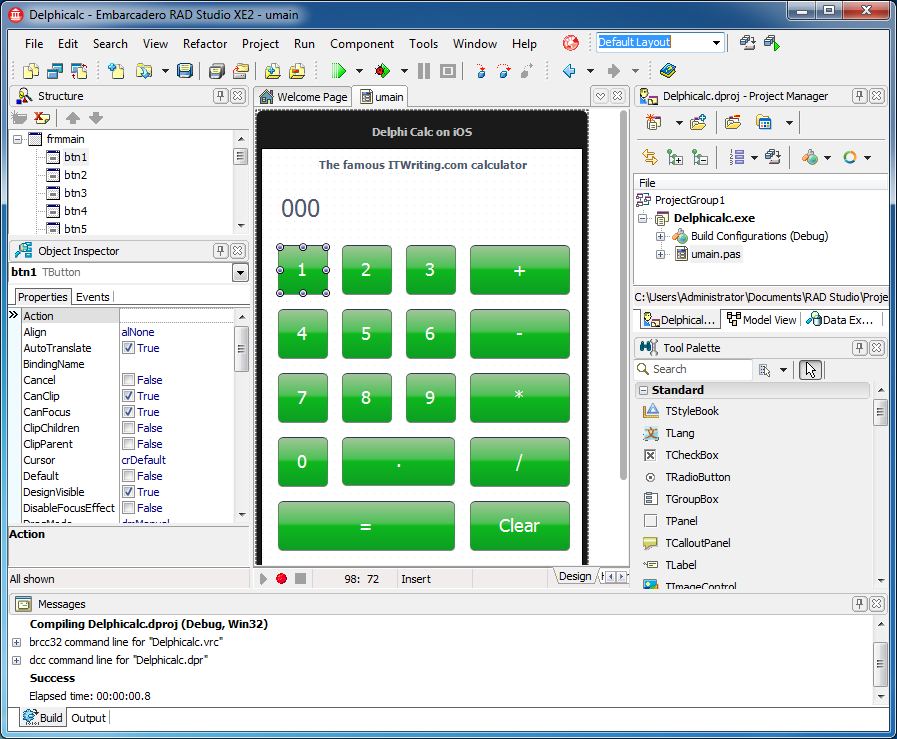
Developers, at least those who have still heard of Embarcadero’s rapid application development tool, were amazed by the new Delphi XE2 which lets you develop for Mac and Apple iOS as well as for Windows. This good news was tempered by the discovery that the tool was seemingly patched together in a bit of a hurry, and that most existing application would need extensive rewriting. Nevertheless, an interesting new entrant in the world of cross-platform mobile tools.
5. Biggest tech surprise: Adobe shifts away from its Flash Platform
This one caught me by surprise. In November Adobe announced a shift in its business model away from Flash and away from enterprise development, in favour of HTML5, digital media and digital marketing. It also stated that Flash for mobile would no longer be developed once existing commitments were completed. The shift is not driven by poor financial results, but rather reflects the company’s belief that this will prove a better direction in the new world of cloud and device. Too soon and too sudden? Maybe 2012 will show the impact.
6. Intriguing new battle award: NVIDIA versus Intel as GPU computing catches on
In 2011 NVIDIA announced a number of wins in the supercomputing world as many of these huge machines adopted GPU Computing, and I picked up something of a war of words with Intel over the merits of what NVIDIA calls heterogeneous computing. Intel is right to be worried, in that NVIDIA is seeing a future based on its GPUs combined with ARM CPUs. NVIDIA should worry too though, not only as Intel readies its “Knight’s Corner” MIC (Many Integrated Core) chips, but also as ARM advances its own Mali GPU; there is also strong competition in mobile GPUs from Imagination, used by Apple and others. The GPU wars will be interesting to watch in 2012.
7. Things that got worse award: Spotify. Runners up: Twitter, Google search
Sometimes internet services come along that are so good within their niche that they can only get worse. Spotify is an example, a music player that for a while let you play almost anything almost instantly with its simple, intuitive player. It is still pretty good, but Spotify got worse in 2011, with limited plays on free account, more intrusive ads, and sign-up now requires a Facebook login. Twitter is another example, with URLS now transformed to t.co shortcuts whether you like it not and annoying promoted posts and recommended follows. Both services are desperately trying to build a viable business model on their popularity, so I have some sympathy. I have less sympathy for Google. I am not sure when it started making all its search results into Google links that record your click before redirecting you, but it is both annoying and slow, and I am having another go with Bing as a result.
8. Biggest threat to innovation: Crazy litigation from Lodsys, Microsoft, Apple
There has always been plenty of litigation in the IT world. Apple vs Microsoft regarding graphical user interfaces 1994; Sun vs Microsoft regarding Java in 1997; SCO vs IBM regarding UNIX in 2003; and countless others. However many of us thought that the biggest companies exercised restraint on the grounds that all have significant patent banks and trench warfare over patent breaches helps nobody but lawyers. But what if patent litigation is your business model? The name Lodsys sends a chill though any developer’s spine, since if you have an app that supports in-app purchases you may receive a letter from them, and your best option may be to settle though others disagree. Along with Lodsys and the like, 2011 also brought Microsoft vs several OEMs over Android, Apple vs Samsung over Android, and much more.
9. Most horrible year award: HP

If any company had an Annus Horribilis it was HP. It invested big in WebOS, acquired with Palm; launched the TouchPad in July 2011; announced in August that it was ceasing WebOS development and considering selling off its Personal Systems Group; and fired its CEO Leo Apotheker in September 2011.
10. Product that deserves better award: Microsoft LightSwitch
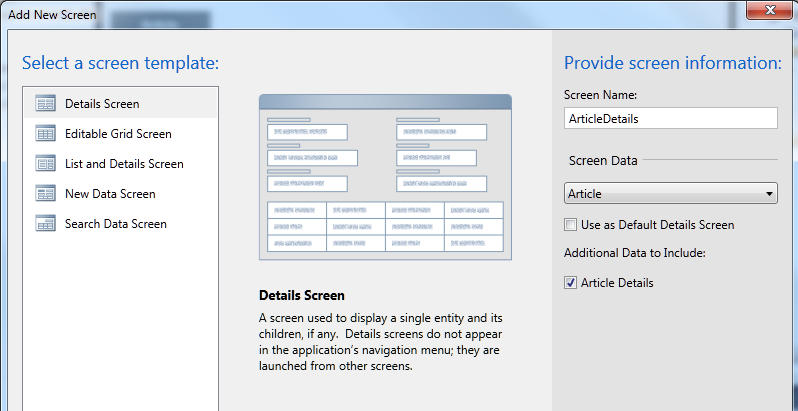
On reflection maybe this award should go to Silverlight; but it is all part of the same story. Visual Studio LightSwitch, released in July 2011, is a model-driven development tool that generates Silverlight applications. It is nearly brilliant, and does a great job of making it relatively easy to construct business database applications, locally or on Windows Azure, complete with cross-platform Mac and Windows clients, and without having to write much code. Several things are unfortunate though. First, usual version 1.0 problems like poor documentation and odd limitations. Second, it is Silverlight, when Microsoft has made it clear that its future focus is HTML 5. Third, it is Windows and (with limitations) Mac, at a time when something which addresses the growing interest in mobile devices would be a great deal more interesting. Typical Microsoft own-goal: Windows Phone 7 runs Silverlight, LightSwitch generates Silverlight, but no, your app will not run on Windows Phone 7. Last year I observed that Microsoft’s track-record on modelling in Visual Studio is to embrace in one release and extinguish in the next. History repeats?