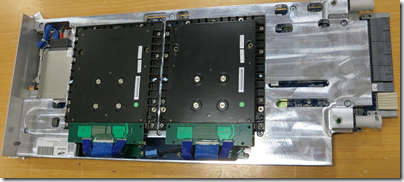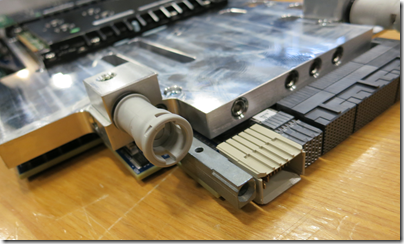My work PC for the last few years has been a 2018 HP Omen gaming PC which has been brilliant; I have replaced the GPU and added storage but everything still works fine. That is, it used to be, until I reviewed a mini PC which has surprised me with its capability – not because it is exceptional, but because everyday technology is at the point where having something bigger is unnecessary for everyday purposes other than gaming.
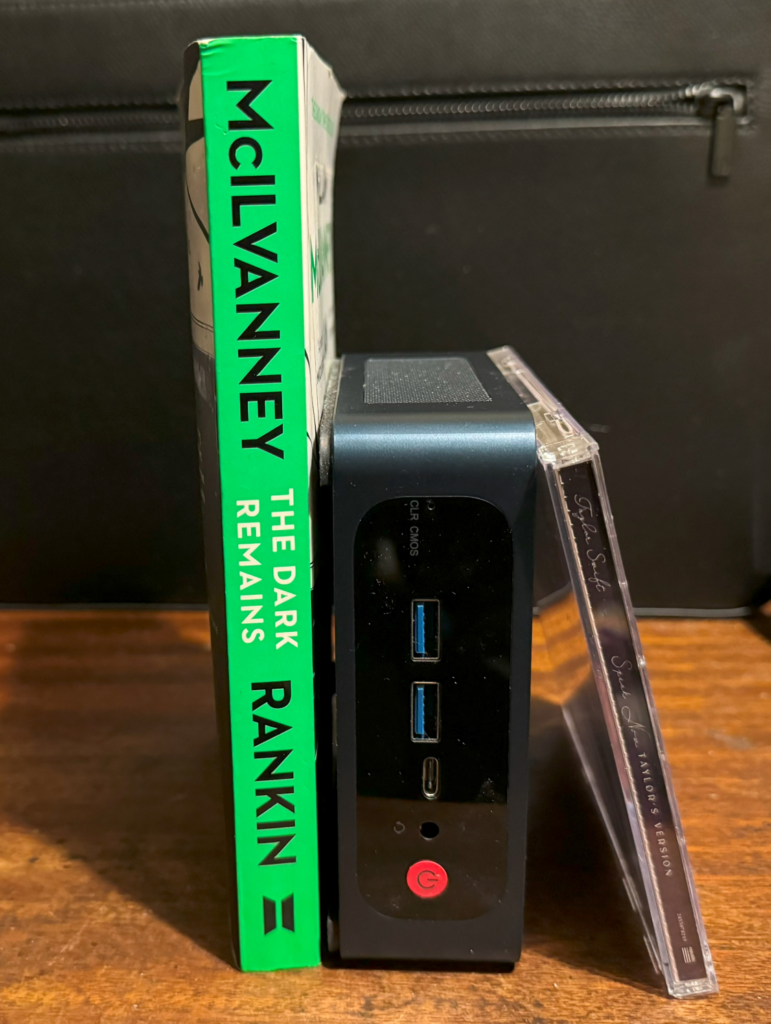
The new PC is a Trigkey S5 with an AMD Ryzen 5560 CPU, 500GB NVMe SSD and 16GB DDR4 RAM, and currently costs around £320. Its Geekbench CPU score is better than my 5-year old HP with a Core i7.
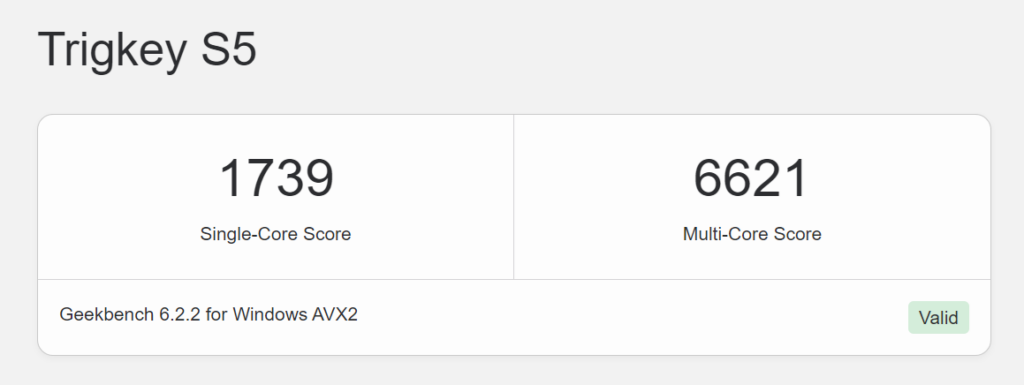
GPU score is way less than the old HP.
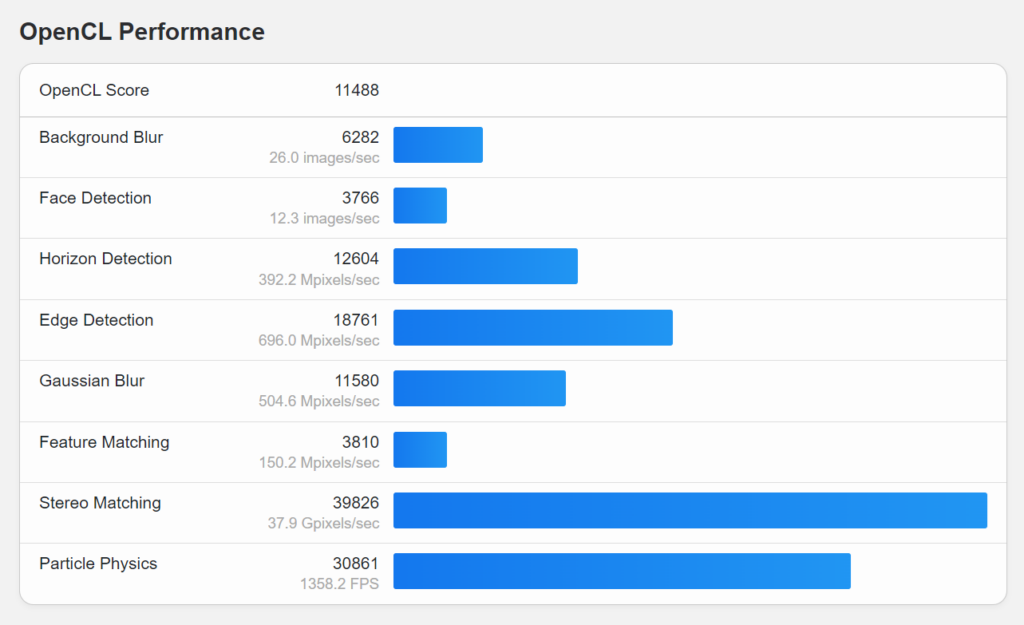
Still, there is support for three displays via HDMI, DisplayPort and USB-C and 4K/60Hz is no problem.
Inside we find branded RAM and it does not look as if the components are shoe-horned in, there is plenty of space.
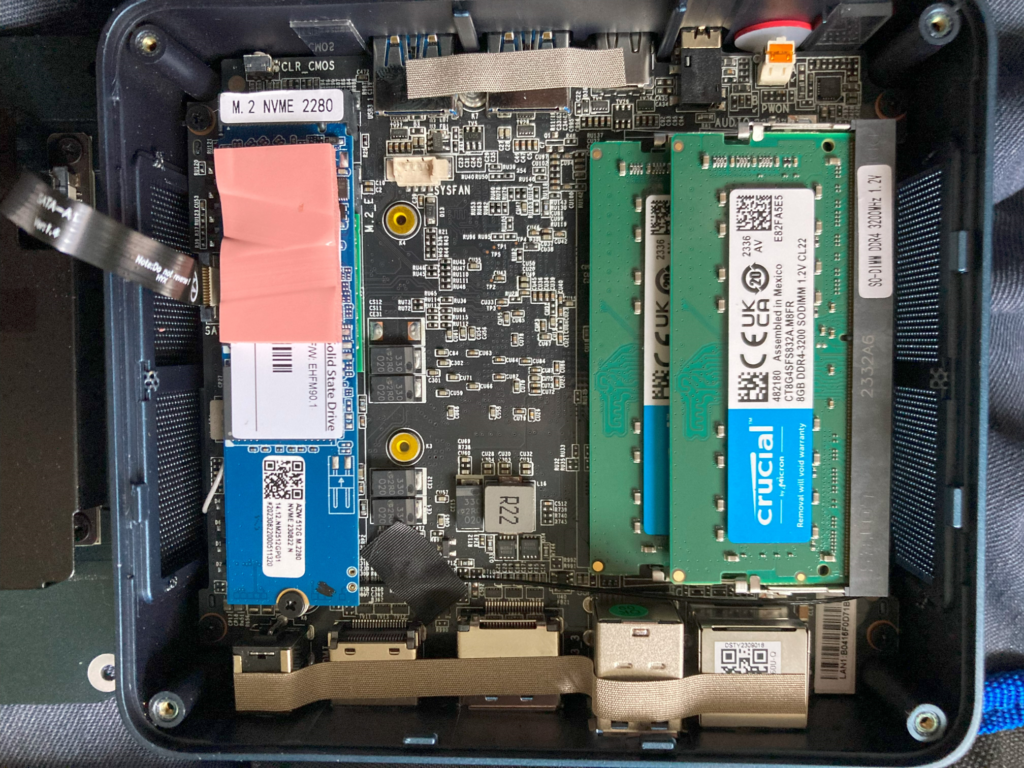
The power supply is external and rated at 19v and 64.98w.
Expansion is via 4 USB-A ports, one USB-C, and the aforementioned HDMI and DisplayPort sockets. There is also an Ethernet port, and of course Bluetooth and Wi-Fi.
Operating system? Interesting. It is not mentioned in the blurb but Windows 11 happens to be installed, but with one of those volume MAK (Multiple Activation Key) licenses that is not suitable for this kind of distribution (but costs the vendor hardly anything). When first run Windows setup states that “you may not use this software if you have not validly acquired a license for the software from Microsoft or its licensed distributors,” which you likely have not, but Trigkey may presume that most of its customers will not care. I recommend installing your own licensed copy of Windows as I have done, or your preferred Linux distribution.
Windows does run well however and 16GB RAM is enough for Hyper-V and Windows Subsystem for Linux (WSL) 2.0 to run well. Visual Studio 2022, VS Code, Microsoft Office, all run fine.
I am not suggesting that this particular model is the one to get, but I do think that something like this, small, light, and power-sipping, is now the sane choice for most desktop PC users.