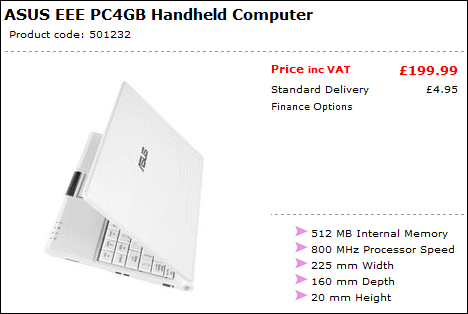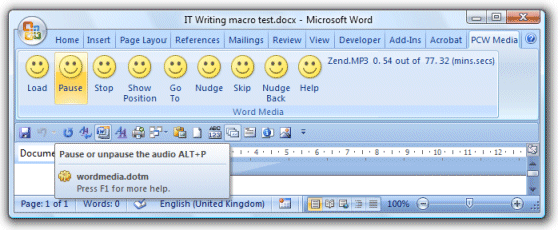Here are the posts that received the most comments on ITWriting.com this year:
Vista display driver takes a break (220 comments)
Outlook 2007 is slow, RSS broken (173 comments)
Annoying Word 2007 problem- can’t select text (101 comments)
Why Outlook 2007 is slow- Microsoft’s official answer (95 comments)
Adobe CS3 won’t install (35 comments)
Delphi for PHP first impressions (33 comments)
Irony: Outlook Web Access more usable than Outlook (29 comments)
Audio in Vista- more hell than heaven (25 comments)
How to speed up Vista- disable the slow slow search (24 comments)
Adobe AIR- 10 reasons to love it, 10 reasons to hate it (24 comments)
Ubuntu Desktop not used in business (21 comments)
Miguel de Icaza on ODF vs OOXML (19 comments)
Visual Studio 6 on Vista (16 comments)
Microsoft Silverlight vs Adobe Flex (16 comments)
Vista vs XP performance- some informal tests (14 comments)
Slow Outlook 2007- the comments keep coming (14 comments)
This is mostly down to Google, everyone’s favourite source of tech support. The most commented posts are about problems with Windows and Office, and reflect the number of people searching for a solution who land up on this blog. Only a tiny proportion of readers actually post a comment, so the top few posts above are evidence of a large amount of frustration.
I highly value the comments, especially when they form a reply or clarification from the organization which is the subject of the post – like this one from Zoho.
A few more stats
FireFox usage has increased from 14% in 2006 to 20% in 2007.
The biggest source of incoming links is programming.reddit.com.
The five top search keywords are: 2007, Outlook, Vista, Slow and .NET.
A bit of introspection
I enjoy doing this blog and web site, though there are a couple of frustrations. One is that I have more material than I get time to write up. Another is that while the ads on the site pay for the hosting, they don’t do much more than that, and I would like to find a way to make web self-publishing viable.
I also muse over whether the range of subjects here is too broad. I post in three broad categories:
- Software development
- Problem solving
- Anything that interests me in the tech world
Most of the subscribers to the blog probably want what is in the first category, especially as it is in this area that I can supply the most original content, sourced from interviews or conferences. The problem solving posts find a different readership via Google. My good intentions to narrow the focus more towards programming fall away when I have some other topic I want to write about, though I do keep it strictly to tech-related topics.
Update: fixed the list (missed a few)