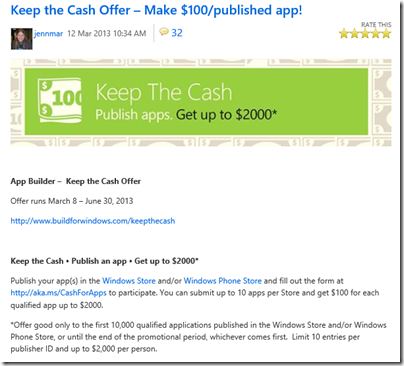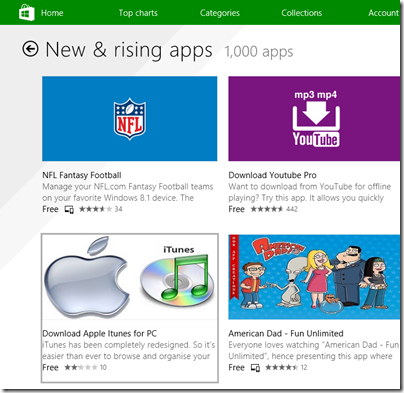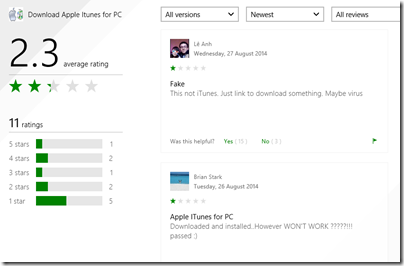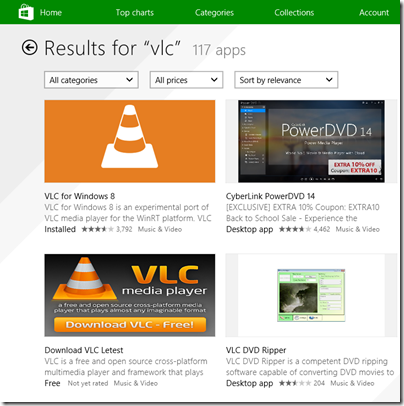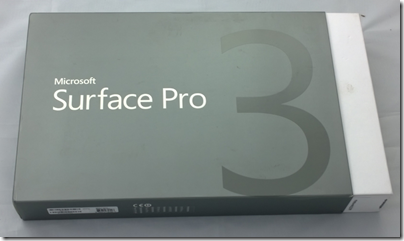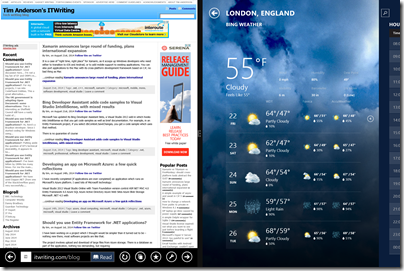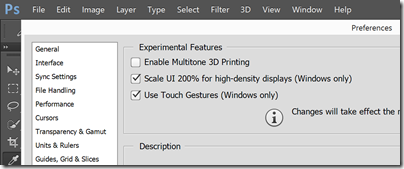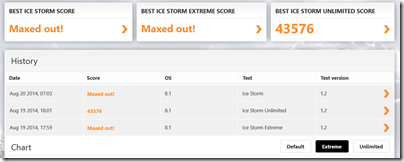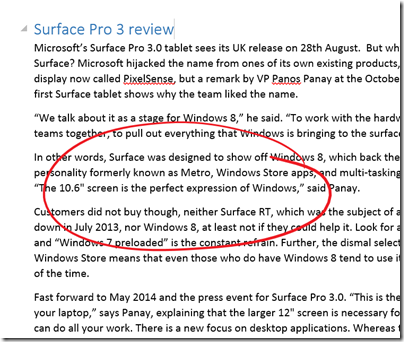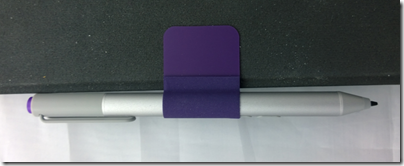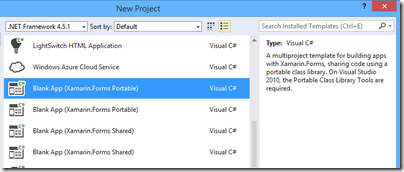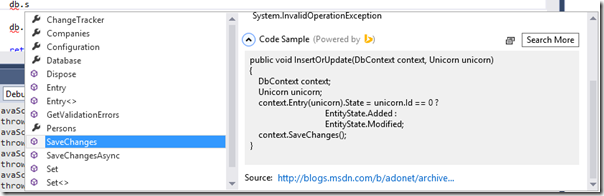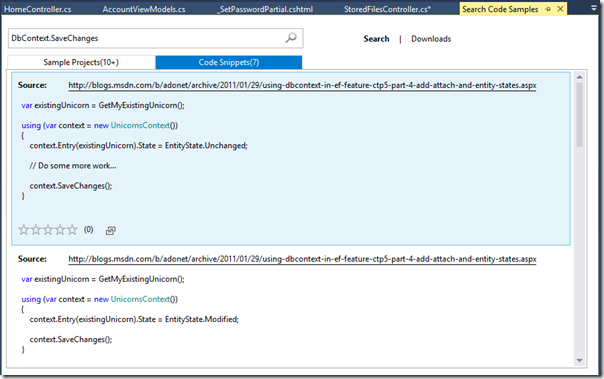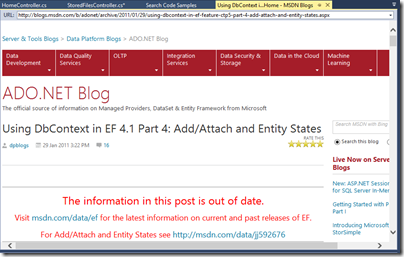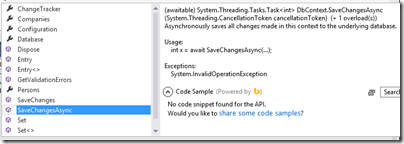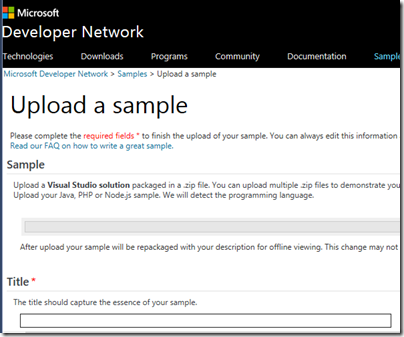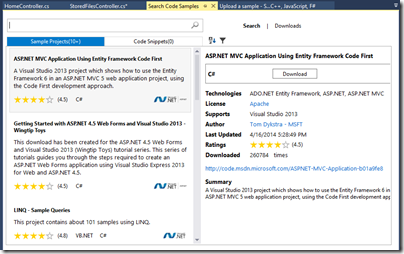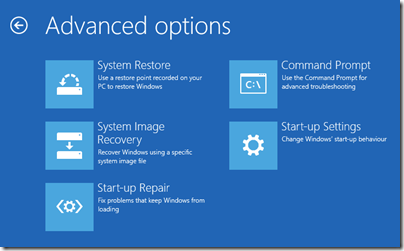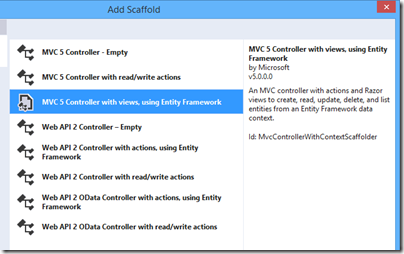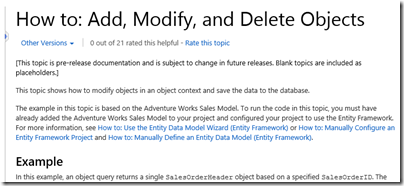In February at the music industry conference Midem in Cannes, Marc Geiger of WME (William Morris Endeavor), which represents artists across all media platforms, gave a keynote about the future of music. Geiger is head of the music department.
It is from six months ago but only just caught my ear.
Gieger argues that the streaming model – as found in Spotify, YouTube, Pandora and so on – is the future business model of music distribution. File download – as found in Apple iTunes, Amazon MP3, Google Play and elsewhere – is complex for the user to manage, limits selection, and full of annoyances like format incompatibilities or device memory filling up.
With unusual optimism, Gieger says that a subscription-based future will enable a boom in music industry revenue. The music server provider model “will dwarf old music industry numbers”, he says.
Who will win the streaming wars? Although it is smaller players like Spotify and MOG that have disrupted the file download model, Gieger says that giant platforms with over 500 million customers will dominate the next decade. He mentions Facebook, YouTube, Amazon, Netflix, Google, Yahoo, Pandora, Apple iTunes, Baidu, Android (note that Google appears three times in this list).
Why will revenue increase? Subscriptions start cheap and go up, says Gieger. “Once people have the subscription needle in the arm, it’s very hard to get out, and prices go up.” He envisages premium subscriptions offering offline mode, better quality, extra amounts per family member, access to different mixes and live recordings.
The implication for the music industry, he says, is that it is necessary to get 100% behind the streaming model. It is where consumers are going, he says, and if you are not there you will miss out. “We’ve got to get out of the way, we’ve got to support it.” Just as with the introduction of CDs, it enables the business to sell its back catalogue yet again.
A further implication is that metadata is a big deal. In a streaming world, just as in in any other form of music distribution, enabling discovery is critical to success. Labels should be working hard on metadata clean-up.
Gieger does see some future for physical media such as CD and DVD, if there is a strong value-add in the form of books and artwork.
You can see this happening as increasing numbers of expensive super-deluxe packages turn up, complete with books and other paraphernalia. For example, Pink Floyd’s back catalogue was reissued in “Immersion” boxes at high prices; the Wish you were Here package includes 9 coasters, a scarf and three marbles.
This sort of thing becomes more difficult though as consumers lose the disc habit. If I want to play a VHS video I have to get the machine down from the loft; CD, DVD and Blu-Ray are likely to go the same way.
Geiger’s analysis makes a lot of sense, though his projected future revenues seem to me over-optimistic. People love free, and there is plenty of free out there now, so converting those accustomed to playing what they want from YouTube to a subscription will not be easy.
That is a business argument though. From a technical perspective, the growth of streaming and decline of file download does seem inevitable to me (and has done for a while).
Listen to the talk, and it seems obvious that this is why Apple purchased Beats in May 2014. Beats offers a streaming music subscription service, unlike iTunes which uses a download model.
Why Apple needed to spend out on Beats rather than developing its own streaming technology as an evolution of iTunes remains puzzling though.
Finally, Gieger notes the need to “put out great music. After we all have access to all the music in the world, the quality bar goes up.” That is one statement that is not controversial.
Here is the complete video: