Continuing the Office 2010 Pictorial Review
I was interested in the changes Microsoft has made to Document Map in Word, as I use this all the time. Equally, I have never gotten on well with the Outline View, which is much smarter but fiddly to use. Outline View is still there, but Document Map has been renamed Navigation Pane and now overlaps with some Outline View features. For example, you can move sections around within the Navigation Pane, which means it does more than just navigation:

Immediate reaction: I like it.
Word also has more advanced tools for formatting pictures, including artistic effects:
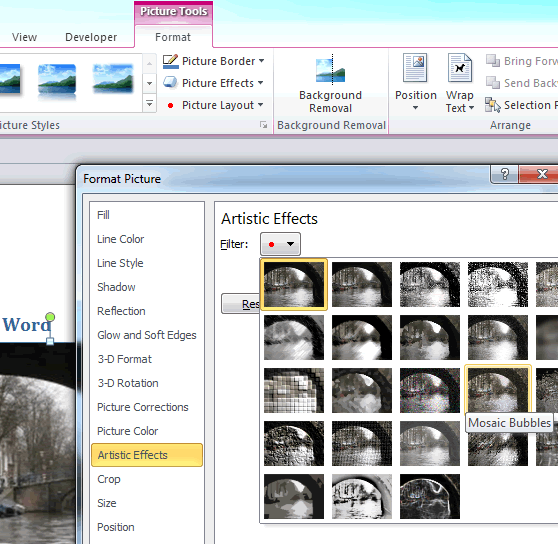
Also new in Word is Insert Screenshot, which lets you grab an image from any currently open Window:
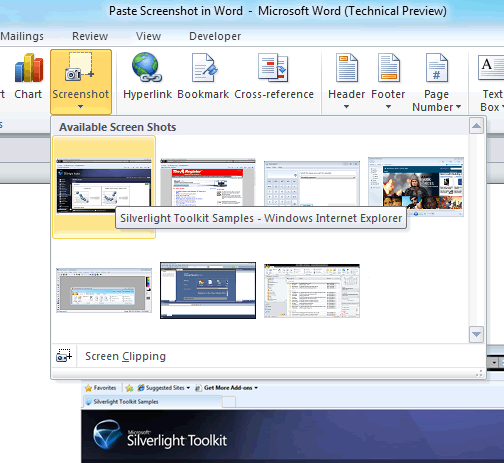
I remarked in my Reg review that this is a great feature for writing product reviews. That’s true if Word is the final format, such as when you are writing a manual, but not when you are authoring for another medium such as for the Web, or for import into a desktop publishing system. Editors hate receiving images embedded into Word.
PowerPoint 2010 has some new tools for embedding videos:
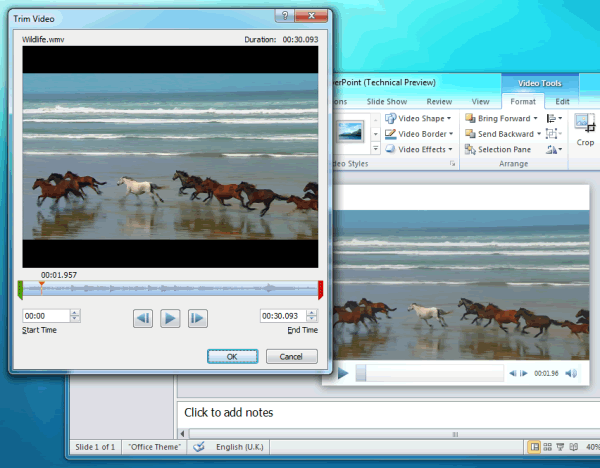
These are far too easy to use, which means Death by PowerPoint is going to include more Death by Video. Still, a short video does give the presenter a chance to catch her breath so it is not all bad.