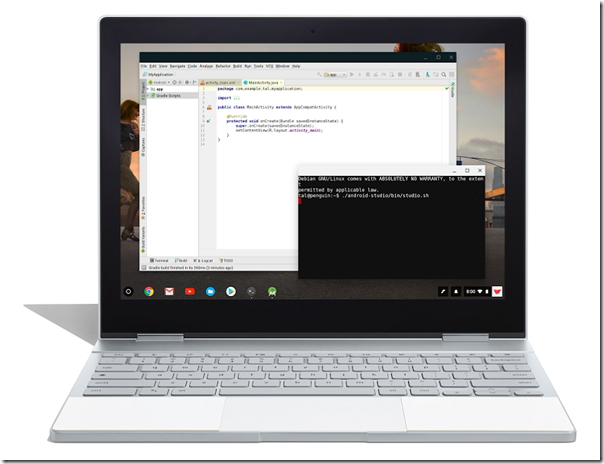Apparently there are rumours concerning Windows on a Chromebook. I find this completely plausible, though unlike Barry Collins I would not recommend dual boot – always a horrible solution.
Rather, when I recently explored about Chromebooks and Chrome OS, it was like the proverbial lightbulb illuminating in my head. Containers (used to implement Linux and Android on Chrome OS) change everything. It makes total sense: a secure, locked-down base operating system, and arbitrary applications running in isolated containers on top.
Could Chrome OS run Windows in a container? Not directly, since containers are isolated from the host operating system but share its base files and resources. However you could run Windows in a VM on a Chromebook, and with a bit of integration work this could be relatively seamless for the user. Systems like Parallels do this trick on MacOS. Instead of the wretched inconvenience of dual boot, you could run a Linux app here, and a Windows app there, and everything integrates nicely together.
Microsoft could also re-engineer Windows along these lines. A lot of the work is already done. Windows supports containers and you can choose the level of isolation, with either lightweight containers or containers based on Hyper-V. It also supports Linux containers, via Hyper-V. Currently this is not designed for client applications, but for non-visual server applications, but his could change. It is also possible to run Linux containers on the Windows Subsystem for Linux, though not currently supported.
Windows RT failed for a few reasons: ARM-only, underpowered hardware, Windows 8 unpopularity, and most of all, inability to run arbitrary x86 Windows applications.
A container-based Windows could have the security and resilience of Windows RT, but without these limitations.
So I can imagine Google giving us the ability to run virtual Windows on Chrome OS. And I can imagine Microsoft building a future version of Windows in which you can run both Windows and Linux applications in isolated environments.