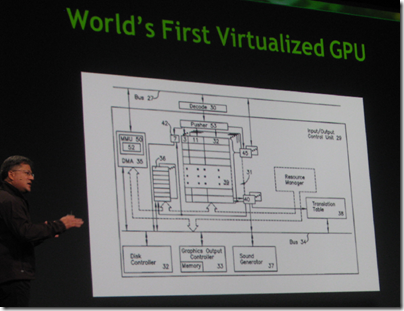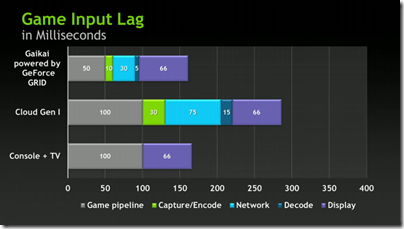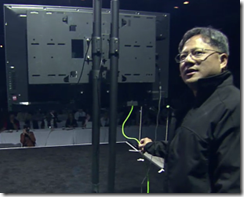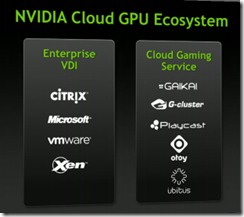Last night I participated in an unusual event: a virtual wine-tasting laid on by Citrix for a few journalists, to demonstrate the capabilities of its GoToMeeting online conferencing software.
Sommelier Akos Hervai at Clusters to Wine talked us through the serious business of how to taste wine and we discussed the merits of four selected bottles – taking the driest first, which I now know is the proper thing to do.
Most meetings are less palatable; but if you can successfully conduct a wine tasting online, does the same apply to most business meetings?
Here are a few observations. First, we were strongly encouraged to use webcams for this event; and yes, it does make a difference. Suddenly, like a real meeting, everyone can tell if you have fallen asleep, left the room, or started talking to someone outside the meeting on your mobile. Of course you also have to think about your surroundings, how you are dressed, and the impression you are making. It substantially changes the dynamics and increases engagement.
I am not sure how many businesses have a policy of webcam use for online meetings, but I could understand such a policy, even though it is hard to enforce; GoToMeeting, like most such software, makes it easy to switch off your webcam or mute your microphone. There is also a limitation of six video feeds (640×480) on-screen, so this will not work for larger meetings.
Despite the general value of the webcams, we found them of little use for visual demonstration. Someone tried to show the label on an interesting bottle of wine they had; none of us could see it beyond a blurry blob.
Second, the flow of conversation is harder than in a real meeting. Bear in mind that there is no real eye contact, no ability to clear your throat or make one of those subtle indications that you would like to get a word in please. Of course the software has a “Raise hand” feature but it is so crude, a binary flag whereas in person we have a million tiny signals.
In practice the online text chat is often a better way to make a comment – if participants remember to keep an eye on it.
Third, in my long experience of online meetings, there are always things that go slightly wrong. Extraneous noise is always a problem. Sitting in a real meeting you would think twice before making banging or crashing noises or slamming a door; yet get a group together online with unmuted microphones and you always hear all sorts of sounds. Depending on where the microphone is situated, typing noises or loud breathing can also be a problem. Personally I favour muting all microphones other than when you need to speak, and in a meeting beyond a certain size – about six? – that becomes essential.
We also had a participant who could not get his webcam working. Then, towards the end, I started to speak and GoToMeeting just quit unexpectedly. Bang. Re-launched and all was fine.
Still, let’s not forget the advantages. Simply, many meetings are possible online which otherwise could not take place, other than perhaps as old-fashioned conference voice calls; and the benefit of screen sharing, online text chat and so on is significant.
Can the software get better? I think so. As hardware and bandwidth improves, there is scope for better video and more intelligent software; for example, GoToMeeting knows who is speaking (it shows this in the control panel); could it not expand the webcam image of the speaker and increase its resolution (hardware allowing) automatically? In general, the goal should be to reduce the friction in online meetings and make it harder for things to go wrong.
That said, no, it will never be a complete substitute for face to face meeting. Human communication is too sophisticated for that.