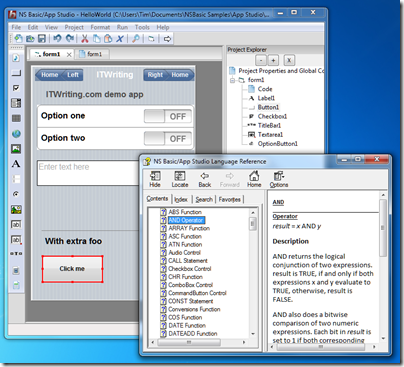How good can a dock for an Apple iPod or iPhone sound? Pretty good, as this high-end South of Market Audio Dock from Audyssey demonstrates. If you think all iPod docks have thin, tinny bass, think again. It also turns out to be a neat speakerphone.
The dock has a distinctive bulbous shape, measuring around 24cm (9.5”) square on its largest side, with the dock mounted on the front edge. The unit is designed to sit on a desk or table and is surprisingly heavy for its size – probably an encouraging sign. Viewed from the front it looks tall and compact.

The side view though shows that the speakers do have some room to breathe.

As you can see, the speakers are firing more or less sideways. This is not ideal for stereo imaging, but in practice the dock delivers a wider image than you might expect.
Here is what you get out of the box: the dock, a remote with a battery, a USB cable, and two 3.5mm audio cables.

Getting started is just a matter of putting the battery in the remote (slightly fiddly), plugging in the power cable, docking your iPod or iPhone, and playing some music. There is also an app you can download that provides some additional settings.
Before going into more detail about what this dock is capable of, let me say immediately that the sound quality is excellent. Words that come to mind are crisp, deep, rich, smooth and powerful. Vocals have real presence. The dock successfully conveyed the drama of a Mahler symphony, the growl of Tom Waits, the complex rhythms and pace of Santana, and the tender emotion of English folk singer Sandy Denny. Once I started playing music, I did not want to stop.
The secret of this high quality is twofold. First, the electronics follows high-end principles. There are four speakers – two 4-inch woofers, two .75 inch tweeters – which are powered by four separate amplifiers controlled by an active crossover. By contrast, a typical home hi-fi would have two amplifiers driving speakers with passive crossovers. Active crossovers mean that the musical signal is divided into the optimum frequencies for each speaker driver at a low level, introducing less distortion and improving control.
Audyssey takes further advantage of this, by using software processing to mitigate the limitations of the speaker drivers. That’s no surprise, since Audyssey specialises in audio processing technology for other manufacturers, which gets incorporated into home theatre and in-car equipment.
According to the specification, there are several techniques implemented in this dock. BassXT extends the bass response by boosting the signal dynamically to flatten the frequency response at a point when it would normally be dropping off. Audyssey EQ corrects “time and frequency response” imperfections introduced by the loudspeakers and cabinets. Dynamic EQ performs frequency response correction to preserve a flat response as volume changes. Dynamic Volume evens out the volume level to compensate for differences in the volume of the source.
Some of these features can be controlled or disabled by a companion iOS app, free to install. Specifically, you can disable Dynamic Volume or set it to optimize for Background Listening; you can apply tone controls including a single tone control called Tilt or traditional bass and treble; or you can set your own custom EQ.


I admit that seems a lot of processing; and it would not have surprised me if the results were worse than pure straight-through audio reproduction. That is not the case though; the unit sounds very good indeed. Given the challenge of getting high quality sound from a relatively small enclosure, taking advantage of digital processing makes sense to me, provided it is carefully implemented at it is here.
Controlling playback
Once you have docked an iPhone and set it playing, you can control it either from the iPhone itself, or from the supplied remote, or pause and play by tapping an illuminated icon on top of the unit (It is not obvious that this is a button, but once you discover it, it is a handy feature; it also has some other functions including answering phone calls and showing Bluetooth status).
The remote has buttons for volume up/down, pause/play, and skip forward or back.

The Audyssey dock supports Bluetooth and for full features you should pair your iPhone with it and keep Bluetooth on. Now you can stream music from an iPhone even when it is not docked. This can be handy, since the iPhone is easier to use in your hand then when docked. Using Bluetooth, you can undock it with only brief interruption in playback, for example for selecting music. Range seems good, and I was able to detach the iPhone, walk through the door of my study and into the corridor, and the music kept playing – though note that the audio quality will not be as good. I found the quality acceptable though noticeably inferior.
When docked, the iPhone will charge provided the dock is not in standby mode.
There are also buttons on the remote intended for the dock’s speakerphone feature, which deserves its own paragraph.
Audyssey as conferencing speakerphone
The most intriguing feature of the Audyssey South of Market dock is its speakerphone feature. For this to work, you must have Bluetooth enabled.
Scenario: you are enjoying music, when a call comes in. At this point the music pauses, the iPhone invites you to decline or answer the call, and a ring sounds through the dock’s loudspeakers. Tap the phone icon on the remote and you can answer the call while using the dock as a speakerphone.
It turns out the Audyssey dock makes a rather good speakerphone. It performs microphone array processing and echo cancellation to improve voice quality, using front and rear microphones, and in my testing this worked well.
You can also wire up the dock to a computer, using its line in and mic out connections. This lets you use it as a speakerphone with Skype or other Voice over IP providers. Nice idea, though my guess it that this is too inconvenient for most users. Working with the iPhone is more compelling.
Connections

This is the back panel, showing the microphone output, line in, and USB port. Above the panel is a button for pairing a Bluetooth device. If you connect the USB port to a computer, the docked iPhone will sync with iTunes, though auto-sync can be a nuisance if you frequently dock and undock the device.
Annoyances
Not that many. However, I would like some way to select music from my seat when the iPhone is docked, beyond the simple track skip on the remote. Of course you can do this using Bluetooth streaming, though sound quality may be compromised.
Even with Bluetooth set up, I find that removing the iPhone from the dock pauses the music. I have to tap play to resume it. Re-docking the iPhone interrupts the music briefly but it resumes automatically.
Considering the cost of the device though, it’s a shame that Audyssey does not supply a proper manual; there is an excellent one online [pdf], but the one in the box is just safety warnings and limited warranty, pleasing for the lawyers but not for users.
The stereo separation is good considering it is a single box, but poor compared to two speakers set apart in the normal way.
Summary
The Audyssey South of Market Dock costs more than most iPod/iPhone docks, but in return it delivers superb sound quality along with some well thought-out speakerphone features.
The B&W Zeppelin makes an interesting comparison. The Zeppelin is a little more expensive but has better stereo separation thanks to its 640mm (25.2 in) width, and has a sub-woofer for extended bass. On the other hand, the Audyssey is more compact and could be considered less intrusive depending on what you think of the Zeppelin’s distinctive styling, and the Zeppelin has no Bluetooth streaming.
In the USA it is an easy decision. The Audyssey dock at around $400 is better value than a Zeppelin at around $600. In the UK the fact that B&W is a UK company whereas Audyssey is based in Los Angeles seems to bring the prices closer together: £400 for a Zeppelin versus £350 for the Audyssey dock. Try to hear them both; but the Audyssey dock is not shamed and is still well worth considering.
Compatibility
The South of Market Audio Dock fits:
- iPhone 4
- iPhone 3 and 3GS
- iPod Touch
- iPod Nano (4th and 5th generation)
- iPod classic
Price and availability
The Audyssey South of Market Dock costs around $399.00. You should find it at Apple stores among other retailers.
Amazon.co.uk is advertising this dock for availability from 15th January 2011, at £349.99