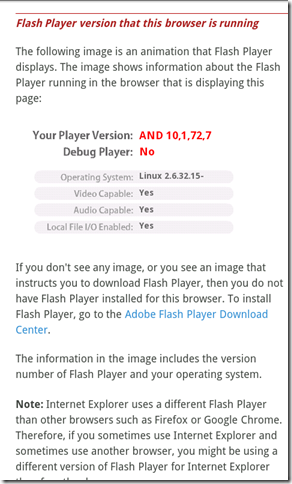I’ve been using Windows Phone 7 for a week and a half now, in the shape of an HTC Mozart on Orange. So what do I think?
I am not going to go blow-by-blow through the features – others have done that, and while it is important to do, it does not convey well what the phone is like to use. Instead, this is my first impression of the phone together with some thoughts on its future.
First, it is a decent smartphone. Take no notice of comments about the ugliness of the user interface. Although it looks a little boxy in pictures, in practice it is fun to use.
Some things take a bit of learning. For example, There is a camera button on the phone, and a full press on this activates the camera from almost anywhere. Within the camera, a full press takes a picture, but a half press or a press and hold activates autofocus. I did not find this behaviour immediately intuitive, but it is something you get used to.
There is plenty to like about the phone. This includes the dynamically updating tiles; the picture hub and the ability to auto-upload pictures to Skydrive, Microsoft’s free cloud storage; and neat touches such as the music controls which appear over the lock screen when you activate the screen during playback; or the Find your Phone feature which can ring your phone loudly even if it is set to silent, or lock the phone and add an if found message.
The People hub is fabulous if you use Facebook. I don’t use Facebook much, but even with my limited use, I noticed that as soon as I linked with Facebook, the phone felt deeply personalised to me, with little pictures of people I know in the People tile. The ability to link two profiles to one contact is good.
I also like the Office hub which includes Sharepoint workspace mobile – useful for synching content. Microsoft should push this hard, especially as Office 365, which includes hosted Exchange and Sharepoint, gains users.
There are some excellent design touches. For example, many apps have a menu bar with icons at the foot of the screen. There are no captions, which saves space, but by tapping a three-dot icon you can temporarily display captions. In time you learn them and no longer need to.
The pros and cons of hubs
Microsoft has addressed what is a significant issue in other smartphones: how to declutter the user interface. Windows Phone 7 hubs collect several related apps and features (between which there is no sharp difference) into a multi-page view. There are really six hubs:
- People
- Pictures (includes the camera)
- Music and videos
- Marketplace
- Office
- Games
I like the hubs in general; but there are a few issues. Of the hubs listed above, four of them work well: People, Pictures, Music/Videos, and Games. Marketplace is not really a hub any more than “phone” is a hub – it is just a way to access a single feature. Office is handy but it is not a hub gathering all the apps that address a particular area; it is a Microsoft brand. If I made a word processor app I could not add it to the Office hub.
Further, operators and OEMs can add their own hubs, but will most likely make bad decisions. There is a pointless HTC hub on my device which combines weather and featured apps. It also features a dizzying start-up animation which soon gets tired. I have no idea what the HTC hub is meant to do, other than to promote the HTC brand.
Speaking of brands, I have deliberately left the home screen on my Mozart as supplied by Orange. As you can see from the picture above, Orange decided we would rather see four Orange apps occupy 50% of the home screen (before you scroll down), than other features such as web browsing, music and video, pictures and so on. Why isn’t Orange a hub so that at least all this stuff is in one place?
The user can modify the home screen easily enough, and largely remove the Orange branding. But to get back to my point about hubs: it is not clear to me what a hub is meant to be. It is not really a category, because you cannot create hubs or add and remove apps from them, and because of the special privileges given to OEMs we get nonsense like the HTC hub, alongside works of art like the Pictures hub.
There is still more good than bad in the hub concept, but it need work.
Not enough features?
I have no complaint about lack of features in this first release of Windows Phone 7. Yes, I would like tethering. Yes, I would like the ability to copy an URL from the web browser to the Twitter client. But I am happy with the argument that Microsoft was more concerned with getting the foundation right, than with supplying every possible feature in version one.
I am less happy with the notion that Microsoft can afford for the initial devices to be a bit hopeless, and fix it up in later versions. I am not sure how much time the company has, before the world at large just presumes it cannot match iPhone or Android and forgets Microsoft as a smartphone company.
Is it a bit hopeless, or very good at what it does? I am still not sure, mainly because I seem to have had more odd behaviour than some other early adopters. Example: licence error after downloading from marketplace; apps that don’t open or which give an error and inform me that they have to close; black screens. A few times I’ve had to restart; once I had to remove the battery – thank you HTC Notes, which has been updated and now does not work at all. It is possible that there is some issue with my review device, such as faulty RAM, or maybe the amount of memory in a Mozart is inadequate. I am going to assume the former, but await other reports with interest.
The one area where Windows Phone 7 is weak is in app availability. I would like a WordPress app, for example. Clearly this will fix itself if the device is popular, though there are some issues facing third-party developers which will impede this somewhat.
App Development and the Marketplace
The development platform for third parties is meant to be Silverlight and XNA, two frameworks based on .NET which address general apps and games respectively. These are strong platforms, backed up by Visual Studio and the C# programming language, so not a bad development story as far as it goes.
That said, there are a couple of significant issues here. One is that third-party apps do not have access to all the features of the phone and cannot multi-task. Switch away from an app and it dies. This can result in a terrible user experience. For example, I fire up the impressive game The Harvest. Good though it is, it takes a while to load. Finally it loads and play resumes from where I got to last time. I’m just wondering what to tap, when the lock screen kicks in – since I have not tapped anything for a bit (because the game was loading), the device has decided to lock. I flick back the lock. Unfortunately the game has been killed, and starts over with resume and a long loading process.
The other area of uncertainly relates to native code development. C/C++ and native code is popular for mobile apps. It is efficient, which is good for devices with constrained resources; and while native code is by definition not cross-platform, large chunks of the code for one platform will likely port OK to another.
Third party developers cannot do native code development for Windows Phone 7. Or can they? Frankly, I have heard conflicting reports on this from Microsoft, from developers, and even from other journalists.
At the beginning, when the Windows Phone 7 development platform was announced at the Mix conference last year, it was stated that the only third-party developers allowed to use native code were Adobe, because Microsoft wants Flash on the device, operators and OEM hardware vendors. At the UK reviewer’s workshop, I was assured by a Microsoft spokesperson that this is still the case, and that no other third parties have been given special privileges.
I am sceptical though. I expect important third parties like Spotify will use native code for their apps, and/or get access to additional APIs. If you have a good enough relationship with Microsoft, or an important enough app, it will be negotiable.
In fact, I hope this is the case; and I also expect that there will be an official, public native code SDK for the device within a year or two.
As it is, the situation is unsatisfactory. I dislike the idea that only operators and OEMs can use native code – especially as this group does not have the best track record for creating innovative and useful apps. I have more confidence in third party developers to come up with compelling apps than operators or hardware vendors – who all too often just want to plug their brand.
I also think the Marketplace needs work. If I search marketplace, I want it filtered to apps only by default, but for some reason the search covers music and video as well, so If I search for a twitter client, I get results including a song called Hit me up on Twitter. That’s nonsense.
I wonder if the submission process is a too lax at the moment, because of Microsoft is so anxious to fill Marketplace with apps. I suppose there will always be too many lousy apps in there, on this and other platforms. Still, while nobody likes arbitrary rejections, I suspect Microsoft would win support if it were more rigorous about enforcing standards in areas like how well apps resume after they are killed by the operating system, and in their handling of the back button, two areas which seem lacking at the moment.
Complaints and annoyances
One persistent annoyance with the HTC Mozart is the proximity of menu bar which appears at the bottom of many apps, with the with “hardware” buttons for back, start, and search which are compulsory on all Windows Phone 7 devices. The problem is that on the Mozart, these buttons are the same as app buttons, triggered by a light touch. So I accidentally hit back, start or search instead of one of the menu buttons. I have similar issues with the onscreen keyboard. I’m learning to be very very careful where I tap in that region, which makes using the device less enjoyable.
Another annoyance is the unpredictability of the back button. I am often unsure whether this is going to navigate me back within an app, or kick me out of the app.
Some of the apps are poor or not quite done. This will sort itself presuming the phone is not a complete flop. For example, in Twozaic, when typing a tweet, the post button is almost entirely hidden by the keyboard. I would like an Android style close keyboard button (update: though the back button should do this consistently).
I have already mentioned problems with bugs and crashes, which I am hoping are specific to my device.
It seems to me that Microsoft has taken a look at Apple’s extraordinarily profitable approach to devices and thought “We want some of that.” The device is equally as locked down as an iPhone – except that in Apple’s case there are no OEMs to disrupt the user experience with half-baked apps, and operators are also prevented from interfering. With Windows Phone we kind-of have the worst of both worlds: operators and OEMs can spoil the phone’s usability – though this is constrained in that clued-up users can get rid of what they do not want – but we are still restricted from doing things like attaching the phone as USB storage.
Still not completely fixed – the OEM problem
My final reflection (for now) is that Windows Phone 7 still reflects Microsoft’s OEM problem. This device matters more to Microsoft than it does either to the operators or the OEM hardware vendors – who have plenty to be getting on with other mobile operating systems. In consequence, the launch devices do not do justice to the capabilities of Windows Phone 7, and in some cases let it does badly. I do not much like the HTC Mozart, and suspect that HTC just has not given the phone the attention that it needed.
One solution would be for Microsoft to make its own device. Another would be for some hardware vendor to come up with a superb device that would make us re-evaluate the platform. Those with long memories will recall that HTC did this for Windows CE, with the original iPAQ, the first devices using that operating system which performed satisfactorily.
HTC could do it again, but has not delivered with the Mozart, or I suspect with its other launch devices.
I have also noted issues with way Orange has customised my device, which is another part of the same overall issue.
Despite Microsoft’s moves to mitigate its OEM problem, by enforcing consistency of hardware and by (mostly) retaining control over the user interface, it is still an area of concern.