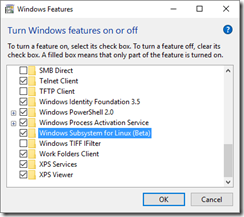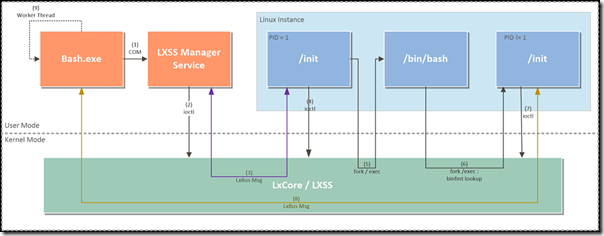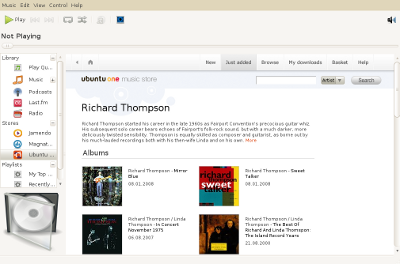Canonical has released Ubuntu 12.04, a “long term support” version which will be supported for five years on both desktop and server.
I installed the new release on Microsoft’s Hyper-V. Installation was straightforward: download iso of install CD, mount in new Hyper-V VM, install, and wait while updates are downloaded.
This is the first time I have tried Unity, the desktop shell originally designed for netbooks which is now the default in Ubuntu. It is a clean, minimalist shell with a launcher on the left edge. The launcher is like the Windows 7 taskbar, in that it lets you quit as well as launch applications. The screenshot below is more or less the default, though I have added Google Chrome and locked the Terminal to the launcher.

I found the new Ubuntu a little perplexing at first. What about applications not on the launcher?
The secret is the top left button, called Dash home. Click this, and a dashboard appears.

At the foot of the screen are icons for Home, Applications, Files and folders, Music and video. Each one displays different shortcuts, but also operates as a search scope. In Ubuntu 12.04 search is a primary means of navigation. For example, to install the Audacity sound editor, I selected Applications and typed “Aud”. Audacity was then listed as an app available for download. There is also the Ubuntu Software Centre which is Ubuntu App Store.

Where the search UI gets rather odd is with the new Head Up Display (HUD). Run Audacity and it appears without any menu. If you click on the top bar (Mac style) the menu bar appears. Alternatively, you can press Alt, and a search box appears that says “Type your command”. I typed “pref” and the Preferences menu items appeared in a list.

However, this only works for applications that support it. If you run a LibreOffice app (the office suite that comes with Ubuntu 12.04) and press Alt, you get the HUD search but it will apply to the Ubuntu desktop and not the Libre Office app.
Some apps, such as Terminal, show menus both on the app window and in the top bar. All a bit messy and confusing.
Underneath it is still a variant of Debian Linux of course.
The strong points of Linux, and Ubuntu in particular, are evident in this release as you would expect, including multiple desktop workspaces, and easy discovery and install of new applications. Another key feature is Ubuntu One, cloud storage and sync with 5GB free. An additional 20GB is $29.99 a year. There is also a music streaming service for $39.99 a year, with 20GB of storage included and apps for iOS and Android. This only covers streaming of your own music files and photos, though you can purchase additional tracks from the Ubuntu One Music Store.
I have long since given up expecting that Ubuntu, or any desktop Linux, will truly unsettle Windows or Mac, even though considering the price (free), Ubuntu 12.04 is great, and with applications like LibreOffice, Thunderbird, Firefox and Chrome, and GIMP, it easily meets everyday computing needs. Rather, it is Android, which is Linux-based, that has disrupted mobile computing, and in tablet form is beginning to encroach on laptop territory. Still, I doubt Android would have happened without desktop Linux before it.