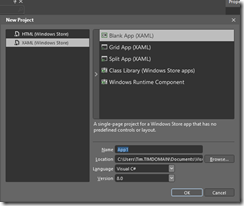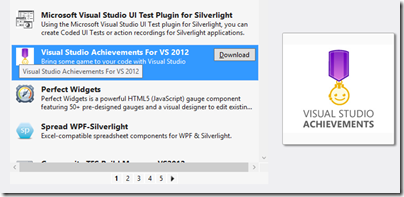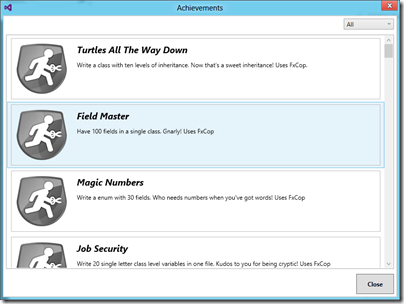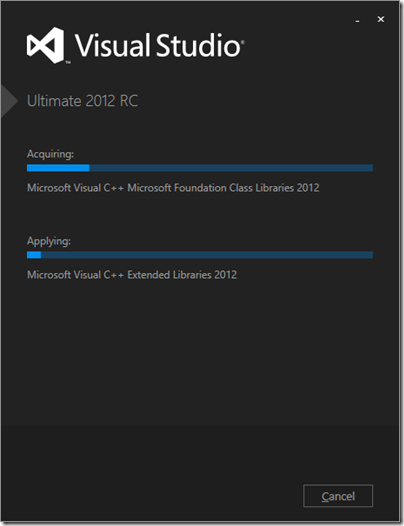Microsoft has released Update 1 for Visual Studio 2012. New in this update is the ability to target Windows XP with C++ applications. Brian Harry has a list of what has changed here, based on the preview from a month ago.
There are many updates and fixes for Team Foundation Server (TFS), including support for the Kanban development methodology in TFS Web Access. You can now do load testing, unit testing and coded UI tests for SharePoint apps. Another notable fix is that you can do mixed managed/native debugging in Windows Store (that is, Metro) apps.
The TFS update is not seamless, as Harry explains:
It’s actually a full new install (though it will silently uninstall the older version and install the update so it feels like a “patch”). However, we still have some work to do to make this as seamless as possible. If you’ve done any customization of your TFS install (enabling https, changing ports, etc) you will need to reapply those customizations after installing the update.
Harry also says there will not be an SP1, except that there might be:
As we are currently thinking about it, there will be no SP1. We have changed the model from a single Service Pack between major releases to a sequence of “Updates”. So you can, kind of, think of Update 1 as SP1. I suppose it’s possible that, at some point, we will decide to name one of the Updates as an “SP” but that won’t really change anything.
Confused? Surely not.
You can get the update here or an offline (complete) installer is here.
Finally, I was interested to see some of the issues which developers find annoying highlighted in the comments to Soma Somasegar’s blog:
- XAML 2009 is not supported in the editor
- Expression Blend is still in preview
- The need for a developer license to build Windows Store apps is a constant irritation. The complaint is not about needing a license to deploy to the Store, but about Visual Studio refusing to build Windows Store apps unless you obtain a free online license, which installs some sort of key on your machine, and which expires after a few months.
No complaints about monochrome icons though, so I guess the new look has been accepted if not actually loved by developers.