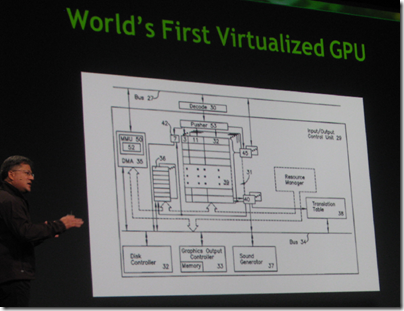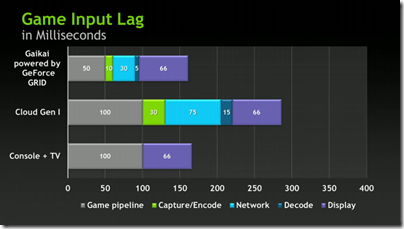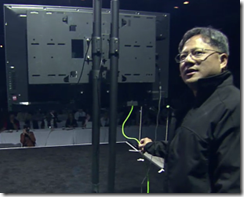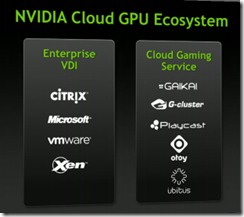Microsoft has reported its financials for its first quarter. Making sense of these is harder than usual because the company has changed its segment breakdown (and the names are misleading). The new segments are as follows:
Productivity and Business Processes: Office, both commercial and consumer, including retail sales, volume licenses, Office 365, Exchange, SharePoint, Skype for Business, Skype consumer, OneDrive, Outlook.com. Microsoft Dynamics including Dynamics CRM, Dynamics ERP, both online and on-premises sales.
Intelligent Cloud: Server products not mentioned above, including Windows server, SQL Server, Visual Studio, System Center, as well as Microsoft Azure.
More Personal Computing: What a daft name, more than what? Still, this includes Windows in all its non-server forms, Windows Phone both hardware and licenses, Surface hardware, gaming including Xbox, Xbox Live, and search advertising.
Here are the latest figures:
Quarter ending Sept 30th 2015 vs quarter ending Sept 30th 2014, $millions
| Segment | Revenue | Change | Operating income | Change |
| Productivity and Business Processes | 6306 | -184 | 3105 | -233 |
| Intelligent Cloud | 5892 | +417 | 2400 | +294 |
| More Personal Computing | 9381 | -1855 | 1562 | -57 |
| Corporate and Other | -1200 | -1200 | -1274 | -55 |
A few points to note.
Death of Windows Phone: Microsoft acquired Nokia’s Devices and Services business in April 2014. In fiscal year 2015, according to Microsoft’s 10-Q report, the company “eliminated approximately 19,000 positions in fiscal year 2015, including approximately 13,000 professional and factory positions related to the Nokia Devices and Services business.” This was rationalisation following the acquisition; the real blow came a year later. “In June 2015, management approved a plan to restructure our phone business to better focus and align resources (the “Phone Hardware Restructuring Plan”), under which we will eliminate up to 7,800 positions in fiscal year 2016.”
Windows Phone is not quite dead, but Microsoft seems to have given up on the idea of competing with Android and iOS in the mainstream. Year on year, phone revenue is down 58%, Lumia units down from 9.3 million to 5.8 million, non-Lumia phones down from 42.9 million to 25.5 million. This is what happens when you tell the world you are giving up.
Windows: Revenue down 7% “driven by declines in the business and consumer PC markets”.
Surface: Revenue down by 26% because Surface Pro 3 launched in June 2014; this should pick up following the launch of new Surface hardware recently.
Cloud: Microsoft’s “Commercial cloud” comprises Office 365 Commercial, Azure and Dynamics CRM online. All are booming. Azure revenue and usage more than doubled year on year, with 121% revenue growth. In addition, Office 365 consumer subscribers increased by 3 million in the quarter, to 18.2 million, an increase of nearly 20%.
Server products: Revenue is up 6% thanks to “higher revenue from premium versions of Microsoft SQL Server, Windows Server, and System Center”
Xbox: Steady, with Live revenue up 17%, Minecraft adding 17% to game revenue, and hardware revenue down 17% because of Xbox 360 declining (and by implication, not being replaced by Xbox One, a worrying trend).
Further observations
Is Microsoft now facing permanent long (but slow) decline in Windows as a client or standalone operating system? It certainly looks that way. The last hope is that Windows 10 in laptop, tablet and hybrid forms wins some users over from Mac computers and iPad/Android tablets. Despite some progress, Microsoft still has work to do before Windows delivers the smooth appliance-like experience of competing tablets, so I do not regard this as likely. The app ecosystem is also a problem. Tablets need Universal Windows Platform (UWP) apps but developers can still target more Windows users with desktop apps, discouraging UWP development.
Microsoft is also busy removing the advantage of Windows by stepping up its first-party Mac, iOS and Android application development, though this makes sense as a way of promoting Office 365.
That leads on to the next question. If Windows continues to decline, can Microsoft still grow with Office 365 and Azure? Of course it is possible, and on these figures that strategy looks to be going reasonably well. That said, you can expect both Google to continue integrating Android and of course Chromebook with its rival cloud services. Apple today does not compete so much in the cloud, but may do in future. If the future Microsoft has to relying on third-party operating systems for user interaction it will be a long-term weakness.