I’ve just come across Microsoft’s February 2009 cumulative update for Outlook 2007, thanks to a comment on this blog. This is apparently a pre-release of what is coming in Office 2007 SP2, promised for release between February and April 2009 – yes, that’s round about now.
As for Outlook, if you are keen to get the fixes immediately there are three documents to read. This one describes the update, and you should settle down for a long read. The bit people will likely care about most is this:
Performance and responsiveness are key concerns for all our customers. That is why we made the large performance tuning and optimization changes that are included in Office suite Service Pack 2 (SP2).
Outlook 2007 SP2 delivers performance improvements in four major areas:
- General Responsiveness
SP2 reduces I/O disk usage and UI response time.- Startup
SP2 removes long operations from initial startup.- Shutdown
SP2 makes Outlook exit predictably despite pending activities.- Folder/View Switch
SP2 improves view rendering and folder switching.
In other words, the patch promises to fix that annoying “The data file … was not closed properly.” message as well as speeding performance.
In case you are not aware of how much these problems have troubled users, look no further than this blog. This post on Outlook slowness, from November 2006 gets thousands of views every month and has 190 comments; this follow-up from February 2007 is equally popular and has 144 comments.
So how do you get the patch today? It is an unsupported hotfix, which means you have to request an email link from one of two pages. Here I must admit to being confused. I’ve carefully read the paragraph on update information and it still makes no sense to me. It says that to download the update you need this hotfix (961752); but adds that:
For full Outlook functionality, you can install the Cumulative Update package that is associated with the following Microsoft Knowledge Base article: 967688
You might think then that the first hotfix is included in the second; but curiously the second supposedly cumulative update is much smaller than the first. Both hotfixes are dated February 24th 2009. I took a cautious approach and applied them both, in KB order, and it seemed to work. Alternatively, wait for the complete SP2.
When you run Outlook after applying the patch you get this dialog:
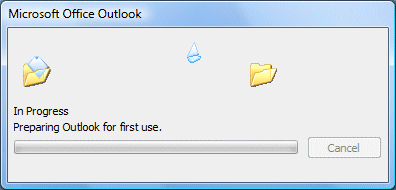
Apparently this is the reason:
Immediately after you install the SP2 update, the first startup of Outlook will not be fast because Outlook must update internal PST data structures that are used in our optimizations. This is a one-time cost, however, and it affects just the initial startup. As soon as the data structures are updated, Outlook can then benefit from the improvements.
Is Outlook 2007 really fixed? We’ll see; but I’m hopeful there will be real improvement. Reading the knowledgebase article, it sounds like Microsoft took the problem seriously. There are hundreds of other bug fixes too, though I guess some of these have been fixed for a while – this is a cumulative update after all.
Vista’s well-documented problems at launch combined with the desperately slow Outlook 2007 was a one-two punch that must have cost Microsoft millions of dollars, and early adopters suffered significantly in terms of lost productivity. Vista is not so bad now; if Outlook is fixed too then all that remains is to hope that Microsoft never again shows such low regard for its customers.
Well… this is a good news, i landed in these other articles you were talking about, and tried some of these fixes… without much success.
Hopefully these new fixes and the SP2 will increase the performance of outlook.
Thanks for keeping your readers in the loop.
Thanks for the write up Tim! I just installed SP2 and have noticed that search queries in Outlook 2007 are now very slow – almost as if indexing was disabled. I have verified that Indexing is indeed enabled and that Indexing has completed indexing my mailbox. I have experienced this problem on both my work computer that connects to an Exchange 2003 server, as well as my home computer with a POP3/PST setup. I am using Windows Desktop Search v4 on Vista SP1 on both my home and work computers.
Has anyone else experienced any problems with searching after installing SP2?
Same issue, after installing SP2 the search takes forever (and sometimes gives timeouts on the exchange connection)
Also ‘Search subfolders’ stopped working with SP2 installed
Stephan:
I started a thread about this problem on Microsoft’s site. It appears that not too many people have noticed the search problem. So, it may help to get the ball rolling if you can also comment on the problem at the site:
http://social.msdn.microsoft.com/Forums/en-US/office2007deployment/thread/a01ca01e-e451-4ef7-9195-9c71b5401c4b