AVG is a reasonable anti-virus product as these things go; it is also available in a free version for personal use. The recent version 8.0 release however has some problems, as The Reg points out. The trouble with the anti-virus vendors is that they cannot resist adding bloat to their products, even when customers prefer them to be as lightweight and efficient as possible.
In AVG’s case the team dreamed up a feature called LinkScanner. The idea is that that AVG verifies the safety of an Internet link before you visit the site. Sounds good; but how does it work? Well, it seems that when you have a page full of links, such as those from a Google search, AVG visits all of them, just in case you click, and gives them a pass or fail based on some combination of malware reports and perhaps direct detection. It’s desperately inefficient; and overlaps with functionality built into FireFox and Internet Explorer. FireFox 3 has a phishing and malware protection feature, while Internet Explorer has a phishing filter which is evolving into a Safety Filter in IE8. There are also privacy issues with any system that depends on sending your browsing history to a third party for review.
I tried this new feature in AVG 8.0, didn’t like it, and disabled it. Unfortunately although AVG allows you to disable it, it then treats it as an error condition:
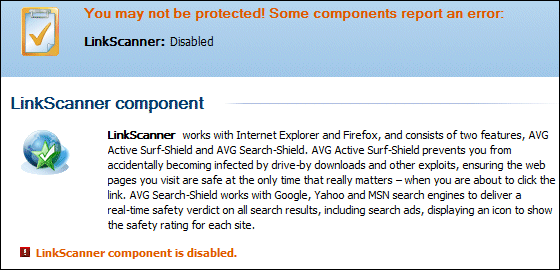
Although in reality everything is fine, the little icon in the system tray sports an exclamation mark, disguising more serious problems such as a failure to download updated virus signatures.
Fortunately you can avoid the LinkScanner by removing and reinstalling AVG. It is no longer necessary to use the /REMOVE_FEATURE fea_AVG_SafeSurf /REMOVE_FEATURE fea_AVG_SafeSearch arguments; with the latest version, just choose a custom install and uncheck the Safe Search feature (Safe Surf is a feature of the paid-for version).
If you don’t see the Safe Search option, re-download AVG and try again.
I also disable the daily scan, which slows down the computer excessively while it is running and which strikes me as unnecessary. How are viruses going to get on the computer, if the on-access scanner is working? Then again, almost nothing about anti-virus software works reliably (the task is too difficult) so I suppose there is a case for it.
There’s a pretty good case to be made for the periodic scan (I think daily is overkill for most people; I scan biweekly).
Remember that virus scanning is all about response time; new exploits come out and do their thing, and the virus scanning applications take hours, days or weeks to catch up with their definitions. If you get infected with something that doesn’t get detected by your virus scanner at the time, and doesn’t impact your system such that you notice it, you can end up with remnants that the on-access scanner won’t find.
Also, I haven’t tested this with AVG, but I know many versions of McAfee VirusScan don’t run the on-access scanner on files accessed through network shares; so if you’re sharing files in a household and another user ends up copying infected files to your system, the on-access scanner may not catch it.
@Dan
Good point about the daily scan; as a matter of interest, has it ever found anything?
However, I don’t think running a full scan while you are trying to work is worth it.
The thing is problematic. If the on-access scanner has let a virus slip through, what else is already compromised?
Thinking about it, it might be better to run a periodic scan by booting to a different OS and running it from there.
Tim
When installing the latest version of AVG there is the option not to install the linkscanner. However once installed it is a pain to disable. On my Dad’s computer it would crash Firefox about every 2 minutes. In FF you can just disable the extension and you are pretty much set. No annoying exclamation point or registry tweaks.
AVG installs the extension for firefox in an odd location, which means you can not easily uninstall it. You have to manually find it and remove it from the hard drive. Disabling it is much easier.
Gents
I note that no one is complaining about update manager in AVG. I use Vista and Xp on separate computers. On my Vista computer update manager does nothing unless I activate it each time. I reset it each time to update automatically, as it does in Xp, but to no avail. Any ideas or is this just an issue on my computer?
@Cliff
Update manager is OK as far as I know … try reinstalling?
Tim