
Typing on a Pocket PC
A pocket PC is a serious computing device, none more so than HP's Jornada 560 series. I've been trying a 568, the one with 64MB RAM, and broadly speaking I'm impressed. I'm a journalist who needs to type on the road, and the one thing that prevents me from ditching heavy laptops in favour of something pocketable is the lack of a keyboard. Pecking away at the on-screen keyboard is fine for the odd appointment or email, but it's too slow for anything more than that. I also find it more tiring than conventional typing, maybe because of squinting at the tiny screen. I should add that I've tried the various different forms of handwriting recognition, especially the character recognizer ("letter block recognizer" in Pocket PC 2002). Although I can get the speed up a bit higher than with the on-screen keyboard, I find that accuracy drops; and making corrections is a big hassle. So I've tended to go back to the keyboard input panel, despite its frustrations. The truth is that for fast, accurate typing a real keyboard of some kind is a must.
The HP Pocket Keyboard

HP's new Pocket Keyboard is an innovation. It's a replacement flip-down cover, which has a tiny keyboard at the bottom, and a secondary flip-down panel that you open in order to see the screen. I congratulate HP on trying a new approach to the pocket keyboard problem, but I don't think we'll see this one around for long. Here's a rundown of the pros and cons.
On the plus side, this keyboard really is small. Once attached, it is a seamless part of the Pocket PC and only fractionally bulkier than the standard item. It is a real keyboard, has a satisfying click, and provides the tactile response that the on-screen efforts lack. Input speed for me is slightly faster than either the keyboard or character recogniser input panel.
So what's the problem? Well, first off this keyboard is tiny. I don't have especially large fingers, but if typing fast (which is the whole point of having it), it is too easy to press two keys or the wrong key by mistake. In any case, the design means that you don't type with your fingers, but with your fat thumbs, which makes the problem worse. Next, there are no up/down arrow keys which is annoying; you have to make do with left/right.
If they were the only issues, I'd still recommend the pocket keyboard. But there are more snags. One is that you lose use of the Jornada's normal front controls when the keyboard is in place. I don't think the designers have done enough to compensate for this. But the real killer is that you can't just fit and forget the pocket keyboard. The keyboard's connector plugs into the slot used for docking, so it has to be at least partially removed in order to recharge or synch with a PC. The connector is a bit stiff and awkward too, although this might improve with regular use. In practice, the control problem and the docking problem between them mean that you regularly need to attach and detach the pocket keyboard. If you've tried removing the regular Jornada front panel, you'll agree that it is not the greatest design for something that is frequently taken on and off. I feel sure that those little side tabs will eventually snap. This worry combined with the hassle factor means that the pocket keyboard is liable to stay in the drawer of the desk. Nice idea HP, but not quite there. Sorry.
The Targus Stowaway
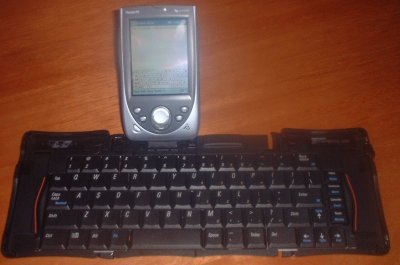
This little miracle is a folding keyboard. When closed, it is only a little larger than a typical Pocket PC. For usage, you open it up, push two sliding sections together, pop up a little connector and stand at the back, and fit the Jornada onto it. It makes a full-size keyboard, no problems with striking two keys at once. Targus has also thoughtfully provided a power input, so you can type for hours without battery worries, assuming of course you brought along your power adaptor and have access to the mains.
The Stowaway is a great device. The keyboard is of high quality, and I can type just as fast as on a laptop or desktop PC. For me, that's two to three times faster than with any other form of text input, pocket keyboard included, and more accurate too. I do a lot of typing, and I'm fairly fast; with the Stowaway I can get real work done. I also like the special keys that give immediate access to the standard Pocket PC applications like Word and Excel. You can also program Function Key - number combinations to run applications of your choice. A small convenience is that HP pre-install the Stowaway driver on the 560 series.
There are a couple of snags. The Stowaway is small, but still a lot bulkier than the pocket keyboard, and more expensive too. It is another device to carry around. It also needs a flat surface. You would struggle to use this on your lap. You could just about use in an aircraft seat. On a train or at a desk you will zing along.

The Jornada/Stowaway combination is good enough to replace a laptop for ordinary work. That's high praise.
© Tim Anderson January 2002. All rights reserved.
Sign up to be notified of future articles