One of Vista’s most annoying features is the tendency of Explorer to decide, first, that all your documents are music or photos; and second, that if they are, you care more about metadata like “Rating” than humdrum details such as the date of the file.
I had thought that Vista only did this if it found at least one media file in the folder, but today it happened with Control Panel:
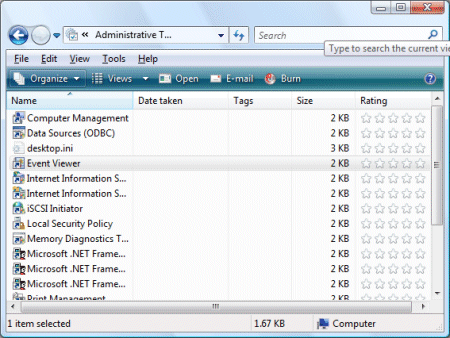
Notice how it highlights another user-hostile feature: the name of each applet is in a column too narrow to read, and several applets are indistinguishable from each other because they begin “Microsoft .NET Frame…” or “Internet Information S…”; another triumph of branding over usability.
What I wanted was the Event Viewer; and while I’m in ranting mode, let me add that I much prefer the old NT Event Viewer to the Vista effort. The new one takes ages to populate a clever multi-pane view, which presents too much information in tiny scrolling panels. In practice I use the tree view on the left to select the log I want, subverting the new design by doing exactly what I would have done in the old Event Viewer. Habit possibly; but there are real design problems with the new Event Viewer. Administrators will always choose practical over pretty.
See here for my earlier complaint about Explorer views and a partial remedy. Why wasn’t this fixed in SP1?
I know it’s probably nit-picking, but Administrative Tools isn’t part of the Control Panel – it’s just a standard folder.
Still, folder views are broken 🙂
Yes, the new event viewer is terrible. Sorting a column takes an age.
OK, it’s a folder full of shortcuts located at:
C:ProgramDataMicrosoftWindowsStart MenuProgramsAdministrative Tools
But it is also a standard element in Control Panel.
Either way, it is not photos 🙂
Tim
Microsoft help desk told me that in registry
there is a number meaning max number of folders
for which Vista is able to remember settings.
By default, it it 5000. If your folder count
exceeds that, windows explorer might not work
properly anymore. You can fix this by editing
registry keys manually.
Funny how it is not yet fixed, two years after
Vista is in public. 🙂
I found this registry fix last month to help with those explorer view problems: http://stevesmithblog.com/blog/keep-vista-from-changing-folder-view/
It has save me a lot of frustration with the changing view types.
I packaged up some registry tweaks into a batch file that fix this:
http://blog.dotsmart.net/2008/01/11/fixing-vista-folder-annoyances/