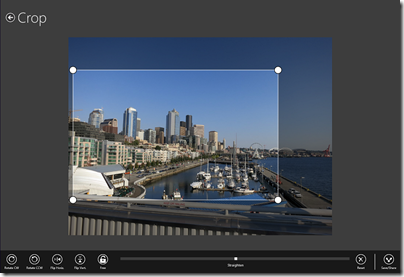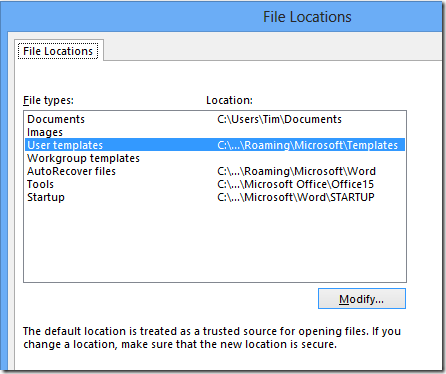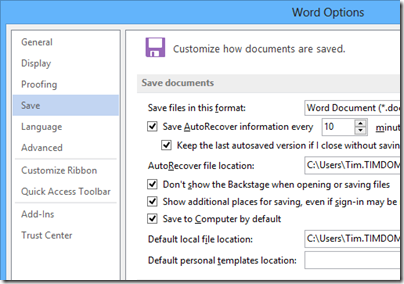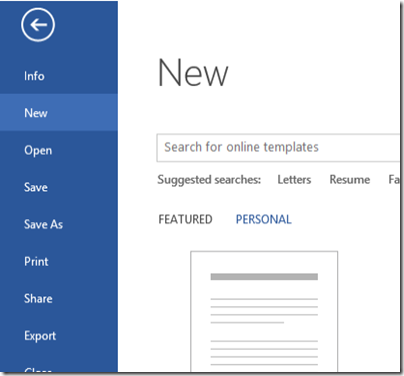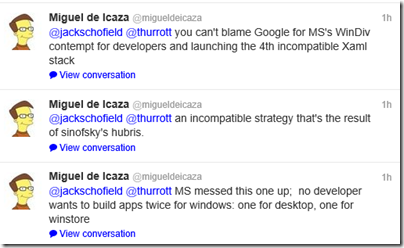Microsoft is now talking in detail about Windows 8.1, essentially a service pack for the original release.
Windows Vista SP1 used the same core OS as Windows Server 2008 R2, so you might reasonably expect a similar relationship between Windows 8.1 and an updated Windows Server 2012.
So what’s new? My quick summary, with importance rating from 1-10:
You can make your lock screen a slide show (1)
You can set new animated backgrounds for the Start screen (1)
Start button always visible on the desktop. (6) since many struggle with this.
You can choose your desktop background as your Start screen background. This gets a (4) since it reduces the dissonance between desktop and Metro a fraction.
New super large tiles and new super small tiles in the Start screen. Rated (6) since it will help make the all-import initial view more comprehensive on large displays.
The Start screen view is now a “favourites” view. Apps do not add themselves by default (I am not sure if this applies to desktop as well as Store apps, but I hope it does). The All Apps view by contrast has everything. And you can set Apps view as the default if you want. All good changes. (5).
Easier grouping and rearranging of tiles. Rated (5) since this important feature is hard to find in Windows 8.0.
New combined web and local search in the Search bar:
In Windows 8.1, the Search charm will provide global search results powered by Bing in a rich, simple-to-read, aggregated view of many content sources (the web, apps, files, SkyDrive, actions you can take) to provide the best “answer” for your query.
I like the idea but I’m not optimistic about how useful it will be. Hedging bets with (5).
Improved built-in apps. Detail not given. Rated (6) as this is badly needed but the extent of the improvements are unknown.
Variable and continuous sizing of snapped views and support for multi-tasking Store apps across snapped views, multiple displays, and multiple windows of the same app. Fascinating. Handy improvements, but is Metro now re-inventing the desktop but with non-overlapping Windows as in some early windowing systems? What challenges are posed for developers who now have to deal with resizable apps almost as on the desktop? (7).
Improved Windows Store with related apps, automatic background update, on-screen search (no need for Charms). (5) but what we really need is better apps.
SkyDrive app supports offline files and “Save to SkyDrive”. (5) but the desktop one already supports this.
PC Settings more comprehensive so less need for old Control Panel. I’m sceptical though when Microsoft’s Antoine Leblond says:
The updated PC Settings in Windows 8.1 gives you access to all your settings on your device without having to go to the Control Panel on the desktop.
Internet Explorer 11, the “only browser built for touch.” (5) as features unknown.
Hmm, I have got to the bottom of the list and rated nothing higher than 7/10 Then again, I have not had hands-on experience yet. If Windows 8.1 fixes my annoying Samsung Slate unresponsive screen, that will be (9) of course.
The total update may be more satisfying than the sum of its parts. For my general take though on why this will not “fix” Windows 8 see here.