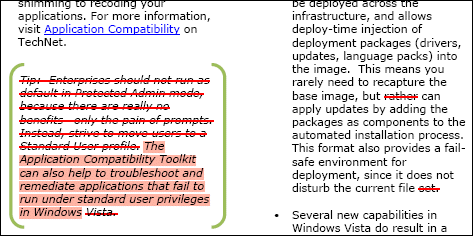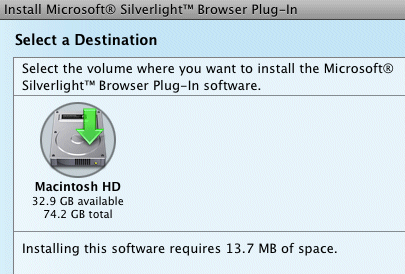This amused me:
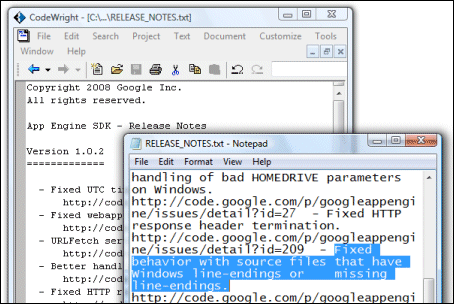
In case you can’t see the image, it shows the release notes for the Google App Engine SDK, which I’m trying right now. The notes say:
Fixed behavior with source files that have Windows line-endings or missing line-endings.
With a nice self-referential touch, the notes reveal the very problem they are describing. On Windows, a line ending is usually encoded by two characters (carriage return and line feed), whereas on Unix (and similar systems like Linux and Mac OS 10) a single line feed character is used. Notepad is the default viewer for text files on Windows, and displays these Google release notes with scrambled formatting. A programmer’s editor like CodeWright1 understands both conventions and the file displays fine.
It is a minor annoyance, but exposes a deeper problem. There are two factors at play here. One is that the open source world has tended to use Unix-like operating systems (maybe because open source operating systems are Unix-like); the other is that the favourite client OS among Web 2.0 geeks is the Mac. It’s likely therefore that most or all the folk working on App Engine do not use Windows and do not see this issue. They have taken the trouble to support Windows, but the Windows platform is just a little alien. The poor experience you get when double-clicking a readme is a symptom.
Another example is in the notes describing the options for the dev_appserver.py script, used to run the SDK. It says:
–datastore_path=PATH Path to use for storing Datastore file stub data. (Default /tmp/dev_appserver.datastore)
What was that default again? There is no /tmp directory on Windows. I am sure the script uses a sensible default on Windows; but it will be different from what these notes say.
Let me add that the Unix directory structure is generally nicer to work with than Windows, with its archaic drive letters; and that I see little sense in the carriage return character being needed to end a line (it’s a throwback to the typewriter). Windows is also more wrong that right about using the backslash as a path divider (all IBM’s fault, apparently).
As a developer, I perceive these things as a small nudge that I might not be using the best OS for the task in hand. That’s unfortunate for Microsoft, and I’m not sure how it can fix it – though getting Notepad to respect Unix line endings would be a start.
1CodeWright is/was an excellent editor that was acquired and killed by Borland; unfortunately it does not work properly on Vista though I still find it handy occasionally.