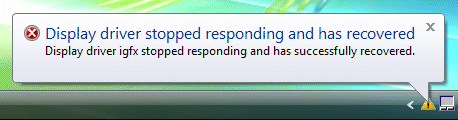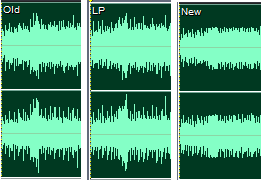There are good reasons why applications may need to know what version of Windows they running on. Some things work differently, such as Unicode on Windows 9x vs Windows NT series; some features may need to be enabled or disabled; or at worst the application may need to close because it just does not work on certain versions of Windows.
Naturally enough, there is an API call for this purpose. Two in fact: GetVersion and GetVersionEx.
Trouble is, they lie. There are three characters in this drama. Let’s call them Nanny Microsoft, Good Developer and Bad Developer.
The problems start with Bad Developer, who writes an app that requires (let’s say) Windows 2000 or XP. These versions of Windows (and Server 2003 as it happens) have a major version number of 5. So Bad Developer writes an app that checks for a major version number of 5. If it is anything else, the app says “Goodbye” – maybe during setup, maybe at runtime, or maybe both.
Enter Nanny Microsoft with a brand new edition of Windows. The major version number is now 6. Bad Developer’s app won’t run, because 5 != 6. Customers are unhappy. No problem, says Nanny Microsoft. The silly Bad Developer should have written the app to check for versions equal or greater to 5. We’ll fix GetVersion so that in certain circumstances it returns a major version of 5 even when it should return 6.
In which circumstances, you wonder. That’s when it gets unclear. Could be one of the compatibility modes. Could be when specific known applications are calling the API. Here’s a past case (not Vista, though I haven’t checked) that gives special treatment to apps called either setup.exe or launch.exe.
So Nanny Microsoft “fixes” GetVersion to lie, Bad Developer’s app works, and everyone is happy.
Everyone that is except Good Developer, who wrote an app that really does need to know the version of Windows. Good Developer’s app is failing because customers are running it on versions of Windows it does not support. Good Developer’s code checks the OS version dutifully, but it gets the wrong result because of the work Nanny Microsoft did on behalf of Bad Developer.
The snag here is that Microsoft can’t introduce an API call like GetRealVersion. If it did, Bad Developer would call it and make the same mistake, and then GetRealVersion would end up dishonest as well.
Is Bad Developer bad?
In reality, Bad Developer may not be happy with Nanny Microsoft either. How can any developer lacking psychic powers know whether or not their app will run on a later version of Windows? Nanny Microsoft is taking a chance here – balancing the desire of customers for maximum compatibility with the desire of developers for maximum safety.
Vista compatibility confusion
Vista seems to have more compatibility switches than ever before. There is UAC (User Account Control) with its registry and folder virtualization, as well as 6 “compatibility modes” for versions of Windows from 95 to 2003, and other settings like “Disable visual themes” or “Run in 640 x 400 screen resolution”.
I understand why these switches exist, yet there is a downside. Developers with apps already deployed have no control over whether users choose to run their apps with or without a compatibility mode, or even whether Nanny Microsoft has done something special just for them.
I recall talking through a particularly mysterious problem with a user on one occasion. This was in Windows XP. Somehow, one of the compatibility modes got switched on for the app that was failing. Naturally the resulting errors gave no clue as to the cause of the problem.
I hope that somewhere in the depths of MSDN is a clear description of what all the compatibility modes actually do.
This application might not have installed correctly
This brings me to a feature of Vista I really dislike. You install an app, and at the end a dialog pops up asking you whether it installed correctly. This happens before you have run it, so the correct answer is, “I haven’t a clue.” Nevertheless, Vista wants you to reinstall with “recommended settings”. What settings? I assume one of the compatibility modes above, but I’m guessing.
I always assure Vista that the app installed just fine. I’d rather troubleshoot specific issues, than have apps install with unkown compatibility switches in operation.
DIY GetVersion
If you are a Good Developer (which I presume), then you know not to trust GetVersion. The official advice is to try not to care about the Windows version. If you need to know about a particular feature, check for that feature.
Good advice, but what if you do want to know the version? I’ve done a snippet of code for PCW for this, but can’t post it yet. It’s not difficult though, provided you are happy with an implicit “or higher”: find some feature that you know is only on that version of Windows, and check for that.