Logitech’s Squeezebox Touch is a mixed bag, partly excellent, partly misconceived, partly not quite ready. It’s also a multi-faceted device that is tricky to explain in a few words. Logitech calls it a a “Wi-Fi Music Player”, which it is, but that does not do justice to its capabilities. The single best feature about the Squeezebox system (as opposed to just this player) is that it is multi-room: you can have multiple Squeezeboxes around the house, all playing different tracks. You can control them all centrally if you want to, using any web browser on the network. Alternatively you can control each player using its own remote and display. Now you can also use touch control: this new model is a player with a touch screen.
Another great thing about Squeezebox is its high quality sound. All the models sound good, and this one is the best yet. An independent reviewer verified it as bit-perfect up to 24/96. It has digital output, or you can use its built-in digital to analogue converter to connect it to any amplifier with phono inputs, which is pretty much all of them.
Squeezebox Touch also has some handy extras. It picks up Internet Radio, hooks to Napster subscriptions for playing almost anything from the cloud, works as an alarm clock, or can be a digital photo frame that can grab random pictures from Flickr or show your family album,
All good features; but Logitech has yet to figure out how to make Squeezebox truly easy to set up and use, which means that it tends to appeal to users who don’t mind a somewhat fiddly and technical setup and a few Google searches to answer seemingly basic questions like “how do I get CD artwork to show up on Squeezebox”?
Orientation
So what is a Squeezebox Touch? One way of looking at it is that a Squeezebox system has three components:
- A bunch of music files. Most DRM-free formats are supported, including MP3, FLAC, OGG, WMA, WAV, AIFF, AAC and M4A, and ALAC (Apple Lossless). A Squeezebox library can be shared with iTunes or other players such as Foobar 2000.
- Software that runs on a “server” (which in practice could be just a netbook or NAS device) to index and manage the music library and any players that are connected. You can control the server software from any web browser.
- Players that connect to the server over a network, wired or wireless. These are usually hardware devices but can also be software running on the server or another computer.
Although all three of these elements normally exist, there are some important provisos. One is that Logitech operates a hosted Squeezebox server on the internet, called Squeezenetwork or Mysqueezebox.com. Features include Internet Radio and access to Napster. Another key point is that Squeezebox Touch has its own built-in server, so it can operate simply by attaching a USB storage device containing music files. Unfortunately many users have reported problems with this feature, and it did not work well for me, but once Logitech fix the bugs and possibly upgrade the hardware, it will make an excellent self-contained option that might improve the weakest aspect of the system: ease of use.
Nevertheless, Squeezebox Touch is primarily a player. You need to supply the other two components, though the server software is free. You connect it to your home network and to your stereo system or powered speakers, and operate it by touch or with the supplied remote to play your music.
Squeezebox Touch in detail
The Squeezebox Touch unit is about two-thirds the size of a DVD case, with a colour touch screen on the front and various connections on the back.
The box also contains a remote with batteries, a power supply, and a skimpy Getting Started manual.
The connections on the back are a headphone socket (which could also be used for powered speakers), analogue phono outputs, digital optical or co-axial output, wired ethernet, and USB for attaching an external hard drive. There is also a slot for an SD card on the side of the unit, perhaps more likely to be used for photos than audio.
Getting started with Squeezebox Touch
The first thing that happened after I connected the Squeezebox Touch was a firmware update, retrieved from the internet. That went well enough. I already have Squeezebox Server running on the network. The Touch found this immediately; I connected and was up and running.
The Squeezebox Touch user interface is not exactly difficult, but it is quirky and at times laborious. If you want to play some music, you will likely start by selecting My Music from the home screen. This brings up a submenu: Artists; Albums; Genres; Years; New Music; Random Mix; Music Folder; Playlists; and Search. The exact menu may vary according to what plugins are active on the server, and how you have configured it. For now though, let’s say you want to play something by The Cure. Select Artists. Now you have a scrolling list of artists. The touch screen lets you scroll with a sweep of the thumb; and if you give a bold sweep it will continue scrolling even after you remove your thumb. Tap to stop it when you get to the roughly the right place, then fine adjust if necessary. Hit The Cure in the list. Hold down your thumb, and a popup menu lets you Play Now, Play Next, or Add to End (see below), if you want everything by The Cure, or a light tap brings up a list of albums. Select the one you want, and again you can hold down to play immediately, or light tap to show the tracklist. Tap the first track, and it starts playing.
It works, but it can be a bit long-winded. I am sure it is partly familiarity, but I actually find using the remote just as quick or quicker. The remote lets you jump to any letter in a list with a keypress or two, and has a play button that starts play.
When you use the remote, the Touch uses a large-type display which is meant to be visible across a room, though it is not very good from a distance, depending on the lighting conditions and how far away you are sitting. The old Classic, which has a simple but bright 320×32 pixel VFD display and a size button on the remote, is actually easier to view from a distance.
The task of finding and selecting items from a large library using a small screen and no keyboard is always going to be a usability challenge. In practice I’ve found it not too bad with the Squeezebox, because of its playlist system. While one track is playing, you can line up the next one by selecting it and pressing plus on the remote, or choosing Add to End or Play Next. If you keep in mind that the Squeezebox always maintains a current playlist, the play options make sense, and doing it this way means uninterrupted music.
The Getting Started manual is inadequate; and for anyone who has not yet discovered it, I recommend the downloadable user guide – essential reading.
Using the built-in server
I was interested to see how well the Touch would work with its built-in server. An attraction of this approach is that you do not need a computer running while you are using it, though a NAS is almost as economical. I grabbed a hard drive containing 30,000 tracks, and attached it to the USB port on the Touch. I used a powered hard drive; apparently most USB-powered drives do not work.
The experience was not good. I am sure it would be fine with a small number of tracks, but on a large number it is painful. The Touch recognized the drive OK, and came up with a message “Attaching USB device”. Next, it said, “Starting Squeezebox Server”, and then “Discovering files”. That took fifteen minutes or so, but it got worse. This is just a first pass; the next step is to “Scan new files” which actually indexes the music and took much longer. It is followed by a third scan for artwork, which is relatively quick.
When it was all done, I had a new Squeezebox server on the network, called by default Squeezebox Touch. It is a standard though cut-down Squeezebox server, and I was able to connect to it and play music from other players on the network. However, there is no web interface. You can share the drive on the network though, so you can add new music files without disconnecting it.
I found it surprisingly difficult to get the Touch player to connect to its own server, rather than the existing one I had set. In the end I modified the Home menu to add the Change Library function, and used this. This means exploring the Settings – Advanced menu.
The really bad news is that this configuration did not work well. It was very slow. If you changed track, the display would stay on the old track for 15 seconds after the new one started playing. More seriously, play would just stop from time to time, either stuttering briefly or blanking out completely. The unit was clearly unhappy; and eventually I got an error message worthy of Microsoft: “Local music server has been stopped due to a problem.”
The further bad news is that if you restart the Touch, for example by cycling the power, it has to repeat the Discovering Files section of the scan, though not the Scan new files part.
Would be it OK with 1,000 tracks? 5,000? 10,000? Judging by the Squeezebox forums, experiences vary. There isn’t any clear safe number, and other factors such as the level of compression or the existence of high resolution audio files may be relevant.
My own conclusion is that the Touch hardware is simply not powerful enough to operate both the server and the player. I suspect Logitech could largely fix it by adding RAM. The current unit apparently has 128MB which is not enough. Maybe next time round?
Let me emphasize: the Touch worked fine with an external library. In general, the quality of the Squeezebox experience is considerably influenced by the performance of the server.
Extras
The Squeezebox Touch has an Apps section (thank you Apple) which offers a number of fun add-ons. One I liked is for Flickr. You can set this to display photos including “Interesting photos”, “Recent photos”, or a tag such as “chelseaflowershow”. This works while the music still plays.
Another thing worth mentioning is that you can run the Squeezebox Touch user interface, or something very like it, on a separate PC using the SqueezePlay app. This is a beta which you can download here. You can either use this as a software player for listening on a PC, or you can connect it to the Squeezebox Touch (or any player) as a remote control. It is not as powerful as control from the Squeezebox Server web application, but it is prettier.
The same is true in reverse. You can use the hardware Squeezebox Touch to control other players on your system. This is actually a neat option: have the Touch on your desktop or occasional table as a handy remote for the player attached to your stereo.
Conclusions
The Squeezebox Touch is a good buy. It is fun, flexible, and has great sound quality. Even if you forget the colour screen and touch interface – and perhaps you should – it is worth it, especially if you can make use of the multi-room capabilities of the system.
Now the provisos. First, I’m not sure that Logitech has thought through why a touch UI is a good idea in this context. It would make better sense on a smart remote for the Duet player, which has no display, or for the Classic. The obvious problem is that if the Touch is plugged into your stereo, you probably do not want to get up and fiddle about with it during a listening session, unless you are nostalgic for the tactile experience of playing a vinyl LP.
It actually works well on a desk as a sort of expensive desktop iPod, but I doubt that is the use Logitech has in mind.
Second, the display is not that good for viewing from a distance if you are using a remote, and too small to be an excellent digital photo frame, though having the cover art displayed is appealing.
Third, the direct-attached hard drive idea is not yet reliable, unless you have only a small number of tracks.
Fourth, Logitech has not yet cracked ease of use. Some Apple-style discipline would be welcome: cut half the features, and make the other half much easier to use. I’d like to see a slick desktop application, or perhaps a rich internet application running in the browser, that made the experience of remote player control, library and playlist management a delight.
Fifth, although excellent value for what it offers, the Squeezebox Touch looks expensive compared to devices like the Xtreamer, which also does video. No built-in display; but with connection to a TV and control from an iPhone or other mobile, do you really need one?
Considered as a hi-fi component though, for which it is more than good enough, the Touch looks cheap.
Finally, it is obvious that this is a hybrid product, mainly based on the idea of a local music library, but with elements of cloud-based streaming in there too. My own view is that cloud streaming is the future, and with free or premium Spotify working so well I sometimes wonder whether it makes sense to purchase CDs or downloads at all, though if you want the best possible quality it still makes sense to do so. I suspect we will see big growth in the streaming concept soon, with Apple and others moving in that direction, and that Logitech will have to move fast to keep up.
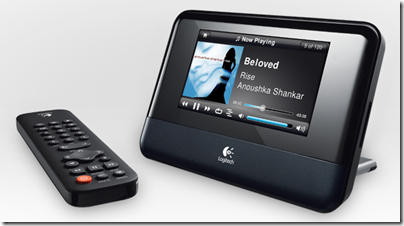

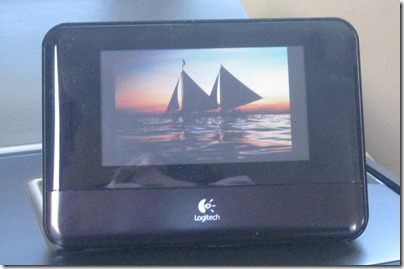

Hi,
a great review. Has explained me some concepts behind Squeezebox Touch I did not understand before. It also mirrors the problems I had using the internal Squeezebox Server with an external hard drive – appearingly I’m not alone.
Henning
Great review. One quick question. When using something like Rhapsody, does a keyboard show up on the screen so that you can easily type in the names you wan to search? Thanks.
@Joe I haven’t tried Rhapsody (doesn’t seem to be available in the UK) but there is an on-screen touch keyboard you can use for search; I should think it applies to Rhapsody as well.
Tim
Thanks for replying before you had your morning coffee (or tea) ! Goodnight from California.
I have had a Touch for about a month, and I haven’t had any problems like the ones mentioned in this review.
The delay when plugging a USB drive into it happened just once. After that it comes right up immediately after power-on.
The only “problem” I have with the USB drive is the performance when it comes to changing music. When I select a new track to play, it take 3-5 seconds before anything happens, which is quite annoying at times. That delay is zero when connected to a network server.
It’s also a USB-powered drive (an old 160GB WD passport). I’ve tested newer drives hoping to avoid the delay, but without success.
Where can I find the Spotify app fot it? I’d love to try that!
@HM
Thanks for the comment, glad it is working well. Out of interest, how many tracks do you have? And when you say “power-on”, do you mean full power-on, say after disconnecting the power lead, or wake from stand-by?
Tim
I probably would not have read this thorouh review without having problems with my new Squeezebox Touch. The main problem is the connection to mysqueezebox.com or rather the comment there “not connected”. That happens very often and it is a tedious process with factory reset and typing in again all connection details every time you get that message. The Logitech Forum is full of remarks on that subject and support and information what’s wrong cannot be found. Support sends you a handbook copy which is not helpfull.
My 300 Classic CD’s are on a Windows Home Server as Flacs and I can streamm quite well with the Squeezebox Touch. The initial scanning time on the WHS takes some 20 minutes which is acceptable. The albums with all details then show up and connect fast for being played on my Denon AVR. This part with choosing etc. works very well.
Yes, the screen is unreadable from more than 2 meters distance. So I have to get up to start or switch music… or control it with a laptop by means of mysqueezebox.com remote (when you are happy to be connected). The Infrared remote without display is of no help at far distance (I don’t like audio cables in the middle of the room).
I also got a Squeezebox Duet (a Wifi Receiver with a Wifi controller in another room. I’m using the portable controller to control both boxes by choosing the corresponding player. The display on the controller is sufficient and the handling is acceptable. Same problem at times: not connected to mysqueezebox.com (see above).
Within 2 weeks I had several updates on the devices. Again a time consuming procedure.
LOGITECH needs to improve service and soft-/hardware to make this to be a real hit.
I don’t think that we should spent so much time to get and keep such expensive devices working. We want fun, not stress.
Have to say I’m delighted with the Touch.
Have had it for a week, spent longer than I’d have liked to set up but once running it does exactly what I expected: plays my digital music library through my home system using the laptop/browser interface.
Sure, there are things I’d change. I’d like to be able to stick the music on a USB drive so as to free up all that space on the notebook’s SSD’s.
But for what it’s doing for me, I’m thrilled.
this device is fine . Go to the forums for issues .most are resolved. many probs are not his product but drives , pcs etc. Also NAS storage options are given .
When looking at what Rainer is writing, it’s just what I would have written. I have given up on connecting to mysqueezebox.com (It happened once or twice though for the registration procedure).
And though, I have my music on a Linux server with SqueezeCenter 7.5.x and a RAID with approx 42000 tracks, this just works! This setup is now over 4 years old.
As a test I connected a USB drive with the 42000 tracks to the Touch and this gives same annoyances as others are writing about. When the tracks has been scanned for and I select and plays tracks all works fine. But I have seen the message “Local music server has been stopped due to a problem” several times now.
I value my Controller with display for remote control – only issue I have is with the rechargeable battery which I have replaced twice. The batteries simply cant hold its charge. They work fine for 6 months, then I experience a “PLEASE CHARGE ME!!!” after only 30 minutes off the charger.
All in all I enjoy products and the openess of the software.
Can someone be clear for simple me?
I have around 22000 tracks of Apple Lossless tracks on a powered WD 1T external hard drive which is formatted NTFS. I want to play these tracks without having my computer on. If I plug my hard drive directly into a Logitech Touch (which would be connected to my amp by phono plugs), will it play without too much extra input from ans hassle for me?
If not, what do I need to do without too much expense, otherwise I’d go for an easier, but much more expensive, Sonos setup?
Regards
It should work; I found it slow with a large library but experiences vary.
Alternatively you could use a NAS that runs Squeezebox server; this is quite a common feature now.
Tim
Would you believe that you are the only source I could find of the Touch displaying a photo. That search took me to your excellent and complete review. Thank you.
Hi
Most interesting review
have logitech upgraded anything in the Sqeezebox touch since release?
My question is maybe a little contravercial but please explain why I need a squeezebox or the Sonus or any other music streamer??????
what is wrong with direct from laptop to speakers via a good outboard Dac; I can play all my files (i have no cds or vinyl) and I have no interest in multi room listening,I can listen to internet radio and spotify…
so if you could give me some good reasons i should buy one of these I would be very obliged
best wishes Steve
Direct from laptop works fine. Squeezebox gets you a few extras:
Multi-room
A remote
A smaller, quieter device for your living room
Can work on its own with just a hard drive attached
Album art on display
Decent DAC built-in
The firmware has been updated several times since I wrote the review and I think it has improved.
If you don’t need any of these, don’t get it!
Tim
Hi Tim
Great reply..I hoped you realised I was only trying to play devils advocate…I just could not see what advantages these boxes held for me persoanlly? and now I have seen your list there really is nothing I would go WOW I really would like that so It looks as though I will be sticking with Laptop to v-dacII to v-link & Added PSU? (maybe) to cambridge or Nad Integrated amp to Boston accoustics or q acoustics speakers on shelfs or stands. and budget cables from chord or QED
How does that look to you Tim
oh eventually would like to add a H/Amp & some nice H/Phones.
best wishes Steve