I’m seeing an annoying error on my Portege M400 running Vista. The thing is almost clear of beta drivers now, after numerous downloads from Toshiba, including the display driver. The graphics chipset is a Mobile Intel 945GM, and I have a production release driver dated 13th December 2006, version 7.14.10.1151, though I saw the same problem with earlier releases.
Specifically, from time to time the display blanks out and an error 4101 is logged. Sometimes I get this supposedly reassuring toast pop-up:
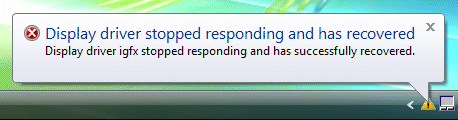
The warning message is:
Display driver igfx stopped responding and has successfully recovered
The error is worse than it sounds. The screen blanking is irritating, and sometimes causes the current application to crash (I’ve seen this with games). I’ve also seen it when working with multiple displays. Fortunately it only seems to occur with the display is being stressed in some way – I can work all day in Word and Excel, and not see the problem.
I’ve tried turning off Aero and it makes no difference.
A bug in Intel’s driver I suppose (I never get this on my Vista desktop), though it is not exclusive to Intel; this user reports the same problem with a GeForce 7900.
This is the kind of thing that spoils Vista right now. I think this OS will work much better six months from now.
I have this occasionally as well on my Toshiba M3 right now with Nvidia drivers for the NVidia GeForce Go 6600.
Whilst it’s clearly “not great” the one thing that makes me feel marginally better is that at least it doesn’t bring down the OS any more whereas I’d have expected a crash in the graphics driver to bring down XP or earlier.
Mike.
I’m seeing the same bug from down here in Australia. No problem with the beta drivers, but I “upgraded” to the release version of Vista (and all the final version drivers).
is there a patch coming out u think??
how do u stop this!!
I’m on a Tosh M400 too. (Centrino Duo)
I have managed to reduce the frequency of the bug by massively reducing the demands my game was making on the video card.
BTW, a note on the blogosphere said one guy managed to make this error go away by removing the physical dust in his fan! His error was caused by heat!
Steve,
I don’t think it is just heat in my case; for example I can run the 3dMark tests without any errors (albeit slowly), and these stress the video quite a bit.
I noticed that World of Warcraft are seeing this error frequently with the same video chipset, see:
http://forums.worldofwarcraft.com/thread.html?topicId=58857041&sid=1
Tim
Hey guys (and girls)… For anyone having this issue I totally sympathize! I just bought my laptop last night and found this thread this morning… went the WoW forums and they are aware of the problem, and are trying to fix it, but I guess we’ll have to wait and see… For those of you playing BC on WoW, I wouldn’t suggest trying to run an instance. Stupid Blizz… sigh
This bug is quite annoying it is happening when i play diablo if this is windows answer to new technology they have some problems can anyone help me or do i have to sit and wait
I am having the exact same problem. Trying to play Warcraft and it blacls out every few seconds. Please fix it Intel. Microsoft, or Blizzard because thus far Vista sucks and I will let everyone know to stay away from it.
Same problem here tried playing GTA SA huge problems with this, installed counter strike 1.6 no problems what so ever expect playing FPS sucks on a laptop, tried Diablo2LOD watched all the intro videos and no problems gameplay though had that damn thing poping up everytime i moved, havent tried WoW since i didnt feel like doing 8CDs for the install while waiting an hour just to be disappointed. Hope they fix this soon love the new OS but come on even the HP Games work fine
Is it only 945GM chip?
Same problem here. All started with Diablo LOD on the new Vista with the 945GM. Anxiously awaiting a patch if anyone knows of one??? If you type in 945gm chipset express or whatever and gaming list…you will find games that will work. WoW should be one of them. No problems with Diablo 1 either. Fable, starting giving me problems but it works fine now. Hope this helps someone…glad I’m not alone.
I’m advising all my customers to wait at least six months before upgrading to Vista. It may well be a problem if everyone is waiting… there will be no one doing the debugging!
Oh My God!
Damn It! I just got a Laptop for WoW and next thing you know….Every minute the screen goes Black for a sec and the Igfx Driver is recovered. What the hell is this BS. I was so happy that i could play WoW on my new Inspiron e1505 1 Gig Ram, and Core Duo processor!!! Please send me an Email is anyone knows how to fix or if any patches are up to fix it.
So retartded how i can’t play WoW. I wasted all my money to buy this Laptop.=[
By the way. My Email is deceptionjr(at)yahoo.com
Same here. Just bought a new HP M7760N Every so often in wow the screen goes black and the same driver error is seen when I shut down wow to see what is going on. With luck it is addressed soon.
I just bought a Gateway GT5408 last week. I installed Tiger Woods 2006 and I was getting the same issue with the display drivers. The game also shuts down when ever I try to change the course I am playing on in practice. I am installing a 512mb video card this weekend. Its a Vision Tek XGE DDR2 PCI express. Any thoughts on if this will help ? Thanks……
Oh man. It;s Annoying.lol
But Email if there are any Possible ways to reduce or take it away.
Intel has released a new driver which seems much improved. The download site says it is version 15.1, though it installs as 7.14.10.1187. The driver is dated Feb 2nd though I think it has only just been posted.
Tim
Intels driver won’t run on my pc 🙁 Says that it is not valid for my pc. When I called HP they said that they can help but I need to buy support and they will give me a 6 month extra warranty.
OK this is nuts im having the same problem brand new gateway 17 in screen ready to game it up. My card is the 945gm and my screen goes black once every few minutes then loads back up in about 3 sec like nothing happened and i get that dump driver error
Ted,
> OK this is nuts im having the same problem brand new gateway
Have you tried Intel’s new driver posted last week?
Tim
> Intels driver won’t run on my pc Says that it is not valid for my pc.
> When I called HP they said that they can help but I need to buy support
This is a new PC? That sounds odd. I mean, not the bug itself, but asking you to pay for support.
Tim
I have a Dell d420 with 945GM and saw lots of problems with games under Vista, even with the latest Intel driver.
Call of Duty – 3D bugs
GTA Vice City – Flickering
Panzer Elite – Black Screen
etc.
So I gave up in the end and installed XP yesterday.
Shame really as Vista is nice.
Let me know if anybody finds a sollution.
The latest intel driver version 15.1, though it installs as 7.14.10.1187 fixes the bugs with Diablo II Lord of Destruction. Make sure you have the patch 1.11 and you should be good for multi and single player. Hope this helps ya!
I am suffering from this as well. I have a brand new Gateway GT5412, pre-installed with Vista. It has the Intel Graphics Media Accelerator 950, and the display adapter is Intel 82945G Express Chipset Family. I tried updating the driver, but it says I have the latest already installed. I have the same problem as previousy described in WoW. The game freezes up, screen goes blank for about 2-3 seconds, then returns to normal. Problem always seems to occur when I turn around about 180 degrees. I imagine this places a strain on the graphics, so I scaled down my graphics settings to minimal, and it still happens. Now I have Quake 4, and thats even WORSE!! The game cant make it past the initial intro video before totally crashing out.
Aside from this, i really like Vista, but the problems with games are trying my patience!
i just bought an e-machine W3615, gettin this same error every other minute while playing lineage 2. can anyone tell me if that driver from Intel will work on my comp. and if so where can i DL it at.