I’m seeing an annoying error on my Portege M400 running Vista. The thing is almost clear of beta drivers now, after numerous downloads from Toshiba, including the display driver. The graphics chipset is a Mobile Intel 945GM, and I have a production release driver dated 13th December 2006, version 7.14.10.1151, though I saw the same problem with earlier releases.
Specifically, from time to time the display blanks out and an error 4101 is logged. Sometimes I get this supposedly reassuring toast pop-up:
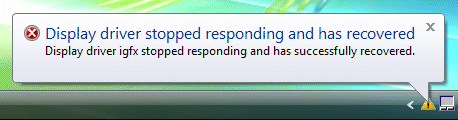
The warning message is:
Display driver igfx stopped responding and has successfully recovered
The error is worse than it sounds. The screen blanking is irritating, and sometimes causes the current application to crash (I’ve seen this with games). I’ve also seen it when working with multiple displays. Fortunately it only seems to occur with the display is being stressed in some way – I can work all day in Word and Excel, and not see the problem.
I’ve tried turning off Aero and it makes no difference.
A bug in Intel’s driver I suppose (I never get this on my Vista desktop), though it is not exclusive to Intel; this user reports the same problem with a GeForce 7900.
This is the kind of thing that spoils Vista right now. I think this OS will work much better six months from now.
One thing we have to remember about this is that we cannot blame Vista, nor Microsoft, for this. This is a new OS, and seeing how it JUST came out, it was us who bought it that didn’t think, “Hmm, new OS. I’m sure it will have glitches and incompatabiltiy problems, because it’s bran-new, and it will take a while to get it working right. There’s no manufacturer who can release an OS that won’t have problems when it first comes out.”
Can’t really rant about Vista without making yourself look a bit silly..
There’s also some searches I do that list people with XP as having the same problem.
I searched Intel’s site and didn’t find much in the way of an answer from them. Calling them didn’t help because I waited for 30 minutes before hanging up. eMachines couldn’t help, but it may be worth a try.
But, the search for answers is getting shorter, and the solutions I have found are no different than the suggestions on this page.
“Hmm, new OS. I’m sure it will have glitches and incompatabiltiy problems, because it’s bran-new, and it will take a while to get it working right. There’s no manufacturer who can release an OS that won’t have problems when it first comes out.”
True…
But I did think..
“Hmm, new OS, what will be the most obvious choice for graphics? “The Intel® 945G & 945GM Express Chipsets will be the first Intel products to support the Windows Vista Aero user interface using WDDM drivers.” Hurray, that oughta do just fine, then!”
If u are a WOW player u MUST install the 15.i driver from intel…..My screen was blacking in and out….then i read on here to uninstall the driver i had and manually install the one Intel had…PRAISE MOSES! LOL now WOW is working perfectly with no blacking out….
http://mysearch.intel.com/corporate/default.aspx?culture=en-US&q=15.1+driver
hope it all works out 🙂
I think I know what the problem is:
Tilt bits!
http://www.cs.auckland.ac.nz/~pgut001/pubs/vista_cost.html#reliability
That’s a link to the article where I found info on tilt bits. Apparently Vista monitors constantly for anything even slightly inconsistent and stops programs from operating if it doesn’t like what’s going on. So, if a video card has a slight fluctuation of voltage (which happens in most computers rather often), it will stop the video card driver and restart it (to try to sort out the error). In theory, this is a good idea. However, computers have slight fluctuations all the time. The article shows a quote of ATI, which shows how much more difficult Vista makes things.
Re Tilt bits: it’s an interesting possibility. I agree it fits with the video system restarting. On the other hand, Gutmann’s alarmist paper is not a reliable source, and I can’t quickly find any description of how the tilt bits detection is meant to work. In theory it should only happen (as I understand it) with “protected content”, which does not include the old games I’ve had problems with. I wonder what Intel did to fix the problem?
Tim
Well, I was able to figure out the whole uninstall/reboot process (which wasn’t as complicated as I thought it would be), downgraded to the first patch, and WoW (and everything else) works perfectly fine now.
So, for those with the problem, try Eduardo’s solution. Or the Uninstall New Driver/Install Previous Driver solution. Or Operation UNDIPD. Or D-Day.. whichever you want to call it.
What is the keyboard shortcut to reboot your computer? Can I just do it by holding down the power button? Lol.
I have a brand new HP desktop and when I tried installing the EXE file from Intel, I would get the error message saying this is not the right driver fior this PC.
At first, Eduardo’s solution would not work for me.
But after trying it several times because more people said it worked for them, I have realized that the step I would not do is check the box “Delete the driver software from this device”.
When I check this box, the PC reboots with an older driver than the one that was installed on my PC.
After the PC fully rebooted, I was able to install the latest Intel EXE file normally, like Eduardo said.
The secret to my problem was this checkbox
Hope this can help 😉
I am having all the exact same issues with the error message. I’m ok with computers, but not great. I would really love for someone to email me and help me out. I get the black screen everytime i try to play any of my games, or i get into my media player to play something. What is the reboot command? Can someone please help me with this. Email me at Juniormint83@aol.com
Any help would be greatly appreciated! Thanks
I had the same proble and how I fixed it was by saying foget driver updates and such on my brand new PC that is only 60 days old and did one heck of an upgrade. I bought a new Video Card because the origional was straight off the mother board. (256 MB is the minimal I would sugest) I also did not stop there. I added an equal amount of ram from 512 MB up to 1124 MB and now everything works great!
Seems only way to fix my proble with WOW and Vista was to bite the bullet and upgrade. I tried all the sugestions out there before it and nothing worked and the upgrade did.
Hope this helps you all
Regards ~^_^~
I had the exact same problem when playing WoW but when I went to Intels site and installed the latest drivers that problem went away.
Hi guys!
I am from canada, same problem with Vista, I bought a brand new HP pavilion and just dont seem to be able to play Age of Mythology!!!! is a pain in the…
I tried update all the drivers, man anyone any ideas!!
> just dont seem to be able to play Age of Mythology!!!!
I had problems with that same game, fixed by updating with Intel’s latest drivers, presuming you have an Intel graphics chipset.
Tim
Me gain ;), hey Tim here is a bunch of drivers and not sure what to pick, I have an Intel Core Duo Processor . Intel Vivi Technology pelaseeeeeee
Sounds like an intel graphics card. Go along to Intel’s site and look for a driver update. Control Panel – Device manager – Display Adapters might give you the name of your graphics chipset; another idea is to type dxdiag into the search box on the Start menu, press Enter, and look at the Display tab.
Tim
I have had the same problem with my game Flyff although I get the same problem mine seems to be a problem wile in the game only my screen goes black and then the game returns although all the mapping is gone all I have is a caracter in a black screen. I need to know is this only a problem with laptops or all pc running Vista if thats the case im switching back to XP.
I have a Gateway Intel Core2 Duo with Intel Centrino Duo, and im playing Wow and i get annoying flicks every 15 secs and on top of that every minute the screen goes black and i get the same message. Its so annoying cause i can be on the screen by myself then the screen goes black, it recovers and I’m half dead by enemies tht came out of nowhere
I just got a new laptop and it contains Vista Home Premium and I am getting the same black screen. The only thing that makes me feel better is that it is not just my computer. LOL
Hope the find a cure because it is killing my WOW playing time!!!!
Me again….It seems that the computers that come with Vista only contain enough driver power to cut on the computer…that is what the WOW support people told me. They said your have to upgrade.
Sorted it.
Problem solved.
I have no more blacking out. I can run everything just fine.
Sorry folks, my answer was to go back to XP!
Grab a spare HD, shove it in, disable the Vista drive in Bios, then install XP on the new drive. Surprisingly XP still found the Vista drive, even though it was disabled. That means, at any time in the future I can easily switch between the two OSs simply by en/disabling the primary drive on my PC.
I’m finally happy with my brand new PC.
It only took a month.
…nice.
You could have just upgraded your video card drivers too. Wow… crazy idea!
Good job though with all them hoops ya went through.
…and no, upgrading your video card drivers is not considered a hoop. It’s regular maintenance and care of your system. Your hardware should always be up to date.
Dual-booting a system on two different drives for two different operating systems just because you didn’t know how to upgrade a display adapter sure is one though. Well done.
@ “I like to hide my identity”
Yes, that’s the problem. You’re quite right.
I couldn’t be arsed installing yet another driver beyond the last possible one that’s out there.
I also couldn’t be bothered to test any more drivers, other than the 6 available drivers, each of which I’d already tested.
And after I tried all that, I then couldn’t be bothered spending hours a day searching online for ways to fix it, every damn day for a whole month.
Yes, I honestly sat here for the month thinking, “Wow, all that money I spent on this PC is well worth it. Look at how the screen blacks out annoyingly every 5 seconds. Isn’t it great.” and then sat there doing absolutely nothing about it. Because that’s how lazy I am. I do that.
I thought, in my silly little lazy mind, “Hey, why don’t I piss about with hard drives, and dual-booting and stuff, because that would be easier than downloading a simple driver.”
Dumbass..
Ok well I am having a problem with he instaqllation of Black and White 2 on my Vista Home Premium, everytime I try to install it there is always an error message that pops up. I wish that I could figure it out I love the game and I would like to play it again. Can someone please help me?!?!?
yeah trying to play Diablo 2 w/ my new computer (with vista) and every time i play the game it chopps up the screen and i can’t see my game. Then when i close out of Diablo 2
the pop up says the driver has stopped and has recovered…what does that mean andhow can i fix it???
Reading the preceding posts should be your first step.