I’m seeing an annoying error on my Portege M400 running Vista. The thing is almost clear of beta drivers now, after numerous downloads from Toshiba, including the display driver. The graphics chipset is a Mobile Intel 945GM, and I have a production release driver dated 13th December 2006, version 7.14.10.1151, though I saw the same problem with earlier releases.
Specifically, from time to time the display blanks out and an error 4101 is logged. Sometimes I get this supposedly reassuring toast pop-up:
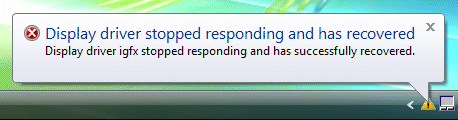
The warning message is:
Display driver igfx stopped responding and has successfully recovered
The error is worse than it sounds. The screen blanking is irritating, and sometimes causes the current application to crash (I’ve seen this with games). I’ve also seen it when working with multiple displays. Fortunately it only seems to occur with the display is being stressed in some way – I can work all day in Word and Excel, and not see the problem.
I’ve tried turning off Aero and it makes no difference.
A bug in Intel’s driver I suppose (I never get this on my Vista desktop), though it is not exclusive to Intel; this user reports the same problem with a GeForce 7900.
This is the kind of thing that spoils Vista right now. I think this OS will work much better six months from now.
> let me say something: vista really sucks.
It’s drivers. Vista is perfectly stable on my main desktop, where I use it constantly.
Tim
Hi, I just bought a Gateway laptop with the core 2 duo 1.60ghz processors, 160gb hard drive and 2gb memory …and the new vista home premium on it.
I have only had it for two weeks and had nothing but problems with it. I have it connected wirelessly and use high speed internet through cable.
My screen will all go to black and then come back up (like its crashing or something) and then come back up. It will do it a few times in a row. This has happened about three times.
I have trouble with compability issues that my friend who bought a cheap emachine desktop with the new vista doesn’t have.
I don’t know a whole lot about computers. My two week grace period to return the computer is soon over. Should I return it or not? Is the computer or the vista or what?
I don’t play games on my computer. Ijust browse the web and use my word pad…and my hallmark card making software that I downloaded. I never get messages when it goes blank and it returns back and everything seems back to normal. My friend who has the emachine desktop with vista has a intel pentium 4 processor. She has yet to experience any blank screens like me. I have trouble with connecting to the internet sometimes (which may have more to do with my wireless router as it had trouble being compatible with the new vista and my cable co. said they have also said they have seen compatibility issues with the vista and the cable internet).
I clicked on to open my internet explorer earlier and the circle would just circle around and then disappear without opening anything. Then I clicked on control panel and it opened up and was just all a white page. Nothing was there at all. I keep having all these things happen and it’s weird. Then it will work again. The computer is not even two weeks old! If these are the problems now, I worry how worse they will be in the future. I want to return the computer but I’d like to at least know where the problem was coming from. Whether it was the Vista, the Gateway it’s self or what.
Could be a hardware fault, so you are right to get it checked out, but equally it could be the software drivers. My guess is that Vista will get better, not worse, as the drivers improve.
Tim
anyone know where i can download audio drivers for E-Machine W3615?!?!?!?!?!?!
I found on a forum where people were saying they had downloaded Norton internet security (systemworks) on gateways and it caused crashing and driver problems and such. Anyone ever hear of this because I downloaded norton 2007 internet security (systemworks)on my computer the day I bought it. Could that be my problem?
They said that it was mainly a problem between Nortons systemworks with gateway.
I don’t know, I tend to avoid stuff like Norton internet security. Decide what add-ons you really need and uninstall the rest.
Tim
I’m getting so ticked off at Vista. I’ve read through every single one of these posts and none of them have helped, though it was through no fault of their own.
After i tried to play wow i got the igfx error so i checked this out.
How do you go about downloading the new driver wor a dell E1505 with vista??
I have not had any problems with Vista, except for the graphic driver problem who most of you are referring to. For many, the main problems with Vista is that it only accepts original software. Copied software, especially from Microsoft products, will freeze, or not open, or cause errors in all types of microsoft software whether legal or copied. So keep in mind that Vista will give you lots of problems if you are using any type of software that is not original.
Now, as far as the problem with the graphic driver, Intel has come up with 3 new upgrades to the 950 series. You can download the drivers directly from intel at http://www.intel.com and then click on drivers.
One of the problems I encountered when I tried to install the driver was that the installation would stop and I would get a message saying that something was preventing the installation from taking place. The solution I found that worked for me was to do the following:
first, download the appropriate upgraded driver for your system. your new version will be 7.14.10.1187 (if you bought a new laptop or pc before the end of february but after Vista was launched, chances are your driver is version 7.14.10.1147 – which has problems with the display driver igfx when graphic intense image programs are launched – the new version takes care of the problem)
control panel – system – device manager – display adapters – mobile intel 950GM express chipset family.
uninstall the driver. do not panic if your screen goes blank. give it 3 to 5 minutes and then turn your computer off.
once your computer is off, turn back on (you can’t reboot unless you can type the reboot shortcut – as your screen will be blank and you won’t see anything)
the computer will start and your screen size will look large (due to the fact that you removed the display driver). again, don’t panic.
now, install the new display driver that you download from the intel website.
I suggest that once that is done, you reboot again (if your pc or laptop does not suggest you do it).
Doing this procedure got rid of the “display driver” error for me. I hope it works for you too.
I have the same exact problem, I only play Warcraft III about twice a week for a couple of hours, but it is still irritating. I have an Dell E1405. I talked with Dell support, they took over my comp, installed new drivers, did numerous tests, but it still occurred. The only thing they could suggest is reinstalling the operating system. I doubt it will work. I don’t have norton, I have Pc-cillin.
DOES ANYONE KNOW WHERE I CAN FIND ALL THE AUDIO DRIVERS NEEDED FOR E MACHINE W3615!??!?!?!?!?!?!?!?!?!?!?!?!?!?!?!?!
When you say unzip the .exe file, do you all mean unzip it from the .zip file or use winrar ON the .exe file download?
Thanks
Oh, and what is the driver version date? Mine says 1/31/07. One guy said he was able to boost his WoW settings dramatically, but I can’t with mine, lowest settings and still barely runs, and flickers.
nosm_french_fry@hotmail.com (if anyone decides to e-mail)
I too just bought the GT5408 with Vista pre-installed and I’m kicking myself because I didn’t realize that almost none of the programs I use are even supported by VISTA – I am screwed! I now just want to install Windows XP on this machine.
OK! I got my WoW flicker fixed simply by uninstalling the display driver and installing win2k_xp142550 driver from the intell site so good luck!!!
You use WinRAR to unzip the .exe file. The driver date on it if I remember was a February Date. Basically you have to open WinRAR. Choose file and open archive. Find the folder that the exe file is located. Change the file type for the search in the bottom right to all files. Click on the exe file and click open.
First off, I have a new eMachines W3615 with Windows Vista Home Premium – 64bit, a 244Mb Intel 82945G On-board Graphics Chipset, Pentium 4 3.00Ghz.
Everything works fine with the exception of two games: GTA Vice City (Experiences flashy screens and loss of object/terrain color) and WoW (has the same problem as mentioned above by everyone else – every 1, 3, or 5 minutes it goes black and displays the message.)
This is not a Vista problem. The OS is not the graphics card, and the graphics card/unit is the problem here. Until you can get a new DirectX 10 card, these on-boards are the ones that we’ll have to live with. Considering that those cards are pretty pricey, I’m going to stick to finding solutions for the current chipset.
I’m glad to have found J Rickman’s solution, and I will be trying it in the next five minutes. If it works, I won’t post here because I’ll be lost in WoW somewhere with no problems at all. If it doesn’t, I’ll return and post what happened, and also any other options I can find.
Great thread, thanks for the info, and good luck to all.
Ok, I tried J’s solution, and, evidently, the computer had already updated it, as I keep getting the “You’re computer is already up to date.” message whenever I try to install it.
I would try Eduardo’s solution, but there is only one part about it that has me stumped.. “once your computer is off, turn back on (you can’t reboot unless you can type the reboot shortcut – as your screen will be blank and you won’t see anything)”.
So, how exactly do I go about finding the Reboot Shorcut to use and type if I were to try this?
Thanks for any help.
Joseph – You are correct it will tell you it is up do date however ensure you have looked at the version numbers. The one from the Intel site. I had to use update driver and go to the files that I had unzipped. If the one from intel is the one your pc has sorry I could not be of assistance. :-/
No worries, it was worth the try, and thanks for what help you have offered. I’m sure it would work if I could just uninstall it and then reinstall it manually. So far, every other thread on every other forum with has offered the same solutions; update manually, or just try reinstalling the driver.
PS. For those of you with the WoW problem, I’ve found that keeping the camera between a 60′ and 90′ angle will keep the problem from happening so often, or at all – It seems like whenever I have the camera pointed to a long-distance view (Except in cities, where I run around in First-person view with no problems) it will freeze up for 5 seconds and display the message.
If you want to play WoW that bad, try that and see how it works for you.
This site has been a bit of a godsend for me, as I thought I was crazy, since I at first couldn’t find anything about this error. (It turned out I was searching with the wrong terms.) But it has also caused some frustration for me. I found the updated driver on the Intel site, sitting there tantalizingly as an executable file. But when I try to run it, it says the driver isn’t valid for my version of Vista. I know I chose the proper 32-bit Home Premium, but no go. I’ve seen that I can extract that with WinRAR, and I imagine I can download the zipped version of the file and extract it too, but two questions come to mind: first where, again, should I extract it to? And why doesn’t the executable version work like it’s supposed to in the first place? (And why doesn’t Vista recognize there is an update available?)
thanks for writing about this, Tim!
yesss.
This igfx thing is quite annoying. it better stop soon. My W.o.W. play is becoming less and less exciting because of it. I thought i was nuts cuz i have an amazing fast computer, and im like…wtffff
New driver available, dated 25th of Feb.
Installed, same problem.
The thing is, my system’s doing this every couple of minutes, whether it’s being overwhelmed or not.
Just seems to keep blanking out on me.
For a while there I was worried that it may have been the hardware at fault, but I spent a good few hours in Linux (Knoppix, recent version, downloaded yesterday) and had absolutely no issues whatsoever.
I’m tempted to go back to XP but for a few small problems.
1) I have no more XP licenses, other than those on PC’s already running.
2) My XP Install disk will format my harddrive.
and
3) The company didn’t send me a “Vista Install” disk with my PC, meaning if I get rid, I ain’t getting it back again.