I wrote a macro to control audio via keystrokes in Word. Its main use is for transcribing interviews, but you could use it for music as well – easy to pause a song when the phone rings. The idea is that you can pause, play and rewind an audio file from keystrokes in Word, which saves switching applications or reaching for the mouse.
It’s work in progress, hence the smiley faces. Even so, I found it interesting to do. The ribbon is great for macro developers, but could do with a visual editor. I used the Office 2007 Custom UI Editor.
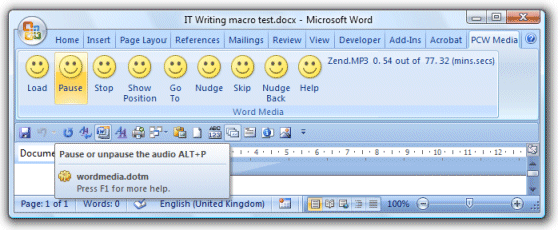
There is a little more info and a download link here.
Is this macro read on Visual basic for Application?
It is pure VBA. No .NET.
Tim