I am having a lot of fun with the Asus Eee PC. In its way, it is a game changer. I wondered if it would run Mono applications, enabling support for the open source version of Microsoft .NET. The news is partially good:
Unfortunately, I’ve not been able to do much more than that so far. I tried compiling a basic forms application, but got a pkg-config error. This may be because of a kernel module called binfmt, which let you register interpreters for different binary formats. This is normally present in Linux, but seems to be omitted from the Eee kernel. If I am right, then fixing this means figuring out how to recompile the kernel on the Eee. You can still execute Mono applications by running mono as in the screenshot, but the compiler seems to expect binfmt to work. I am sure someone will figure this out.
Update – getting better – we have GUI:
Still can’t use -pkg though.
Update
The problem with -pkg is easy to fix. Just install pkg-config 🙂
I’m not clear yet whether the absence of binfmt could cause other problems.
Further update
Everything is working. I can compile and run the Hello World examples here. Note that the Gtk example there does not quit properly, so I suggest you use this modified version.
To get this working, I did as follows:
1. Added a xandros repository to /etc/apt/sources.list:
deb http://xnv4.xandros.com/xs2.0/upkg-srv2 etch main contrib non-free
2. Installed mono-gmcs (.NET 2.0 compiler). (I think that is the minimum but I’m not 100% sure)
3. Installed pkg-config
4. Installed gtk-sharp2
I’ve also installed JEdit for editing. Not in the repository, so I installed using the jar installer on the Jedit site.
df shows 30% used, not too bad.
Technorati tags: mono, asus eee pc, c#
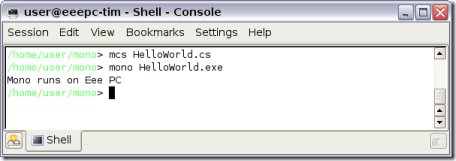
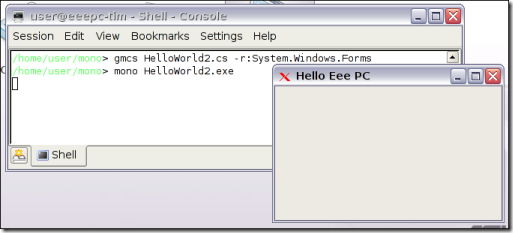
> but got a pkg-config error
Which error?
error CS8027: Couldn’t run pkg-config: ApplicationName=’pkg-config’, CommandLine=’…libs dotnet’, CurrentDirectory=”, PATH=’/usr/local/bin:/usr/bin:/usr/games’
Tim
Can you run pkg-config from the command line?
It turned out that pkg-config was not installed at all, which I’ve now fixed.
I’m still puzzled by the single file in /usr/lib/cli:
binfmt-detector-cli
and wondering whether this will cause problems?
Tim
Can you please tell me witch version of the compiler you downloaded… I just get my Eee and would like to develope on it..
Thanks Henrik