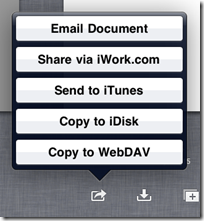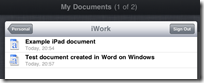I’ve been trying out an Apple iPad 2 recently, and one of the topics that interests me is the extent to which it can replace a laptop.
That is a nebulous question of course – it depends what you use a laptop for – but one essential from my perspective is the ability to create and edit documents. Therefore I installed Apple’s iWork apps in their iPad guise: Pages, Numbers and Keynote.
Now, one iPad annoyance is that accessing its storage is more awkward than with a laptop. You cannot simply copy files to and fro over a network. You can copy files to the iPad using a network browser app like Stratospherix FileBrowser, but that works by opening recognised file types.
As for Pages, how it stores documents is opaque to the user. They save as you type, and you can manage them in a My Documents view within Pages, but if you want to move them elsewhere you have to use one of five options: email, iWork.com which is cloud storage for iWork apps, send to iTunes for synchronization, copy to iDisk which is cloud storage for MobileMe, or copy to WebDAV.
The options for opening a document are similar, but without the email or for some reason iWork.com options.
None of these options appealed greatly, except possibly the last one. I use SharePoint, which supports WebDAV, might this enable me to open and save documents from Pages direct to SharePoint? This is convenient for me, since I have SharePoint as a mapped drive in Windows Explorer, and it works both on the internal network and over the internet.
I typed a document in Pages, then went to My Documents and chose Copy to WebDAV. I chose Word format. Then I entered the URL, username and password for my SharePoint server.
Rather to my surprise, it connected immediately, and performance was good. I then went to my mapped SharePoint drive in Windows Explorer and there it was.
It works the other way too. I typed a document in Word 2010 and saved it to SharePoint in the default .docx format. Pages can import .docx, and the document opened smoothly.
I appreciate that I am in a small minority of individuals running SharePoint – I do it for test and review – but for business users this is a handy feature. Individuals might want to check out DropDAV, though I’ve not tried the service.
Update: I have tried this successfully with both SharePoint 2010 and SharePoint 2007. If SharePoint is using a port other than 443 for secure access, then you enter the full URL in Pages, for example https://sharepoint.yourdomain.com:444
However I have not yet been able to get this to work with SharePoint in Office 365.