The Guardian has posted a gallery of screenshots I took from the Windows 7 beta.
It includes an actual Device Stage, for the Sansa Clip. I did actually use this to update the firmware, which is not something you can do from the generic device connection dialog. It wasn’t truly seamless though, involving a download and a separate setup application.
I also illustrated the Library feature with three screenshots. The third of these illustrates a wee snag with this feature – documents with the same name, but in different folders, can appear identical in some views.
You can get a similar effect in Vista. If you look in \users\public with hidden items showing, you’ll find a folder called Public Desktop. Items in this folder show on your desktop merged with items in your user desktop. Put an item here with the same name as one in your user desktop, and both appear without any indication that they are different. This is also the reason why desktop.ini appears twice on the desktop if you show hidden files.
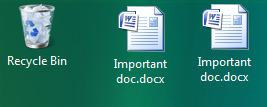
I guess it’s something users won’t run into very often (it’s pretty hard to do by accident in Vista); but it would be good if Windows could detect this situation and indicate it in some way. Bad outcomes would be if you deleted one of them thinking it was a duplicate, and lost some data; or sent someone a draft thinking it was the final version.
Nice post… I have downloaded the Windows 7 beta and installed it as a virtual machine which seemed to go OK. I haven’t had a chance to play with it yet, but it is on my TODO list!!!
Thanks for the information, Gary