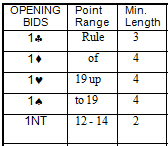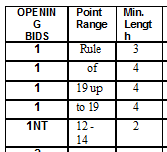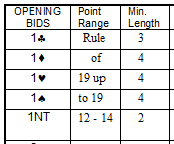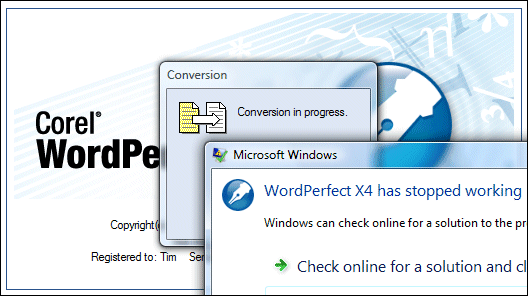Here’s what I suggest you read to get to grips with Live Mesh:
Amit Mital’s introduction (he’s the General Manager)
Mike Zintel’s Live Mesh as a Platform (he’s Director of Service Infrastructure)
Mary Jo Foley’s Ten things to know and the helpful stack diagram.
I have a few initial comments. First, it’s the platform that matters, not the Live Desktop which is the first thing Microsoft is delivering and which you will find presented at mesh.com. Microsoft is finally showing us what it means by the “software plus services” thing it has been talking about for so long. It involves a new “Mesh Operating Runtime” which has both cloud pieces and client pieces, a MeshFX API, and an identity system which is Live ID (formerly Passport).
As far as I can tell, Microsoft is delivering an API which we will be able to use to build internet-based data, document and configuration into either desktop or web applications, with synchronization to local storage for offline use. Zintel adds:
… customers will ultimately license applications to their mesh, as opposed to an instantiation of Windows, Mac or a mobile account or a web site. Such applications will be seamlessly installed and run from their mesh and application settings persisted across their mesh
It sounds good, though the obvious question is whether Microsoft is overstating the importance of the client in an attempt to preserve its core market. Do we need this special client piece? Here’s a paragraph from Zintel’s piece that caught my eye:
A key design goal of the Live Mesh data synchronization platform is to allow customers to retain the ownership of their data that is implicit with local storage while improving on the anywhere access appeal of the web. The evolution of the web as a combined experience and storage platform is increasingly forcing customers to choose between the advantages of local storage (privacy, price, performance and applications) and the browser’s implicit promise of data durability, anywhere access and in many cases, easy sharing.
Can Microsoft improve on the “anywhere access appeal of the web? Zintel says we need to combine it with the advantages of local storage, but the advantages Zintel identifies are not all that convincing. Let’s look at them:
Privacy: maybe, but local data is vulnerable to worms, trojans, viruses; well secured Internet data accessed over SSL is arguably more secure. Data not connected to the Internet is nice and secure, but can’t participate in the Mesh.
Price: I don’t see how Mesh helps here. Yes, local storage is cheap, but as soon as data enters the Mesh it is on the Internet and we are paying for data transfer as well as possibly Internet storage. I realise that Microsoft (among others) offers generous Internet storage for free, but that is just a way of buying market share.
Performance: Granted, some types of application work faster with local storage. Still, there are non-Mesh ways of getting this from web applications in a fairly seamless manner, such as Google Gears or Adobe’s AIR.
Applications: This is perhaps the big one. Many of us are reluctant to do without traditional local applications such as Office. Well, mainly Office. Still, web equivalents get better all the time. One day they will be good enough; and new technology like Silverlight is bringing that day closer.
What about identity management and permissions? Zintel says:
A side effect of the competition to store customer data in the cloud and display it in a web browser is the fragmentation of that data and subsequent loss of ownership. Individual sites like Spaces, Flickr and Facebook make sharing easy, provided the people you are sharing with also use the same site. It is in fact very difficult to share across sites and equally difficult to work on the same data across the PC, mobile and web tiers.
True; but Mesh currently identifies users by their Live ID. Isn’t that the same as Spaces?
If Microsoft delivers a bunch of useful web services, that’s great. If it tries to somehow replace the web with its Mesh, it will fail.
Mary Jo Foley also asks the question: to what extent is Microsoft extending, and to what extent is it replacing, existing Live services such as Office Live or the excellent Skydrive? Making sense of all this is a challenge.
Now let’s mash all this up with Yahoo! (maybe). Ouch.