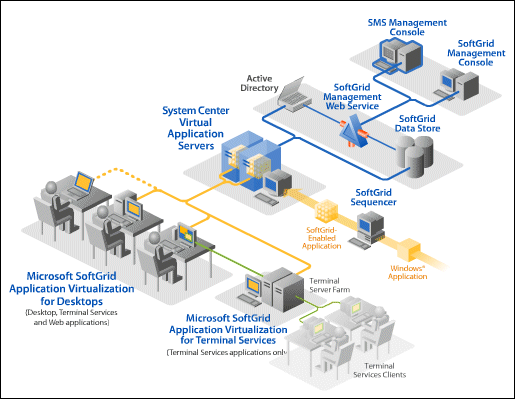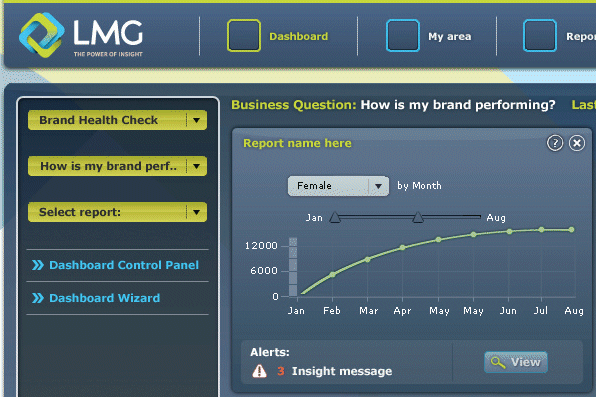Seeing announcements for Sony’s new PS-LX300USB USB turntable reminds me what a misunderstood area this is.
I sense that this post may work best in the form of a Q&A, so here goes.
Is digitising vinyl worth the effort?
In many cases, no. Try Amazon or eBay: chances are you can pick up a second-hand CD of the the same music for not much money, often with bonus tracks, or pick and choose from Amazon’s download store or iTunes.
Digitising vinyl is a great deal more work than ripping a CD, and the results may well be less satisfactory. When you rip a CD, it arrives on your hard drive already split into tracks with metadata like title, artist and track name already completed, presuming that the CD is in one of the internet databases like freedb, which it almost always is. That’s not the case with vinyl rips; you have to edit the tracks yourself. Further, CDs don’t usually suffer from crackles, dust, scratches or inner groove distortion, all of which afflict vinyl.
That said, there are a few reasons why you might want to do this:
- A CD or legal download is not available
- You are time-rich and money poor
- You prefer the sound of the vinyl
Point 3 is the most interesting. Sometimes the vinyl was made from better tapes, or mastered better, or features a mix not available on CD. In these loudness war days, the vinyl even of a new release may be better than the CD. Example: Icky Thump by the White Stripes. It has audiophile-quality vinyl mastering, but the usual over-compressed sound on CD.
Finally, sometimes you just want to hear that old sound that you remember. Pure nostalgia, but what’s wrong with that?
Still, if you are digitising vinyl for the sound, then the sound is all important. How then do you get the best results? Read on.
Will a USB turntable make it easy to convert my old records to digital?
Up to a point. A USB turntable is just a turntable with an integrated pre-amplifier and USB connection. It solves a technical problem, by applying RIAA equalization to the output from the phono cartridge, and by including an analogue to digital converter. If you are already set up for playing vinyl, you can achieve the same thing by running a cable from the line-out of your hi-fi to the line-in on your PC or laptop soundcard.
USB turntables will not make your old records any less scratched or dirty. They won’t turn the record over for you at the end of the side. They won’t magically enter the metadata or split the tracks (software might split the tracks for you, but it might not get it exactly right).
So you can guess the answer to the next question:
I already have a turntable. Do I need a USB turntable to digitise my vinyl?
No. In fact, your existing turntable may well be better. You do need a phono pre-amp, but you might have one built into your hi-fi amplifier, or you can get these separately. If you are already able to play vinyl, then you must already have a phono pre-amp somewhere in your set-up.
How do I get the best sound when digitising vinyl?
Not easily. Vinyl is a frustrating medium, because it takes so much effort and expense to get the best out of it. Critical elements include the turntable itself, the arm, the cartridge and stylus, the setup (things like the tracking weight and bias), even the table the turntable sits on makes a difference (wall mounts are good). In other words, the starting point to getting the best sound is the quality of the turntable, and it’s unlikely that a cheap USB turntable bundle is going to deliver anything close to the best sound.
Next comes the phono pre-amp. Since cartridges have low output, the quality of the pre-amp is more critical than it is for CD, especially if you have a moving coil type. Again, it’s unlikely that the pre-amp in a USB turntable is up with the best.
Third, there is the analogue to digital converter, or ADC. Same story: critical component.
So if you truly want the best sound, you need an excellent turntable assembly, an excellent phono pre-amp, and an excellent ADC, preferably external to your computer. Not a USB turntable.
I don’t mean to dismiss the USB turntable idea completely. I’d expect fair results, and if you just want to recapture a memory or two, or hear the record granddad made of his trumpet playing, it will do the job nicely.
What is audio restoration and do I need it?
Once you’ve digitised the audio signal, you end up with a sound file that faithfully captures all the hiss and crackle of the original. What you want is just the music, without the hiss and crackle. Most audio processing software, including Audacity and Sony’s Sound Forge (which comes bundled with its USB turntables), have audio restoration filters that aim to do this.
Two big problems. One is that these filters cannot eliminate problems like hiss and crackle, but only reduce them. The second is that all these filters compromise the sound. The filters are smart, and aim to damage the music as little as possible, but some audible side-effects are pretty much inevitable.
Further, once you have your digital sound file you can try your hand at applying other effects to improve it. Normalization is a good one: it brings the volume up to an appropriate level, which is useful if you recorded the vinyl at too low a level. Then again, it is better to get the level right in the first place. By all means apply other effects as well, but bear in mind that it is very easy to make the music sound less good than it did before.
My tip: the best audio restoration filter is none. They often do more harm than good. They are most useful when the original is really poor.
If you really have time on your hands, manual restoration can be very effective. You can zoom in on an annoying scratch and carefully edit just that short section, avoiding damage to the entire piece. Snag: it’s skilled work and takes ages.
A few closing comments
It can be worth it. Some early pressings of classic albums sound astonishingly good on vinyl.
I’d also like to put in a good word for Sony’s Sound Forge Audio Studio. It’s modestly priced, easy to use, fast and feature-rich. Audio Studio is a cut-down version of a professional tool, Sound Forge 9, which is also highly regarded. The main omission in the budget edition is multi-channel support; not a problem if you are digitising vinyl.
If you are in Europe, online retailer Needles & Spins has some handy “digitise your vinyl” bundles.
PS: Apparently some CD metatag databases recognize “needledrops”, if you rip a CD that was sourced from vinyl. This is done by looking at the track lengths. It is still going to be less comprehensive and reliable than a CD rip.
Technorati tags: multimedia, digitising vinyl