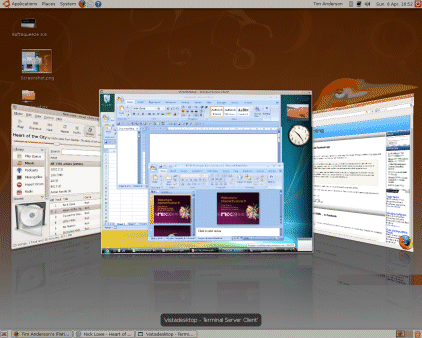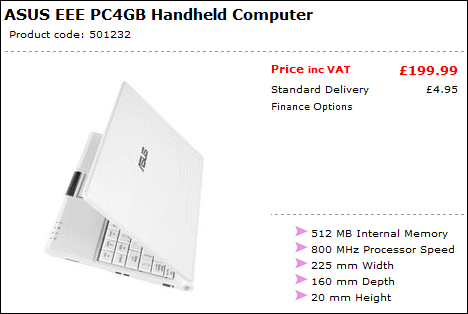So you need a new laptop. Ignoring those irritating voices that say you should go Apple, you select a value-for-money offering from one of the big names like Toshiba or HP, hit the buy button at Ebuyer or the like, and a day or so later a van is at the door and you have your shiny new laptop. You slit the tape, pull the thing out of the box, plug it in and turn it on. How long should it take before you are happily typing away in Word or enjoying a DVD?
The answer I guess is as short a time as possible. In principle, I don’t see why it should take more than 5 or 10 minutes. The manufacturer has pre-installed the operating system and can ensure that all the right drivers are in place.
Here’s what actually happened when I did this for a friend yesterday. Toshiba Satellite Pro A200 with Vista Business. Not a bad machine, great value. We also had a key to activate Office 2007, which came pre-installed as part of Microsoft’s Office Ready scheme.
I started mid-morning. Turned on. It takes ages before it lets you in. I lost count of the reboots. There is some sort of partitioning dance, then when Vista itself starts up it goes through an optimisation process, then various Toshiba and third-party utilities install themselves, sometimes requiring a reboot. I broke for lunch.
After lunch I connected to the Internet. Vista immediately set about downloading updates. Needed reboots, naturally. Then I ran the Office Activation Wizard. Microsoft’s Office-Ready program is great marketing, but fairly annoying, because typically you don’t want to purchase all of it. In our case we had purchased Office Small Business, but not Access. In consequence, you end up with an installation that is partially a trial version, even though you have paid. I’ve heard of this scenario actually preventing a machine from passing “Genuine Office Validation” when trying to download updates from Microsoft. Not a good way to treat customers. The solution is to uninstall the bits of Office you are not actually buying.
At this point I could have declared “job done”, but I knew that it wasn’t. I applied Vista SP1, which takes ages. I applied Office 2007 SP1, which is fairly quick. I removed a few things that I knew would not be needed, like Outlook’s Business Contact Manager.
I uninstalled Toshiba’s ConfigFree utility. This is a thing that is meant to “simplify” managing wireless (and wired) networks. It hijacks Vista’s perfectly good built-in wireless configuration utility. Now, it is possible that ConfigFree genuinely offers some added value, but even if it does this kind of thing is still a nuisance. First, because people like myself know how the Windows version works, and are disinclined to learn the foibles of an unnecessary replacement. Second, because the official item will be maintained and updated through Windows update, rather than at the whim of Toshiba (or whomever).
If you are really unlucky, the supplier of your wireless card, or wireless router, or your ISP, will persuade you to install yet more network configuration software. Once two or three of these guys are fighting to manage and diagnose your wireless connection, you have little chance of connecting successfully to anything.
There there is anti-virus to think about. Personally I reckon the practice of installing trial versions of Norton’s anti-virus suite (or similar) is a disgrace. It makes for a lousy user experience because the first thing you see after enduring setup is a nag screen assuring you that your new computer is insecure. It is a disgrace because if you accept the trial but don’t pay up, you end up with an out-of-date anti-virus utility, which leaves you vulnerable. Let’s not forget that basic anti-virus software is available for free from AVG and a few others – if Toshiba really cared about the security of its customers, it would pre-install that. I have zero confidence in anti-virus software anyway, but this is not the place.
Result overall: three to four hours spent on something that should take a few minutes.
I have a good understanding of the commercial, technical and political reasons for these hassles, and I don’t regard Toshiba as the worst offender. Nevertheless, Microsoft and its partners have failed to tackle the problem effectively, and this is a factor behind Apple’s resurgence. Frankly, Ubuntu and other Linux distros are more fun to install, though with Linux you inevitably end up Googling to solve one or more strange issues so overall it is no better for the non-technical user.
Recently I’ve been working with Windows Server 2008, which is a delight by comparison. The concept is simple: pre-install the bare bones, and make all the features optional. So Microsoft can do it. Why can’t consumer Windows work the same way? Install a clean, fast, basic version of Windows, and then let the user decide what else they require?