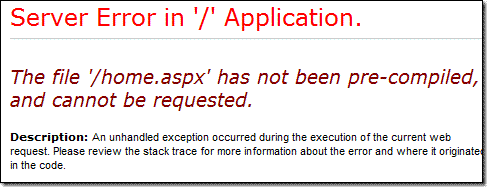Which games console is the smart choice this holiday season? With four or maybe five serious contenders there is plenty of choice, and that’s good for buyers because (with one exception) it’s keeping prices down. Here’s my quick guide, in alphabetical order.
PC
I admit, it’s not a console, though you can come close if you get a media-centric computer designed for the living room. The downside, let me say at once, is that you have all the maintenance hassles which go with a real computer – patches, maybe mysterious crashes and hunting through Google in a desperate attempt to discover what “Error 9999999 could not initialize device” might possibly mean.
I include it here for one simple reason. Many of the games released for the leading consoles also come out for the PC, and they cost less. Example: FIFA 08, a reliable bestseller, on sale now at Amazon.co.uk at £39.99 for the PS3 and Xbox 360, £29.50 for the Wii, and just £24.99 for PC (or currently £18.99 if you go second user). In addition, PC games sometimes get patches and downloadable updates that their console cousins lack.
Let me just add the traditional advantages of the PC. It’s upgradable, and when you tire of playing games will do duty in the study or for setting up Linux and Slimserver like you’ve been meaning to for ages.
If you get a PC for gaming, I highly recommend not scrimping on RAM or the all-important graphics card; and don’t forget the excellent Microsoft controller, same as on the 360.
Rating: 6
PlayStation 2
Pah! Old stuff. True, but the console is small, quiet and cheap, and the games are fantastic, especially if you content yourself with trade-ins. Consider: when Microsoft and Sony were trading stats about whose next-gen console had flashiest graphics, Microsoft (fractionally on the losing end) made the point that in the end, it’s the quality of the games that counts. Nintendo then proved the point by slaughtering both in the market with the underpowered Wii. But if it’s the games that count, why not just get a PS2? Or stick with the one you have already. The bargain-hunter’s choice.
Rating: 5
PlayStation 3
Now I’ve got your interest. How does Sony’s bet-the-company console stack up against the competition? Let’s be honest: this is very much in the same camp as the Xbox 360, so that’s the thing to compare it with. It’s about superb graphics, media-center pretensions, and some neat extras like a web browser. In its favour, the PS3 seems better made than the 360, and offers a little bit more considering that it also plays Blu-Ray high-definition movies. It also comes with a larger hard drive than the 360’s parsimonious 20GB. It’s quieter too, which is a considerable advantage in your sitting room. Further, it has at least some compatibility with all those old PS2 games, though it is imperfect in most editions after Sony dropped the embedded PS2 chip for cost reasons.
The case against? It’s the most expensive console; the graphics aren’t noticeably better than the 360; it’s big and unbeautiful; and the Blu-Ray capability which makes it expensive is probably something you don’t want or need in a games console. Sony included it to get an advantage in the HD wars, not for your benefit.
Admittedly Sony is subsidizing the PS3 to get the price closer to a 360, but in practice you will find Microsoft’s offering significantly cheaper – though at least PlayStation Network is currently free, whereas Xbox Live is subscription based.
The biggest problem with the PS3 this season is that the choice of games is not there yet. The 360 has more and better games; and where the same title has come out for both platforms, there is usually little to choose, or more often an advantage to the 360. A notorious example is Pro Evolution Soccer 2008, which most agree has smoother action on the 360. Is it because the 360 is easier to program? Or that the PS3 is getting 360 ports? Probably both; but you don’t care about the reasons.
Rating: 8
Nintendo Wii
So this is the gadget that is winning in the market, thanks to Nintendo’s creative approach to console design. The Wii is far smaller and quieter than the PS3 or 360, and a good bit cheaper, though in practice the price advantage can be eroded by shortages; nobody needs to offer a good deal on the Wii. Is it the best? Well, the Wii has a few things in its favour. First, it has a motion-sensitive, position-sensitive controller than enables a level of simulation that no other console can match. Swing your arm for bowling or golf, wave your racket for tennis. There is real physical involvement. Second, the culture of the Wii is about family fun. Third, Nintendo has paid attention to detail in its console software. In particular, The “Mii” concept is beautifully executed. A Mii is a character representing your profile, and you can spend ages designing a Mii to look like a convincing caricature of the person it represents. These little folk can appear in-game as well as in the management screens. In other words, the personalization is great.
The Wii is the console of choice for filling the argumentative void between lunch and evening on Christmas day itself.
Unfortunately, the Wii is not really a replacement for the PS3 or 360. For starters, the graphics really are noticeably inferior. Second, the range of available games is inferior, though it is catching up a little. The Wii Sports game that comes free in the pack is wonderful, but it is hard to find others that are as good. Third, the motion-sensitive controller can be annoying when it is applied to everything. Fourth, there is no equivalent to the online gaming found in Xbox Live or PlayStation Network. After the thrill of Sports wears off, you could be disappointed.
Rating: 7
Xbox 360
Microsoft’s console has a lot going for it. You can’t fault the graphics; it has the best games; it has the best online experience (though you have to pay for it); it has great downloadable games in Xbox Live Arcade; it has the best controller; and in conjunction with a Media Center PC it serves as a decent all-purpose living room device as well. You can also plug in a good value HD-DVD add-on to get your high definition movie fix.
Two things spoil the 360. First, it has suffered reliability problems, so much so that Microsoft has had to extend its warranty for the common “red ring of death” issue, which most agree is caused by over-heating, thanks to a design fault in the way the components are laid out internally. This could have been forgiven if the company had moved quickly to fix it, but it seems that it continued to manufacture consoles likely to fail prematurely for long after the problem was known. Are today’s consoles better? Almost certainly, though we may not be truly out of the woods until smaller, cooler processors are fitted as standard.
Second, this console is the noisiest. That’s partly because of all the fans fitted in a vain effort to fix the overheating, and partly because of the noisy DVD drive.
I still think this is a good buy. You don’t hear the noise when playing a game, and Microsoft mostly foots the bill for hardware faults. Especial kudos to Microsoft for its controller, which in my opinion is that teensy bit more responsive and comfortable than that on the PS3; it does matter when you are hammering it hard.
I have heard from multiple sources that 360 games are easier to code than those for PS3. That means less time making them work, and more time to making them good.
If and when Microsoft issue a second edition 360 (not just the disappointing Elite) which runs whisper-quiet and properly fixes the reliability issue, I would rate this an easy win over the PS3. For now though, it is a close-run thing. Still, the 360 wins on the value front so it is arguably the better buy.
Rating: 8