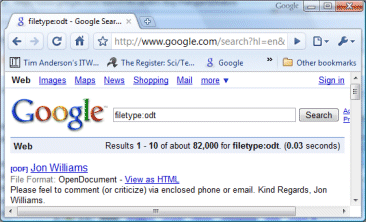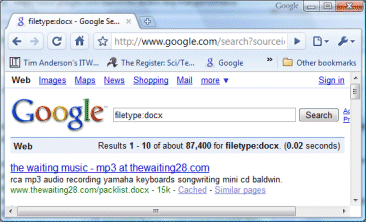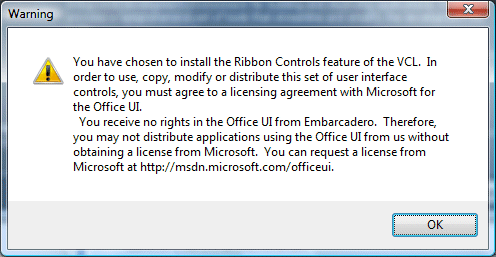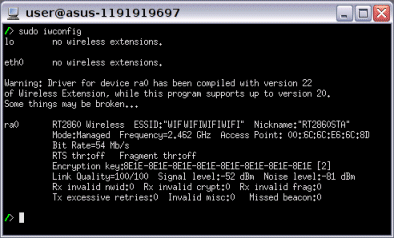The route to dizzying riches in this industry is to own the platform. Look no further than Microsoft, which not only sells the operating system, but also dominates the applications which run on it, from Microsoft Office on the desktop, to server products like Exchange and SQL Server, and network management software like System Center. Anyone can build applications for Windows, and plenty of third-parties have done so successfully using its free SDK (Software Development Kit), but somehow it is Microsoft that profits most.
Microsoft is still doing its thing, but attention is turning to the next generation of Internet-based computing. I touched a nerve when I asked Google’s Dion Almaer about Adobe Flash: it’s not open enough for Google, he told me. I put this to Adobe’s Dave McAllister, director of standards and open source, who assured me that Flash is all-but open, excepting (ahem) the source code to the runtime. Then he surprised me (considering he is an open source guy) by accusing Mozilla of bad faith over Tamarin, the source code to its ActionScript 3 runtime and just-in-time compiler, and remarking that Sun’s efforts to open source Java had mainly helped its competitors. I wrote this up for the Reg.
The problem is that these companies want the best of both worlds: the widespread adoption and community contributions that open source can generate, but the control and profit that comes from owning the platform.
If you can’t own the platform, the next best thing is that nobody owns the platform, which is why IBM worked to hard to get Sun to open source Java, and deliberately muddied the waters by sponsoring the Eclipse tools platform and alternative Java runtimes and GUI libraries.
Why is Google wary of Flash? Simply, because it is risky to build your own application platform on a runtime that belongs to another company. It is not enough for Adobe to say it will never charge for the runtime, any more than it is enough for Microsoft to give away the Windows SDK. Google is watching Adobe, and seeing how it is building online applications like Buzzword which competes with its own Google Docs. Companies with their own platform ambitions (Apple also comes to mind) are more likely to be averse to Flash. Oh, and look who else is building its own alternative to Flash? Yes, Microsoft with Silverlight.
Like Google, Mozilla is trying to build a browser platform that has less need of proprietary plug-ins like Flash. Although I was surprised that Adobe’s McAllister said Mozilla was using its open source contributions in the wrong kind of way, seemingly missing the whole point of open source, I was not surprised to find tensions. I quizzed Mozilla’s John Resig on this exact subject one year ago, when I wrote that Adobe and Mozilla were on course for collision.
As McAllister points out, open source also has risks, particularly the danger of fragmentation and multiple incompatible versions. Maybe Flash is better as closed-source. Still, let’s not pretend it is really all-but open source. The real issue is who owns and controls the platform, and in this case it is definitely Adobe.
Advertisement Click here for special offers including free magazine subscriptions,white papers and ebooks.