I am not going to say too much about this right now; if you want to know how it is put together you can always subscribe to Personal Computer World. But it has solved most of my problems with the IE7 RSS reader. Hey, maybe I’ll go for that $2500…
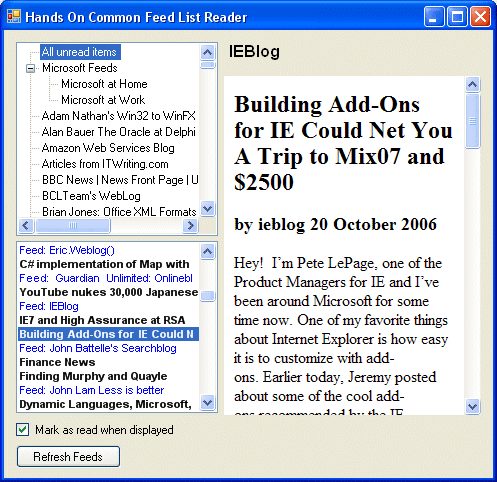
I am not going to say too much about this right now; if you want to know how it is put together you can always subscribe to Personal Computer World. But it has solved most of my problems with the IE7 RSS reader. Hey, maybe I’ll go for that $2500…
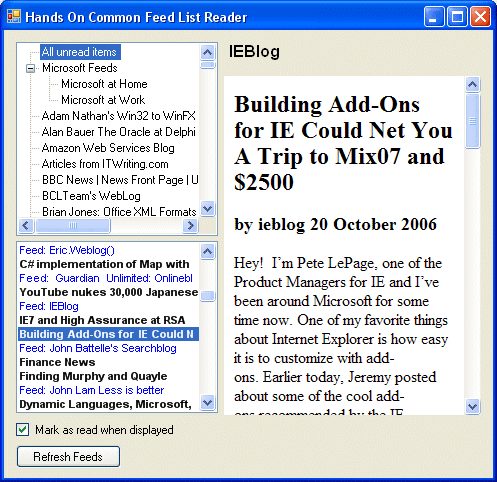
I’m now 24 hours into my attempt to use IE7 in place of my previous dedicated blog reader. It’s tolerable, but only just.
On the positive side, feeds are neatly presented and work well with IE7 tabs. If you want to read the full text or comments for a post, right-click the header and choose Open in New Tab. This is particularly handy for slow pages; you can carry on reading the feed while the all the ads and stuff on sites like news.com open in the background in the new tab.
So what’s wrong with it? The biggest problem is that IE7 has no real concept of a feed item. It must be there internally, but it isn’t exposed. This messes up the management of read/unread items. You cannot mark an item as read or unread; you can only mark a feed as read. For example, say you select a busy feed like Engadget and there are 6 unread items with those large shiny images scrolling well out of sight down the page. The top item catches your eye, so you click it to read. IE7 now considers all the other items as read as well – unless you remember to unselect “Mark feed as read” every time. As a result, you are very likely to miss some items if you use IE7 for feed reading.
Next snag: there’s no way to search feeds. This turns out to be problem with the underlying RSS platform. Unless I’ve missed it, there are no methods for searching feeds; you have to iterate through each item and search in your own code. I presume that means that the centralized RSS store has no full text index, which is a shame. Anyway, IE7 has no such feature, so if you think to yourself, “I saw that in a blog this morning…”, but can’t remember which, then you have to turn to Google or Technorati.
Third, you cannot get a single view of all unread items. This is silly, as it is almost a defining feature of an offline blog reader: “Show me my unread items”. Instead, feeds with unread items are bolded, and you have to click each one to read. Lots of mouse clicks, not nice.
Fourth, it’s difficult to organize your feeds. Feeds sort themselves alphabetically, though sometimes you have to exit and restart IE7 to sort the sort. You can drag-and-drop feeds in the list, except you can’t, because although IE7 draws a horizontal bar showing where the feed will be dropped, it doesn’t drop there at all. It goes to the bottom of the list, and re-sorts alphabetically when you next restart. You can create subfolders, but you can’t select a group of feeds and move them between folders; you have to do them one at a time.
Maybe Microsoft doesn’t really want you to read RSS feeds in IE7. Perhaps the idea is that you buy Outlook 2007, which also uses the RSS platform.
The only bright spot is the API. I was so annoyed about the folder management that I ran up VB6 and wrote some code to move all the items in one folder to another. It worked sweetly. Perhaps I will write my own blog reader; I am sure the community will soon come up with some handy RSS platform readers and managers – maybe there are some already?
Windows Vista has a new user-friendly backup utility that can be set to do an automatic scheduled backup of your complete system. Very nice; but you can only backup to a file (locally or on the network), or to a CD or DVD. Tape is not supported.
I guess the reasoning is that backup to disk is generally faster, cheaper and more convenient than tape. It’s annoying for me, though, as I have some archive tapes and want to be able to read them. It looks as if I’ll need to boot into Windows XP or earlier to do so. I can’t see any easy way to run the old ntbackup on Vista.
Note that this restriction only applies to the free, built-in backup utility. There will be third-party tape backup utilities that will work fine on Vista. Nor is this relevant to most corporate users, where generally it is only the files on the server that get backed up.
Remember DOS backup and restore? It was notorious for incompatibility between versions. Looks like this is a new twist on an old problem.
Microsoft’s updated browser is released next week, and will be distributed via automatic update from November 1st.
It is three years late. Here’s the release history:
On a (reasonable) two year release cycle, we should have had version 7.0 in 2003. Let me add that version 6.0 was really a disappointment; more like version 5.1 in some ways. Microsoft won the browser wars, then stalled the progress of web standards for five years. It was the growing popularity of Firefox, released in November 2004, that persuaded Microsoft to restart development. There would in any case have been some sort of update in Windows Vista; but without the open source competition I doubt it would have amounted to much.
The history leaves a bad taste and makes it hard to enthuse about IE7. Nevertheless, it is a badly-needed update. I’m inclined to leave the blow-by-blow comparison with Firefox to others.
The one piece I can enthuse about is the centralized RSS store that comes as part of IE. This makes a lot of sense and I’m looking forward to it.
Hey Doug, I don’t want to pick on you but this…
There are a few things about Vista that most “power user” types change, and so have I. I have the UAC stuff disabled, since I’m installing and configuring so much software right now that it just feels in the way.
Doug Mahugh is a technical evangelist for Office 2007, and this is from his blog. He’s probably one among many Microsoft folk disabling UAC – though I hope otherwise – but it’s a big mistake.
What’s the biggest problem with Windows right now? Security, right. And what’s the centrepiece of Vista’s security solution? UAC, right. So it strikes me that anyone evangelising Microsoft software should be evangelising UAC as well.
There’s more. Consider Outlook, for a long time a decent Exchange client, but a poor standalone email client and PIM (Personal Information Manager). One of the reasons is that everyone at Microsoft uses Exchange. So they didn’t suffer the problems of standalone Outlook, so they didn’t beat up the product team about it, so the problems went unfixed.
More than anyone, Microsoft folk need to use UAC and ensure that it works right.
Bottom line: don’t disable UAC.
Microsoft says Vista is more secure – but nobody out there will believe it. They “know” that Windows is insecure, and even if Vista really is a secure operating system, it will take a long time to change that perception.
How secure is Vista? Nobody knows as yet; though I don’t doubt that enormous effort has been put into this aspect of the new Windows. There are also some solid security advances over Windows XP. Users no longer run with local admin rights by default – even if they have those rights, they are disabled unless processes are specifically elevated, which means passing a dialog. Another key improvement is that Internet Explorer is sandboxed.
Having said which, everyone will be watching for security alerts and “Patch Tuesday” fixes after Vista’s final release. Undoubtedly when the first flaw is discovered Windows will be proclaimed as insecure as ever.
That’s not necessarily so. All operating systems have security flaws. But Microsoft’s challenge is twofold: addressing first the technical issues, and second the public perception.
The latter may be even harder than the former. For sure, it’s gleefully exploited by competitors. Apple says on its site:
Connecting a PC to the Internet using factory settings is like leaving your front door wide open with your valuables out on the coffee table. A Mac, on the other hand, shuts and locks the door, hides the key, and stores your valuables in a safe with a combination known only to you. You have to buy, configure, and maintain such basic protection on a PC.
Apple’s statement is mostly false. A new, default installation of XP with SP2 (which is how PCs are supplied) has an effective built-in firewall; although a router with NAT is safer, you can connect a cable modem directly and intruders can’t get in. I had a machine connected like this for 2 years always-on, in pre-SP2 days but with the built-in firewall enabled, and suffered zero successful attacks.
Still, Apple is correct in saying that numerous viruses target Windows and there are a large number of infected machines, largely I suspect because users run as local admin and they (or their children) cheerfully execute malicious scripts and executables. Can Vista stop this happening, even though such users will need to pass a dialog? Probably not altogether.
The best hope then is that Vista will be mostly secure for sane users. The worst scenario is that people are persuaded to turn off UAC (User Account Control), and instead put their trust entirely in ineffective third-party utilities, only to grumble a few months down the road that Windows has let them down again.
In security, nothing changes quickly. Watch this space.
I’ve just installed Windows Vista RC2, which makes me either stupid or a diehard Vista testaholic, according to The Register. Or possibly a tech journalist. Whatever, I like it; it’s an improvement on Windows XP in small ways and large. I’d like to migrate to Vista on release, but there’s a snag…
My RC2 machine is running sweetly, but two devices won’t install. One is an Adaptec 2940 PCI SCSI card with a tape drive hanging off it; the other is a Umax Astra 5400 USB scanner. Umax doesn’t seem to have heard of Vista, according to its support site, while Adaptec has a knowledgebase article entitled: “*TEST* Driver Update Patches for Microsoft Vista *Under Construction*” which says,
See (link to be added [sic]) for a list of products that are supported in Microsoft Vista.
Overall, I’m not optimistic about either of these products, though there is I suppose a glimmer of hope in the Adaptec link. It presents an uncomfortable but familiar dilemma: whether to discard working hardware for the same of compatibility, or persevere with the soon-to-be-ancient Windows XP for the sake of supporting old hardware.
I know of a company running Windows 98 on one of its PCs for exactly this reason – it supports a piece of factory equipment, and the supplier wants several thousand pounds for an XP-compatible software upgrade.
The long life of Windows XP has been a benefit in this respect. Almost everything supports it as a de-facto standard.
I can understand why vendors are reluctant to create drivers for old hardware. It ties up their developers for little benefit in revenue; and may even damage sales of the new stuff.
Even so, it’s disappointing that even with Vista likely to be released to manufacturing within the next couple of months, many support sites have little or no information on driver availability. Kudos to those that do. For example, Creative.com has a prominent link to information on Windows Vista and XP64. Unlike Apple’s site, which appears to lack any information about iPod/iTunes Vista support.
Good comment from Susan Bradley.
I too frequently see Windows boxes where products from the big AV vendors have done more harm than good.
Read and enjoy:
Goes alongside State of Decay as one of her best.
Did you meet the Antiquary’s challenge?
I’m an admirer of Times Reader; in fact I’ve become something of an addict. Then a discussion about .NET performance prompted me to check the memory usage:
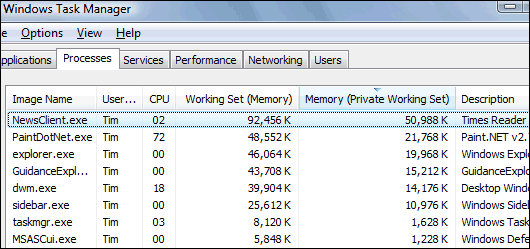
At 92MB working set and 50MB private working set, this application uses an alarming amount of memory. I found this interesting as it’s an example of a real-world Windows Presentation Foundation application. WPF is great to work with, but if it catches on, how many concurrent WPF apps will we be able to run before our shiny Vista systems choke?
Caveats: All three of Vista, WPF and Times Reader are in beta, so things could improve; then again all three are close to release, so this is a real concern. More research is needed.
Of course it’s possible that Times Reader is just holding far too much data in RAM, though it is such a great app in other respects that it is hard to believe.
Other points of interest: as you can see from the screenshot I have Paint.Net running as well as another .NET app, Guidance Explorer, both of which consume less than half the amount of memory. In fact, Paint.Net’s usage is not bad in this context, given its sophistication and the fact that image apps tend to be memory-hungry.
I’ll have another look when the full releases are available.
I investigated how much overhead WPF is introducing by comparing two trivial to-do list apps of identical functionality. One is XAML/VB.NET; the other is Windows Forms. Both compiled to release builds in VS 2005. Here are the results:
Working set: 30MB
Private working set: 11MB
Commit size: 44.5 MB
Working set: 13.5MB
Private working set: 3MB
Commit size: 15MB
So on the face of it, there is a substantial memory jump for WPF.
Tags:
wpf
vista
performance