Navigate itwriting.com using a cloud-based tool:
http://affiliates.quintura.com/itwriting/quintura.html
Is this anything more than a novelty? I’d be interested in opinions.
Quintura is presenting here at The Future of Web Apps.
Navigate itwriting.com using a cloud-based tool:
http://affiliates.quintura.com/itwriting/quintura.html
Is this anything more than a novelty? I’d be interested in opinions.
Quintura is presenting here at The Future of Web Apps.
That’s according to Robin Christopher of AbilityNet, who is speaking on accessibility here at FOWA. He is referring to UK legislation that is 8 years old, requiring web sites to meet certain accessibility standards. The bonus for developers is that accessible web sites are also generally better for all users, not just those with disabilities – Christopher quotes a 35% improvement, though I’m not sure how you measure ease of use in percentages.
Why don’t developers make their sites accessible? The problem I suspect is two-fold. First, lack of resources; many sites are thrown up quickly and it seems that some developers don’t go beyond testing that it looks kind of OK in Internet Explorer. Second, a lot depends on what the standard tools and libraries produce by default. I know Adobe has done significant work on this in Dreamweaver and in Flash. Is a typical WordPress blog accessible? A good question for Matt Mullenweg, whom I will be meeting shortly.
I’m at the Future of Web Apps conference in London. Ryan Carson is interviewing Om Malik and Mike Arrington about – you guessed – the future of web applications.
Organizers Carson Systems seem to be testing the size of the market for their conference. This one follows another in London earlier this year, at a smaller venue. I suspect it is reaching its limit, though Carson consistently attracts high quality speakers. The conference aims to be an incubator for startups, though it attracts a wider audience than that implies.
As for the debate on stage, it is all pretty inconclusive as you would expect, but I’m interested in how the discussion keeps coming back to web identity issues. “Google pushing its identity mechanism, so is Yahoo, and so on,” says Malik. Carson asks how the problem of multiple identities will be fixed? Malik immediately turns pragmatist. Developers should “support them all, what do you care? Let them fight it out”.
The conversation turns to Facebook. The participants flail around. Nobody knows how significant Facebook will prove long-term, or how viable Facebook applications are for developers. There is concern that Facebook itself may just copy all the good ideas. Further, Malik is dismissive of what has been done so far. “It is amateur, preliminary stuff,” says Malik. “If it is such as great web OS, where are the smart applications? I haven’t seen any.” Asked where Facebook will be in a year’s time, Arrington says it will go public; Malik says it will be embroiled in legal issues.
Malik is not altogether negative. He sees the real value of Facebook as an identity system. “”One application which shows the potential of Facebook is Free World Dialup [FWD]. Facebook becomes a directory service. That would be my idea of a disruptive application.” FWD integrated VOIP into Facebook.
Has Google been beaten by Facebook? “I don’t think the game is over with regard to social networking,” says Arrington.
What else? I liked Malik’s comment that “You should be building web-apps that are brain-dead simple.” According to him, many web apps “don’t address the principle of fixing someone’s pain point… a lot just do too much and it’s not clear who they are for”.
Malik also noted that European startups have an advantage over the US, though not necessarily Asia. “Europe has a much better broadband infrastructure. You are seeing the next broadband platform. Second, most European startups have the ability to incorporate mobile into their business plans.
Carson touches on mobile development. Is the iPhone a viable development platform? “Why support a platform where the guys who own it don’t want it to be supported?”, says Malik. What about iPhone vs Google Phone? “Google Phone is tackling the emerging markets. iPhone is the upper end of the market.”
One more quote from Malik. “Please stop doing offlice clones. However you might thing Google docs are great, people are not using them.”
Arrington’s big tip is not to spend much money. The beauty of the web is that bright ideas can be tested cheaply.
Technorati tags: fowa, iphone, apple, google, facebook, om malik, mike arrington
Adobe has taken the wraps off Thermo, a new tool aimed at bridging the designer/developer gap by enabling designers to create an interactive user interface without writing code, and making it easier for designers to create components that developers can code against. Graphical components can be converted into MXML objects.
Designers will be able to work with placeholder dynamic data, giving a more accurate idea of what an application will look like at runtime.
An important feature is round-tripping between Thermo and Flex Builder. Yes, this sounds similar to what Microsoft offers with Expression and Visual Studio:
The designer’s work can be incorporated directly into the production application with no loss of fidelity, and designers can continue to refine the design throughout the iterative development process.
There’s a blow-by-blow account of the Thermo demo at Max in Jen deHaan’s blog post. It sounds as if it went down well at Max. Don’t get too excited though: this is a sneak preview, so no product before 2008, maybe later than that for the release version.
I’m not at the conference myself; I’ll be attending the European Max in a couple of weeks time, and I’ll find out what I can about Thermo.
Personally I’m not excited by live data at design-time. Borland has had this for years in Delphi, and it never struck me as a huge advantage. Then again I am not a designer. Round-tripping is a big feature though, and the ability to take graphics out of PhotoShop and easily convert them to programmable components sounds great.
It’s also interesting to see the unfolding of another chapter in the Adobe/Microsoft wars. There are even family connections. The Thermo team is led by Mark Anders, one of the inventors of Microsoft’s ASP.NET.
A lot. It seems that Microsoft’s Office Live Workspace is free hosted SharePoint. You will be able to save and open Office documents directly to and from the Internet. A genuinely useful service; but here are a few questions that are not covered in the FAQ:
My guess: presumably not. Microsoft will require you to use Office, or whatever offline editor you used to create the document.
I’m not sure about this one. Presumably they can download documents and open them if they have a compatible editor or viewer. That’s not online collaboration though. Sharepoint also has the ability to render office documents as html, through an HTML viewing server:
The HTML viewing server provides support for users who want to view the content of files on the Windows SharePoint Services Web site, but do not have Microsoft Word, Microsoft Excel, or Microsoft PowerPoint from Microsoft Office 97, or a later release of Office, installed on their local computer. Even users who only have a Web browser (Microsoft Internet Explorer or Netscape Navigator) can view content by having the native Office file format converted to HTML automatically.
Will this be part of Office Live Workspace? That’s not yet clear.
Good question. Mary Jo Foley has the best report on this, and quotes Corporate Vice President Rajesh Jha,:
Groove will be the way you take any Workspace offline, Jha said
Now, a Live Workspace plus synchronized offline store would really get my interest. But when, how, and at what cost?
Live Workspace is not just for Office docs; you can store other file types as well. The FAQ says:
For your protection, we don’t allow the uploading of files that could cause security issues such as .exe files.
Does that mean any file type that is not on a security blacklist? Or is there a whitelist of safe file types? If we are saving from a non-Office application, will the Live Workspace appear as a virtual directory in the file system? What about saving from other operating systems?
Can’t believe it’s not in the FAQ? If it is, I can’t see it. It says:
You can store over 1,000 Office documents in your workspace, based on the average file size and use of Word, Excel, and PowerPoint by students, work, and home users.
I hate being treated like an idiot. (PS: the consensus is that it is 250MB).
That’s not stated.
That will do for starters. Microsoft, how about adding these to your FAQ?
The forthcoming Radiohead release “In Rainbows” will be sold online:
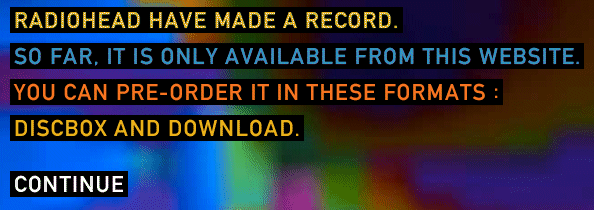
This is an intriguing development for several reasons. First, there is no label mentioned; it seems to be an independent initiative. Second, the download is not priced; you can pay what you want:
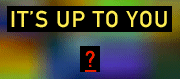
Other points of interest:
Significance of all this? It’s a gimmick of course, and annoying for the subset of customers who just want a CD at the usual price. At the same time, it is smart publicity (here I am writing about it), and a kind of acknowledgment that in the real world digital downloads of almost anything are indeed available for whatever you feel like paying, from nothing upwards. Apple, Amazon, are you watching?
Technorati tags: multimedia, radiohead, downloads, itunes, amazon, drm
This blog is now running on WordPress 2.3. The differences from 2.2 are minor from the user’s perspective, which strikes me as a sign of maturity: it was already very good. Unfortunately the team did not address my number one wish, which is paged comments – but I realise I am in a minority as the feature has only 8 votes at the time of writing. There is a plug-in, but it does not work well with the theme I use. I am not complaining though; WordPress is fantastic and I am a loyal user. I have started using it for longer articles as well as blog posts; it is effective as a simple content management system for this site.
With the upgrade to 2.3 I have also converted to a Subversion install. This means I can do a Subversion update to grab the latest version, making it easier to stay current.
Matt Mullenwegg is speaking on WordPress.com architecture at the Future of Web Apps conference in London later this week. I will be there and blogging.