It’s not an iPhone. That is the instant reaction when you first handle an LG Viewty, a new touch-operated mobile which includes a high quality camera. If you have tried Apple’s device, you will notice that in common with almost every other mobile out there, LG has fallen short at the last mile of user interface development. It is easy to find fault with small details, like the awkward jog wheel positioned on the underside of the mobile, around the camera lens, or the fact that entering a carriage return into a memo is a five-key operation (Menu – Insert – Symbols – Carriage Return symbol – OK). I recommend spending an afternoon working methodically through the features, armed with the manual and the occasional hunt through internet forums like this one if you really want to know what the phone can do. Not that the manual is particularly good. I read it through, and was concerned to find no mention of Outlook synchronization. How would I get my contact list onto the phone? I need not have worried; the LG PC Suite immediately picked up my Outlook data and synchronized it to the device.

Not being an iPhone has advantages. The Viewty is feature-packed, with an amazing 5.1 megapixel camera (the iPhone is 2 megapixels), Flash and Java, FM radio, and the ability to play DivX video. With the right combination of open source software, you can rip a DVD, copy it to the Viewty and watch it on the train. It is also much cheaper than an iPhone. Here in the UK, the iPhone will cost you £689, combining the cost of the hardware and the compulsory minimum contract, whereas you can buy an unlocked Viewty outright for £310, or operators will do the usual range of enticing contract deals.
A point of interest to me as a developer is that the Viewty has a Flash-based UI, like other recent LG mobiles. Want to write an app or a game? In principle, Flash is a possibility as well as Java. Adobe’s runtime stamps its character all over the UI, with lots of little graphical effects such as gradients and shadows. It is also generally speaking a chunky display, which is good for touch control and visual clarity (especially if your eyesight is poor), but limits the amount of detail on view without scrolling.
Getting started
The Viewty is a touch-driven phone, which means no numeric keypad, just a 3″, 240 x 400 pixel screen with three hardware keys at the foot, several side controls, and the aforementioned jog wheel. There are also two lenses, a main lens on the underside and a small front lens for video calls. Accessories comprise headset with remote volume control, USB cable, and a stylus, but no memory card. Omitting the memory card is silly as you are bound to need one; some of the features are little use without it.
The memory card is the microSD type. These are available in sizes up to 8GB, but compatibility with the larger sizes is doubtful. That is, up to 2GB works perfectly. Above 2GB seems to work somewhat, but must be formatted outside the device, and does not work with the camera. The implication is that the hardware support is there, but needs a software update. Stick with 2GB for the moment.
There is also a screen protector (a plastic film) which you are meant to apply yourself. You will not enjoy this. It is hard to avoid trapping air bubbles or specks of dust under the protector. On the other hand, if you do not use the protector, the screen itself is bound to suffer scratches. Apply it and live with the odd bubble or speck.
The main lens is unprotected, though slightly recessed. This seems odd. You will probably want a case; the choice is limited at the moment and some users have improvised.
Controlling the Viewty
The Viewty is not always intuitive, but after a few days I have found it easy to use. The soft keys vibrate slightly when pressed, which helps the usability; they feel that bit more like real buttons. When you start the phone, you will see four soft keys at the foot of the screen. The first, you will learn, is Menu, offering access to all the features. The second opens a virtual keypad; the third is for messaging, and the fourth the address book.
In addition, if you stroke the screen just above these soft keys, a shortcut menu appears, filling the whole screen. I am not sure why this does not show anyway, by default, because it is useful. Somewhat useful anyway – I have not yet figured out why Games & Apps on the shortcut menu is empty, but on the full menu contains Space commando. One of those quirky things you have to get used to.
What about entering text? This is important to me, as I use a phone as much for email and note-taking as for calls. I prefer a miniature QWERTY keyboard, but the Viewty is not bad at all. You have several options. Keypad is standard, slow texting using a numeric keyboard. T9 input is also available. Keyboard is my favourite, a QWERTY keyboard in landscape view, though it does pretty much require two hands. You can also have handwriting recognition, either in a box or over the entire screen.
I did a quick test versus the hardware keyboard on my Samsung i600. I am quicker on the Samsung, but only by about 25%. I prefer text input on the Viewty to what I remember of the iPhone when I tried it.
This is the trade-off inherent in a touch phone. You get a much bigger screen, but suffer a little when it comes to character input. On the Viewty, it is worth it, especially when you consider its camera and video capabilities.
Do you need the stylus? This, I fear, is another symptom of LG’s slightly slapdash approach to UI design. The stylus comes in a smart case with a strap. You can therefore attach the stylus to the device, if you can live with a dangling black object that looks like a lipstick holder. I could not, therefore I removed it. Unattached, the stylus is easy to lose, therefore it is likely to stay in your desk (or get lost). It is a shame, since certain operations, such as pan and zoom in the web browser, are tricky without it. LG should have eliminated both the stylus and the need for it.
Personally I dislike mobile phones that need a stylus. They are fiddly at the best of times. Fortunately, you can just about get by without it on the Viewty.
The Viewty camera
You can get to the camera from the menu, but it is easier to activate it by turning the device on its side and pressing what looks like the shutter. In a moment, the Viewty becomes a camera, either for still images, or by using a hardware selector switch, a video camera.
I found the camera controls took some getting used to. One secret is that you have to tap the screen to open the camera controls. These let you zoom the image, switch flash and close-up on or off, set the image size, and access more advanced features like ISO speed, white balance, contrast and colour tone.
Two great features of the camera are Panorama, for stitching together several images into a wide view, and Continuous, for taking 9 shots in quick succession. Continuous is ideal for action shots. You will rarely manage to click the shutter just when the striker kicks the ball towards the goal, especially given the lag, but a continuous shot might capture the moment.
How is the quality? It’s a great deal better than most mobiles. Here’s one user’s example.
I also like the camera’s ease of use, zoom aside. To take a picture, point at your subject and press the shutter lightly. The auto-focus kicks in, until a box around your subject turns green. Press the shutter fully and you’re done.
Is it good enough that you no longer need to take a dedicated camera? That’s the key question; after all, if you have a camera with you, why bother spending money on fancy camera features in a phone? There is no definitive answer; it depends what you intend to do with the pictures. Although the Viewty is not a serious replacement for a standalone camera, it pushes out the “good enough” boundary a little further.
I’ve not done any comparison with other camera-oriented phones like the N95 or even the iPhone, though these guys have. If you want a phone primarily for its camera, you should try out the competition as well. I also dock the Viewty several points for its lack of lens protection.
The video camera is a treat. OK, it is just a bit of fun, but for a souvenir of some memorable occasion it is great. Features are again impressive, including image size and quality, white balance, colour tone, contrast, and choice between 30 or 120 fps, though 120 fps videos play back in slow motion.
The Viewty has remarkable on-board editing facilities. You can cut, fade, merge, add effects, add voice-over or other audio soundtrack, and change the speed. What’s the point? Well, one possibility is creating instant videos for upload to You Tube or similar. I understand that the Viewty is meant to have a built-in in You Tube upload feature, but it is missing from the UK models. Strange.
You can obtain a cable for TV out, but this is an extra.
Multimedia
The Viewty plays a variety of formats, including MP3, WMA and AAC. The headset plugs into a standard mini-jack adaptor, which means you can also use your favourite headphones. The remote volume control is a neat touch. Quality seemed good to me, though the audio player has only basic features.
Transferring files to your Viewty is quirky. You can use the LG PC Suite (provided you run Windows), but file transfer is slow. Alternatively, you go into Phone settings and set USB connection mode to Mass Storage. Now you can copy your MP3s at high speed, which is great, but curiously the Viewty seems incapable of reading the metadata and sorting the files into albums within the built-in library, even if you use separate folders. This looks like a glitch that LG could sort in an update, if it wishes.
DivX playback is a great feature, though getting hold of DivX files in the most suitable format can be a challenge. LG supply a DivX converter on the Viewty CD, but it is lacking the MPEG-2 converter that you most likely want, and invites you to purchase it as soon as you try to run it. There is also the problem that most commercial DVDs are encrypted and you might not be entitled to rip them, even though software to do so is easily available. Finally, video converters have a bewildering array of options and formats and you need some expertise to know what to choose. If you successfully navigate these obstacles, you can have a lot of fun playing videos on your Viewty.
Other features
Viewty has a web browser, but it’s not much fun to use. Some users have installed Opera Mini and report that it is better. There is also an email client that supports POP3 and IMAP, a voice recorder which works pretty well, an organizer, calculator, world clock, currency converter and so on. The FM radio works provided you have a strong signal and use the headset as an aerial. It is easy to use custom images and sounds for wallpaper and ringtones.
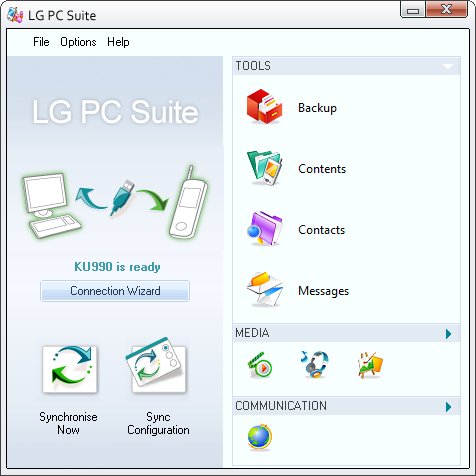
The LG PC Suite is half-baked. The launcher has “setup” in its name, so always asks for admin rights on Vista. This may be deliberate, as the content browser only works for me if it has admin rights. It includes a multimedia player (why?) which insists that I do not have a sound card, but seems to work anyway. I can forgive it, because Outlook sync does seem to work OK and this is the critical thing from my point of view. That said, when I tried it just now sync failed and I had to reboot the phone to fix it. It may be something to do with switching between Mass Storage and Data Service modes; all a bit ugly.
Closing thoughts
It’s not an iPhone. That’s no bad thing; but LG could learn from Apple’s attention to detail, especially when it comes to those final usability touches. I also wish the Viewty supported wi-fi. That’s partly because of the high cost of data services here in the UK. Wi-fi is also handy on a home or office network; I use it a lot on the Samsung i600.
Nevertheless, this is an impressive phone. It will appeal to geeks who enjoy fiddling with DivX converters as well as casual users who will like its good looks and excellent camera.
More generally, the LG is proof that a Flash-based UI has real merit. Most other mobile UIs (not that one) look somewhat clunky in comparison. I think this will catch on in a big way.
There must be lots of reviews which end like this; nevertheless it is worth saying. If LG could fix a few niggling issues, like doing away with the stylus, putting the jog wheel on the side, chucking an 8GB memory card in the box, and adding a lens cover, the Viewty would be magnificent. As it is, it is only very good.
Postscript: sadly LG has spoilt the Viewty’s reputation by failing to release any firmware updates to fix the inevitable flaws and problems that users have discovered. More comment here.
Good points:
- High quality touch screen
- Flash-based UI
- Sync with Outlook
- Great camera and video camera
- On-board video and image editing
- DivX support
- Good sound quality
- Headset adaptor with remote volume control and standard jack socket
Bad points
- No protection for camera lens
- Awkward screen protector
- Jog wheel fiddly to use
- Dangling stylus holder
- Problems with MicroSD with capacity over 2GB
- Switching between mass storage and data services connectivity is annoying
- No wi-fi
Specifications
- Size (mm): 103.5 x 54.4 x 14.8
- Screen Size: 3 ins, 240 x 400 pixels
- Camera: 5 MegaPixel, Schneider-Kreuznach lens
- Flash and auto-focus, digital zoom
- Video camera: 30 or 120 fps
- Additional front-facing camera for video calls
- Text entry: Soft keypad, T9, soft QWERTY
- Stylus with external holder
- FM Radio
- MP3/AAC/WMA Player
- Bluetooth
- Internal Memory: 90Mb
- Memory Slot: Micro SD 2Gb
- Battery: 1000m Ah, Li-ion
- Java
- GPRS
- HSDPA
- EDGE
- USB/PC Sync
- Speaker Phone
- DivX Video Playback
Article copyright Tim Anderson November 2007
What a great phone – absolutely superb. Had the opportunity to play with one – loved it. Thought “wow” I’ll have one of these, I’m out of contract, where do I sign? Oh, it doesn’t support wi-fi!? That’s a shame…! About 270 quid ‘a shame’ and an iPhone contract with O2 ‘a shame’
Why, why, why does it not support wi-fi? It has EVERYTHING else in bucket loads, but wi-fi is a deal breaker. I guess it’s going to be “Hello O2”, please fleece me for all I have so I can have an iPhone on one of your terrible contracts. And I’ll probably still say thank you! But at least I’ll have wi-fi.
Regards,
Marc
The Iphone is nothing to live upto and the sooner people realise this the better apple products are way over-rated and over-hyped and are often just style over function for example the Iphone claims to be good at internet browsing and yes it has wifi but to be honest if ur in a area of wifi ur more than likely at home or work where u could probably use a computer instead which of course is much better and since the Iphone has no 3G then wanting to view the web anywhere more “mobile” is gonna be painful. Then theres the terrible camera and comon using it as a mp3 player? for a start ipods have bad sound quality next to alot of other mp3 players.
This phone however delivers a good camera a amazing 120fps video recording, 3G etc etc
Iphone can’t even do basic functions like copy and paste or foward text messages or delete contacts without a computer.
To put it simply the Iphone is like the beutifal blonde bimbo (looks great but theres not much going on inside)
where as this phone is more like a sexy brunette with brains.
I have just submitted a new thread on whatmobile – it relates to the music player not seeing the album name and artist name. I saw you referring to this in your review – do you know more on this subject as it is driving me nuts – i am a little bit OCD and like things in order to the max!
how do use transfer DIVX files using the software provided. iv made a mobile divx file. wat do u do next
Re. DivX there is great info in this thread:
http://www.whatmobile.net/forumvb/showthread.php?t=23166
Try searching the thread for divx and you will get good advice.
Tim
I read somewhere that the Outlook sync doen’s work with Outlook 2007, just earlier versions. Is this true? What version of Outlook did you use with the Viewty in this review?
Martin – I have Outlook 2007 and it seems to work, but I’ve not really stressed it so there might be snags.
Tim
Tim, do you know where i can get the driver from for the viewty. misplaced my cd. can i just use the lg pc suite software on their website. ?
Adele
I would have thought the web site download would be OK. No harm in trying anyway.
Tim
i cant seem to find it.
Adele,
Sorry, from your earlier message I had the impression you had already found it.
Perhaps you had better contact support.
Tim
I agree, it was a pain in the arse that it doesn’t have wi-fi.. but development for a SD card that has wi-fi built in is well underway, just hope it comes out sooner rather than later
There is a forum http://www.ku990.co.uk where support from fellow Viewty users is available, it has also a link for the original software that came with the phone.
Hope this helps
Does anyone know how to transfer Java games from PC to the Viewty through the USB?
Everytime i try, i get a message saying that the file type cannot be stored in the folder (which happens with every folder available, tried to create one too, that wouldnt accept the file either). I have no memory card at the moment.
hey
i just recently bought lg shine tu720 from ebay but i didn’t get the software cd with it..m looking for the software for lg to720 from last 2 weeks on nets but didn’t find anything..try calling lg but they have no answere.if any1 can plzz help where can i found the software for lg shine tu720….
reply to Mike Cook
Mike,
i downloaded my Java games from mobile9.com, saved it to my desktop and bluetooth it to my phone, its quite fast. Hope this help.
Does anyone know the settings for AT&T MMS for the Viewty?
has anyone noticed that while using the keyboard method of writing a text message, if for some reason you tap the gap between the bottom row of characters and the edge of the screen, the menu tries to exit? this is annoying in itself but even more so as you cannot cancel the exit, you have to save the text to drafts or abandon your message. i have also noticed that the vibrate function when you tap a button does not always work. and i find it very annoying that certain options within custom profiles are greyed out if you select ‘vibrate only’ or ‘silent’ for the ring tone alert. i hope LG have noticed these things and bring out patch soon. one more thing, they have provided the ability to watch movies (full dvd’s in fact) but the battery drains quite quickly while doing this and you cannot charge the fone and have headphones plugged in at the same time. i know i have pointed out quite a few problems but overall its a great fone.
phil
Does anyone know a way I can obtain the mms settings for the Viewty? I’ve had several conversations wit O2 trying to get the settings, which they sent me manual instructions but they dont work! After many calls to O2 and lack of joy, I found a forum where others experienced the same thing. Their suggested solution hasn’t worked for me so another call to O2. They’ve sent me a software update but that hasn’t worked either and I can’t seem to find the software update on their website despite O2 telling me I could if I didn’t work.
I’m at the end of my tether with this. Any suggestions…???
does anyone know how to play DRM WMV files on the viewty. I have some from an online music store but they wont sync. it says unsupporte device.
maybe a firmware update???
Is anyone having problems with the Pc suit, i cant seem to access the File storage to transfer songs n pics, program crashes, sumthing abt the runtime not working
Hi,
I seem to be having the same trouble as Mike, in that I can’t seem to transfer any java via the USB.
I don’t have bluetooth on my PC, so I can’t go down that route.
Any ideas?
Hi i read somewhere that this phone can take 4 gb micro sdhc card which i inserted into my phone…then made the mistake of formating on the phone….Now even when i take out the mem. card and insert into another mobile ie. samsung soul (this supports 4gb) it is only registering as 2gb….How can i unformat my memory card. I called me phone’s service advisor and they told me to put just the sd micro card into the adptor then onto my comp and format it from there…but my comp is not recognising the adaptor? Any idea how i can unformat the card from the phone? Help its foin my head in…..thanks!
@Joyce
Get an adaptor that supports sdhc…
Tim
Anyone considering getting this phone for its video capabilities should check this out 1st:
LG Viewty ku990 video loses sound
http://www.whatmobile.net/forumvb/showthread.php?t=24179
Hi i have the lg viewty, but mislaid my lg pc suite cd, does anyone know where i can download it from, as i want to transfer my videos and pics to my pc.. many thanks for any help given