News from the Adobe MAX conference this week in San Francisco: Ensemble has developed an add-in for Visual Studio for Flex development, code-name Tofino. It’s currently in beta and available for download. Flex is Adobe’s developer-focused SDK for Flash applications.
I installed it this morning, and so far it does not impress. There is zero documentation (just a few links to the standard Flex docs on Adobe’s site), and it lacks even MXML Intellisense, let alone a visual designer. When you go to project properties, there is nothing to configure. The toolbox is also empty. On the plus side, it successfully invoked the Flex compiler to build the project, and managed to open it as a static file in Internet Explorer when I clicked Debug. I’d prefer an option to use Visual Studio’s built-in web server for debugging. There must be more to it than this; then again it is advertised as a beta which is meant to mean well advanced (ha ha). I suggest sticking firmly with Flex Builder for the time being.
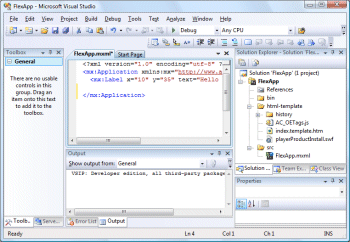
Adobe has largely ignored .NET in its Flex and AIR technology, though it does support SOAP. I am not sure whether this is caused by aversion to Microsoft, or an assumption that Microsoft developers will use Microsoft technologies like Silverlight or Windows Forms, or a bit of both. Integration with Visual Studio and server-side .NET could be significant for Flex adoption, though it would be better if Adobe itself were doing the add-in.
You can see the same thing happening on Microsoft’s side, with a half-hearted Silverlight project for Eclipse (which only works on Windows), or the well-regarded Teamprise which integrates Eclipse with Visual Studio Team System. In both cases Microsoft keeps itself at arms length, which does not have the same impact as in-house support.
There are always concerns about the quality of third-party applications. I am sure Adobe itself would not have put such an inadequate preview up for download, as Ensemble has done for Tofino.