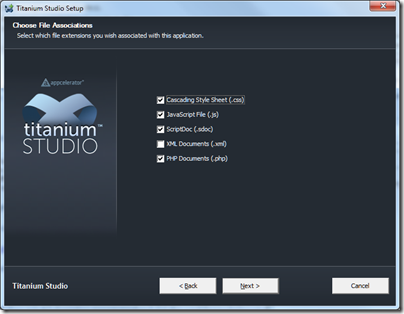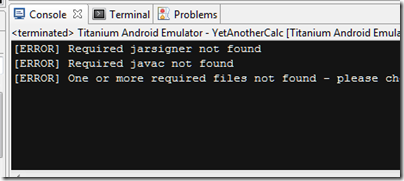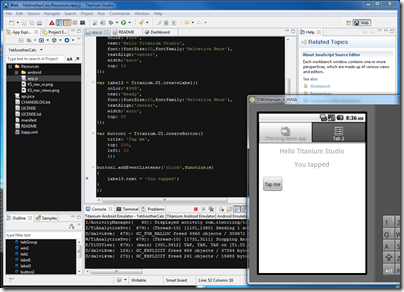Appcelerator has released Titanium Studio, an IDE built with Aptana, the Eclipse-based IDE which the company acquired in January. It is an interesting products because it lets you build cross-platform mobile apps for Apple iOS, Google Android, and Blackberry, as well as desktop applications.
I downloaded the community edition and gave it a quick try. The download includes the Titanium SDK and is around 150MB.
Titanium Studio wanted to grab file associations for CSS, JS and PHP by default – but at least it asked first
I noticed lots of Python scripts getting installed. The install completed and I was up and running.
Running the IDE requires login, which seems intrusive. You can avoid this by going offline.
I created a new empty Android 2.2 project and got an error on first run. Required jarsigner not found. Required javac not found.
I fixed this by adding the JDK to the path and setting Java_home to the JDK; previously my Adobe CS5 install had set this to its own JRE install.
Next, I built a hello world application.
It feels like a version 1.0 release. When I clicked Run it started the emulator but did not run the app for some reason. A second run after the emulator had opened worked. Code Assist seems a bit hit or miss. There it tooltip help for some keywords, but too brief to be much use, and pressing F1 is unrewarding. No visual GUI designer. Finally, and this is purely a personal thing, the editor has a black background – something I will be sure to change soon.
Nevertheless, this is a step forward for Titanium and presuming the apps perform well I think it is significant and worth investigating.