This is odd. A couple of times in the last week Microsoft Word has decided I no longer require a vertical scroll bar. The only way I know to turn it back on is to go into Word options, Advanced, and check the option Show vertical scroll bar.
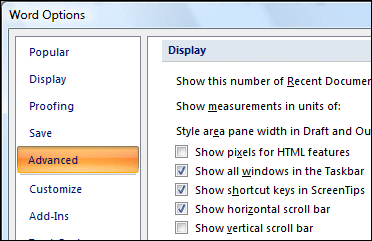
But how is it getting unchecked? My first assumption was that I must have inadvertently pressed an obscure key combination that toggles the vertical scroll bar, but I can’t find any such shortcut. A bug?
By the way, did you know you can get a complete list of Word commands and shortcuts? Click the Developer ribbon, then Macros, then select Word commands from the Macros in drop-down list. Select the macro ListCommands, then click Run. Word will offer you a document containing either Current Keyboard Settings, or All Commands. The All Commands list is 46 pages long, and contains roughly 2000 commands, none of which hides the vertical scroll bar.
My scrollbar (vertical) disappeared on one document while I was viewing 2 docs side-by-side. The other doc had a scrollbar. However, the doc with the missing scrollbar was just converted from a PDF to a DOC. That’s what I attribute the problem to. It came back as soon as I rechecked it in the Options area.
Thank you soooo much!.. I was starting to get really annoyed with my computer. I really appreciate your post.