This is odd. A couple of times in the last week Microsoft Word has decided I no longer require a vertical scroll bar. The only way I know to turn it back on is to go into Word options, Advanced, and check the option Show vertical scroll bar.
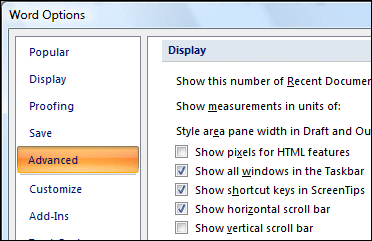
But how is it getting unchecked? My first assumption was that I must have inadvertently pressed an obscure key combination that toggles the vertical scroll bar, but I can’t find any such shortcut. A bug?
By the way, did you know you can get a complete list of Word commands and shortcuts? Click the Developer ribbon, then Macros, then select Word commands from the Macros in drop-down list. Select the macro ListCommands, then click Run. Word will offer you a document containing either Current Keyboard Settings, or All Commands. The All Commands list is 46 pages long, and contains roughly 2000 commands, none of which hides the vertical scroll bar.
Thanks, its working for me…:)
Thanx, this was driving me crazy in WORD 2010, now It’s back, I’m Happy 🙂
Thanks! This problem still happens in Word 2010 – your solution helped me fix it.
I *think*, but am not quite sure, that opening older Word documents in compatibility view may be what turns off the scroll bar… at least, that’s when the problem started happening for me. *shrug* As long as it’s fixed now! Thanks again.
Thank you so much for the concise answer! I think this is a bug. I opened a doc and realized there was no vertical scroll. Then I closed it and opened and blank doc, same thing. In terms of a solution nothing comes up in the Help contents for “scroll bar” or in Microsoft’s support site. So annoying!
thanks katherine! this has been driving me insane, and i don’t have the “options” choice either.
Eternally grateful . . . and “thanks” to the person asking “where is options” — found it, all fixed, off and running but lost about 2 hours today trying to find my vertical scroll. I have MS WORD 2010 and you’d think they would have corrected these random bugs by now.
Thanks, This problem was eating my head since last 1 hour
Thanks so much for solving that… now and i can stop tearing my hair out…
Thanks – my husband thinks I’m a techno-geek (again). Ahh, the wonders of google searches – thanks for the assist!
Thank you, this was useful. I don’t know why MS allows that. I think some templates overwrite this feature.
Many many thanks and ditto on all the previous comments regarding hair-pulling, insanity, frustration, etc. You’re a lifesaver!
Thank You. I didn’t know there was an option to do this.
THANKYOU THANKYOU THANKYOU i have word mac go to Word (up the top)>preferences>veiw>and tick “show horizontal scroll bar”
(dont know why mine was unchecked)
Thank you soooo much. Mine recently disappeared. I believe that it happened when I updated Word.
I am not able to check mark the boxes “show horizontal scroll bar’ and “Show vertical scroll bar”…it does not allow me to check mark these two boxes. What do I do to restore the horizontal and vertical scroll bar?
Regards
Tom
thanks……….a lottttttttt
I have office 2010 and the vertical scroll is missing. I verified that the box is checked in options > advanced and it is. What else is causing this?
My boss could not find his horizontal and vertical scroll bars and so did I not know how to do it, and going through your web page helped me to find and put it them back. Thank you very much!!!!!
Thanks a million!!!
YOU are a lifesaver!!! I’ve been frustrated with this vertical scroll bar for a few months!! Thankfully it’s all worked out now!!
That’s so odd; it seems to me my vertical scrool bar disappeared after i used the side by side document compare feature.
Thank you for the solution “office button>Word options>advanced…”
Eric Paroissien
Did you find an answer to your original question?
I see there are a lot of appreciative people but I couldn’t find an answer to your original question as to why the box keeps unchecking. I too am having this problem.
I think it is to do with the Reading view in Word. See if this is a pattern, that you get the problem after a document opened in reading view.
I too have this problem. Would love to know what triggers it.
Yep, I get this frequently too. It seems quite random that the option gets unchecked and I haven’t spotted a pattern yet. People often send me docs in reading view (though I don’t use it myself) so I will check that. I am however a heavy user of document map.
Thanks so much! Mine randomly disappeared as well and was making life a bit difficult – lol I don’t know how these things happen, but very grateful for your post! Thank you:)