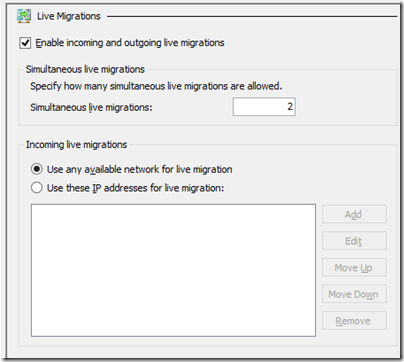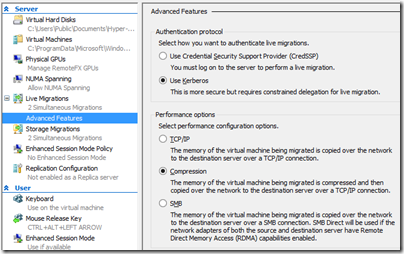I have two servers running Hyper-V, which I have just upgraded to Hyper-V Server 2012 R2.
I thought it was time to test live migration. I have a VM which runs ISA server 2004. It is connected to two virtual switches, one for the internal network, and one for the external network. Both servers have two identically named virtual switches.
I ran into all the errors. First, I just checked the box for Enable incoming and outgoing live migrations for Hyper-V on each box.
Then I tried to move the VM. I got the error described here: The credentials supplied to the package were not recognized.
I am not using System Center VMM (Virtual Machine Manager) but just the Hyper-V manager. However it put me on the right track. To have any hope of success with this when working remotely (and who isn’t?) you need to go into the Advanced Features of Hyper-V Live Migration settings and check the box for Use Kerberos:
Next, you have to go into Active Directory and set up Delegation using Kerberos for several services: cifs, and Microsoft Virtual System Migration Service. There is a screengrab in the comments here. Do this for both (or all) the servers you want to participate in Live Migration.
I retried the move. Still no go; I got a General Access Denied error 0×80070005 when the source server tried to create a temp folder on the destination server.
The fix, it turned out, was to add the domain administrator to the local Hyper-V group Hyper-V Administrators. You can do this with PowerShell as explained (in generic terms) here.
Then reboot the source server.
I retried the move operation. It worked.
The funny thing: all my internet traffic goes through this VM. I use the internet constantly, but did not notice any downtime as the VM moved from one host to the other.
When I remembered I checked and found that the VM had indeed moved.
Very cool.
My question though: why is it that getting this stuff working always seems to involve several steps (in this case Active Directory, Advanced Feature settings, and of course reboot) that are barely documented?
Why can’t some wizard check the settings for you when you enable Live Migration and offer to fix them or at least tell you what to do?
Nevertheless, once you get it working this is impressive, especially considering that I have no shared storage nor System Center VMM.