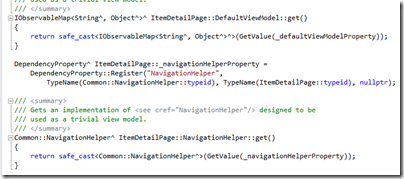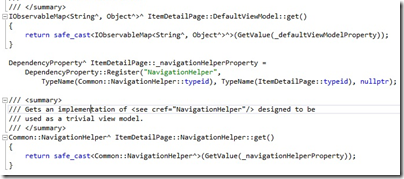Microsoft has released Visual Studio 2013 Update 1 RC which I installed for a look. It has a “go-live” license, which means you can use it in production, and when the final version comes out you will be able to install it over the top, so it sounded safe enough.
Update 1 is only a bug-fix release – the fixes are listed in the link above. “When you edit multiple resources in Resource Editor, Visual Studio crashes randomly,” is one, so if that affects you, you might want to install it.
Unfortunately the RC introduces a new problem. The syntax highlighting in the C++ editor is broken. Here is a snippet of code before the update:
and after
Microsoft is aware of the issue and apparently the RTM update will be OK.
While investigating this, I discovered another issue. Visual Studio 2013 was crashing whenever I tried to open a C++ project. If I tried to debug Visual Studio with a new instance, the new instance would crash too. I uninstalled Update 1 RC but that did not fix it. This post on StackOverflow does not describe exactly the same issue, but did lead me to suspect Xamarin, an add-on for Android and iOS development with C#. I uninstalled Xamarin and the problem disappeared; Visual Studio seems to start up more quickly too. A shame as I like the product.
Update: the final Update 1 is now available. What’s in Update 1: http://support.microsoft.com/kb/2911573