In the user data area in Vista is a virtual store. Find it at:
C:\Users\[USERNAME]\AppData\Local\VirtualStore\
It is worth having a peek now and again. Here’s part of mine:
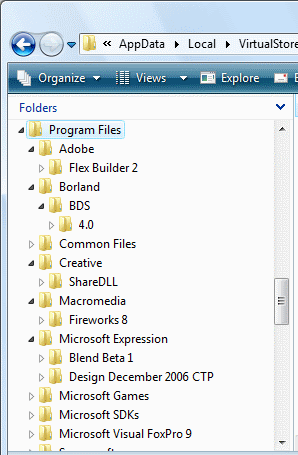
The Virtual Store is a feature of User Account Control, the centerpiece of Vista’s enhanced security. Applications that try to write to protected system locations, including Program Files, Windows, and HKEY_LOCAL_MACHINE in the registry, are prevented from doing so. Instead, a compatibility feature kicks in, and these applications write to a location in your home directory. Registry entries are written to a special area in HKEY_CURRENT_USER. The application mostly won’t know the difference, though there are limitations and you can get strange results. For example, if an application deletes a file from the virtual store when a file of the same name exists in the real location, the delete appears to succeed but the file still exists. Virtualization also fails (by design) if the application is run under another user account, or using Run As Administrator. The files written to the first user’s virtual store are invisible to these other users.
Virtualization is a stop-gap measure. Well-behaved applications should not write to these locations except when first installed, or for maintenance, both of which are administrative tasks. So the Virtual Store is a hall of shame. Microsoft features heavily in mine; we can just about forgive the appearance of the beta Expression tools, but Visual Foxpro 9.0? Adobe’s Flex Builder 2 is another disappointment. In most cases there are only one or two files, so we are not talking about major design issues, but they still need fixing.
If you are developing software, it is worth checking your virtual store in case stuff is slipping through. Note that you must have UAC enabled, and not be using Run As Administrator, since either of these settings will prevent the virtual store being used.
Technorati tags: vista, virtualstore, uac, security
Thank you for this. AT LAST I have now found all my email attachments that have arrived since I changed to Vista. (Wish I hadn’t, driving me mad).
Now that I have found them, how do I stop any more going to this folder when they arrive.
What have I done or not done to cause it to put everything into the Virtual Store????
Hope to goodness you can help, I am slowly going mad with this B. Vista security madness.
@Chris I guess it is a feature of your mail client. So you could run a different mail client, or ask the vendor?
Tim
Chris, I know this is a bit late, but if you run as administrator and move those files to your program files folder, it will stop using the virtual store. Also if you turn UAC completely off and move the file back it should work (for the same reason.)