One of Vista’s annoyances is this dialog, which you may see shortly after installing an application:
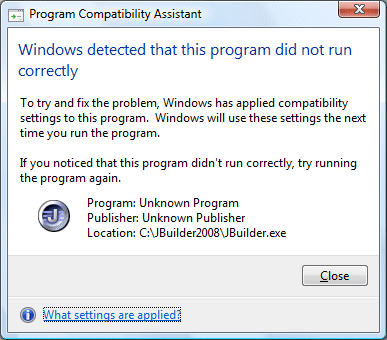
As you can see, I got this after installing CodeGear’s new JBuilder. The reason it annoys me is that it doesn’t tell you what “compatibility settings” it has applied. In this case, even if you go to JBuilder.exe in Explorer and view its properties, you will find all the compatibility options unchecked. So what has it done?
Of course I clicked “What settings are applied”. Here’s what it says:
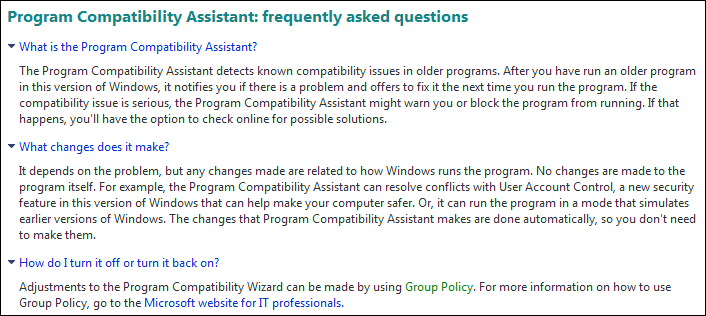
As you can see, this still does not tell you what settings are applied. By the way, Group Policy enables you to disable the Program Compatibility Assistant completely, but does not show the settings for individual applications.
I ran the registry editor, and found this entry:
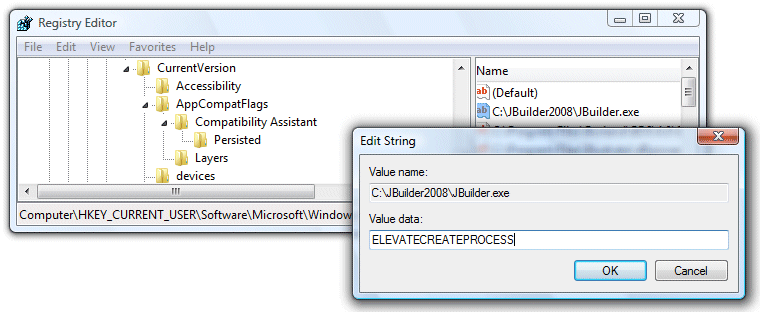
It looks like the Persisted key tells Vista which applications have already had settings applied, while the Layers key tells Vista what settings to apply. ELEVATECREATEPROCESS lets the application create child processes which require admin rights, though they still raise a UAC prompt.
I also found this Microsoft article which does a good job of explaining how the Compatibility Assistant works. It appears that JBuilder 2008 tries to run something which requires administrator permissions, but does not use the correct Vista technique for doing so. I soon found out what it is:
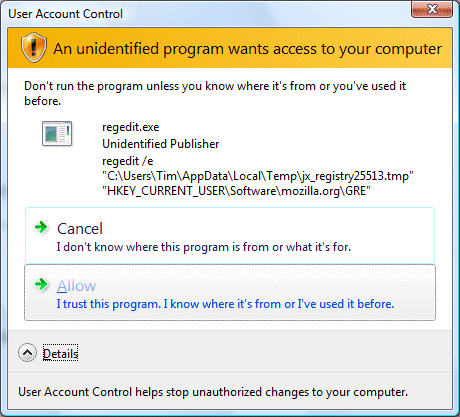
It’s running regedit, and exporting some keys that appear to relate to Mozilla’s Gecko Runtime project, for embedding a browser in an application. Unfortunately it does this (twice) every time it runs, which is unlikely to be necessary. You would have thought there would be a better way to use these registry entries, than exporting a temporary file.
Conclusions? None really; I just wanted to know what this annoying wizard does. A couple of observations though. First, it’s careless of CodeGear to let JBuilder 2008 out like this. It just looks bad, to have your app identified as an old one that needs compatibility help.
Second, if you read Microsoft’s article you’ll notice that among other things Vista “instruments” the CreateProcess API call in order to make this work. There must be a performance impact. I guess Microsoft will say it is a small one; but I guess it also makes its little contribution to Vista’s overall performance issues.