Windows 10 for phones is now available on preview; I wrote a first-look piece for The Register here. I like it better than I had expected; it is a bit laggy but pretty much stable and with some compelling new features.
The main interest of the preview for me though is the appearance of first-party universal apps. Since these form a key part of the strategy for Windows 10, it seems to me that they merit close attention; after all, this is what Microsoft is hoping other developers will do when creating apps for Windows. Universal apps are not actually new in Windows 10 – you can write one today for Windows 8 and Windows Phone – but in the forthcoming Windows they run on the desktop rather than just in the tablet environment. There are also changes in the Windows Runtime API and frameworks though these are currently undocumented as far as I am aware (wait for Build!)
How many Microsoft universal apps are there in Windows 10, designed for both tablet and phone? Quite a few. The ones I am looking at here are Settings (not sure if this is actually the same app), Calculator, Photos, Sound Recorder, Alarms and Feedback.
There is more coming, most notably Outlook (including Mail and Calendar), Word, Excel and PowerPoint. The latter three are already available in preview in Windows 10 for PCs and tablets, but not yet for phone. However, the Android and iOS phone versions are probably a good indication of what is to come, at least for Word, Excel and PowerPoint. For Outlook there is some confusion caused by Microsoft acquiring third-party apps and rebadging them, so in these cases Windows 10 may diverge more from iOS and Android.
Enough apps then to be significant. In the screenshots that follow, I have shown in most cases three versions of each app: Windows Phone 8.1 (the equivalent app, not a universal app), Windows 10 PC, and Windows 10 phone. My general observations are:
1. The old Windows Phone version is more carefully optimized for a smartphone, with a chunky UI that is optimized for touch.
2. The new apps have more functionality, as you would expect for apps that need to work on the desktop where expectations are higher.
3. The new apps have a distinctive look and feel compared to either Windows Phone 8.1 apps, or Windows 8 “Metro” apps. Needless to say, they look different from Windows 7 style desktop apps as well. These are still Windows Runtime (the platform underlying “Metro” or “Store” apps) but in general the UI is denser than before; there is more information on view in a single screen.
While I have some doubts about the usability of the new apps on a phone, this seems to me a good direction overall; the phone is benefiting from work Microsoft is doing for the PC and vice versa. I think we will see better, more useful apps on both platforms as a result.
Now for the screenshots:
Calculator
| Windows Phone 8.1 | Windows 10 Phone | Windows 10 PC |
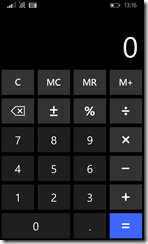 |
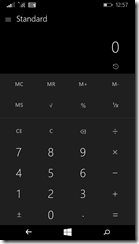 |
 |
A good example of how the new app is more functional but less well optimized for touch.
Alarms
| Windows Phone 8.1 | Windows 10 Phone | Windows 10 PC |
 |
 |
 |
I have cheated a bit here because no world clock in the old Alarms app!
Sound Recorder
| Windows 10 Phone | Windows 10 PC |
 |
 |
No Phone 8.1 version. But you can see this really is the same app. I am glad to see this on the phone; it is an update of an ancient Windows accessory and actually useful.
Photos
| Windows Phone 8.1 | Windows 10 Phone | Windows 10 PC |
 |
 |
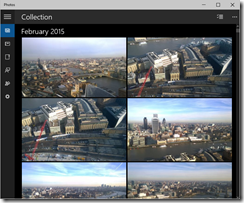 |
Feedback
| Windows 10 Phone | Windows 10 PC |
 |
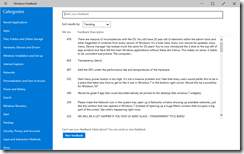 |
While this is the same app, you can see that Microsoft has adapted the UI for the phone. In the Phone version, you hit the All Categories link to see the categories and select. In the PC version, they are listed in a left-hand column. The Universal App concept allows for a totally different UI on different devices if necessary.
Settings
| Windows Phone 8.1 | Windows 10 Phone | Windows 10 PC |
 |
 |
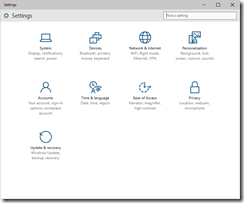 |
The Settings app is radically changed in Windows 10; a good thing in that the Windows Phone 8.1 settings is a hopeless long and confusing list and needed some organisation. The Windows 10 PC version looks different but has the same sections and icons.
I’m all for giving this a chance. Microsoft is a tech giant, after all, which means that this would only get better. It’s bound to with the amount of resources the company has. There’s no reason for this to fail.