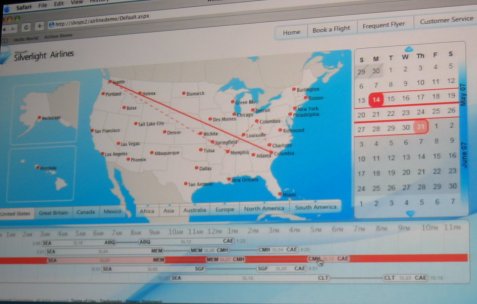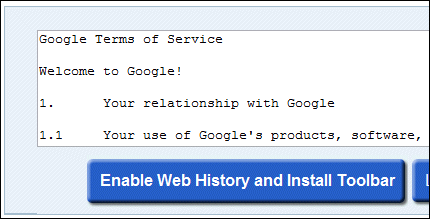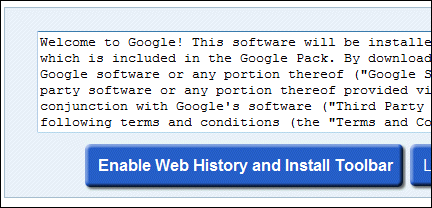I’m attending a panel discussion on the WPF-based Times Reader, with Tom Bodkin, Assistant Managing Editor and Design Director at the New York Times, and media designers Roger Black, and Filipe Fortes.
Bodkin is talking about the Times Reader, which is sees as offering the best of both worlds – print and web. He is an enthusiast for the tablet PC, but prefers the smaller ones like the Fujitsu P1610 [I agree 100%, I’m on a Toshiba Portege M400 now, but still miss my old, smaller Acer C110]. He thinks that multi-purpose tablets have more future than dedicated devices like Sony’s reader.
He likes the fact that Times Reader publications feel like a publication – “it’s not webby”, he says. He’s showing off some of the features of Reader, including newer features like “news in pictures”, which is a slideshow of images, and the ability to add ink notes to stories when using a Tablet PC. “It’s a print publication plus”, he says. He demonstrates the intelligent reformatting that Reader provides. There’s also a great new search feature, which includes word search and a graphical topic map that shows related stories.
I asked about the cross-platform issue. According to Bodkin a Silverlight implementation is on the way, which includes most of the features in the full version, in “a matter of months.”
This intrigues me, as I had been told by some Microsoft people that Reader would be difficult to implement in Silverlight. Two obvious issues are the limited text features, and the lack of offline storage. There is isolated storage coming in Silverlight 1.1 (far more than a matter of months away), but this will be inadequate for Reader.
It turns out that Nick Thuesen is here, the lead developer for Times Reader. I spoke to him afterwards. He has a neat solution for Silverlight’s limitations. The plan is to use an embedded browser (Safari web kit) and to host Silverlight within that. This way, the native desktop app can handle offline storage; Silverlight becomes more like Adobe’s Apollo, a desktop rich internet application.
Why not Adobe PDF? “There’s no reflowing, PDFs are really limited,” says Bodkin. “We had an electronic New York Times in PDF, but to read anything… it’s just impractical.” “And this can update,” adds Roger Black, “But the big thing to me is the type. How this will work in Silverlight is not completely worked out.”
Fortes talks about magazine publishing through a WPF Reader, with a more intensively visual appearance, embedded video, and community features like most popular articles, most popular ads. He is also saying that typical web content still lacks the sophistication that print provides (think fashion images, carefully designed text). I find this thought-provoking: is the Web really so bad for this? Clearly this is impossible for naked HTML, but when supplemented by Flash and/or clever CSS?
There’s discussion about the continuing bias towards metaphors that work in the print world but not in the web world. The suggestion is that we still have a lot to learn about how to present content electronically.
Bodkin says that the NY Times writes two sets of headlines; web headlines are more literal than print in order to work well for search engines. This reminds me of a post I made three years ago called Google edits the internet:
…how much of what we read on the Web is influenced by Google’s search and advertising algorithms?
Black talks about a problem with the Reader, which is its dependence on templates into which XML content is poured. Good though they are, this is restrictive in design terms, compared to the complete flexibility of print.
What’s coming in Times Reader? Bodkin mentions plans for video, downloaded on demand, and the possibility of interactive features such as those Fortes has described.
Finally the panel considers some of the business issues. Income from web sites such as nytimes.com remains only a tiny fraction of what is needed to run a newsroom with a global network of reporters; armies bloggers do not remove the need for professional journalists. If print is slowly declining (and I think it is – Thuessen mentions that he has never bought a newspaper), then the question of “who pays” is important and largely unanswered.
Sadly, I stopped using the Times Reader when it went pay-only.