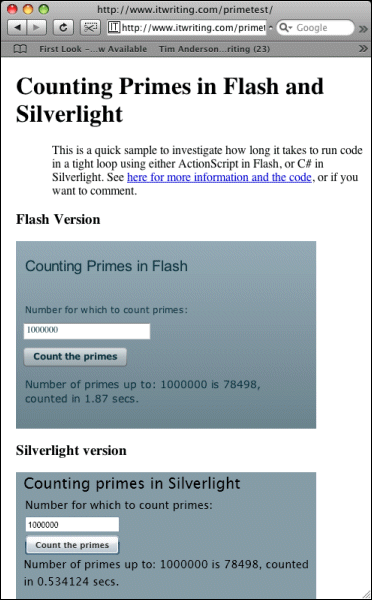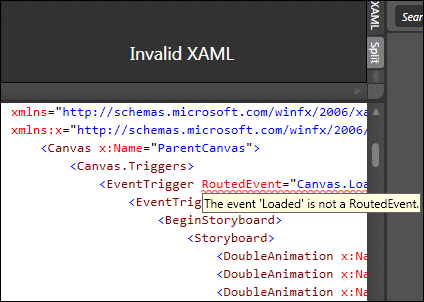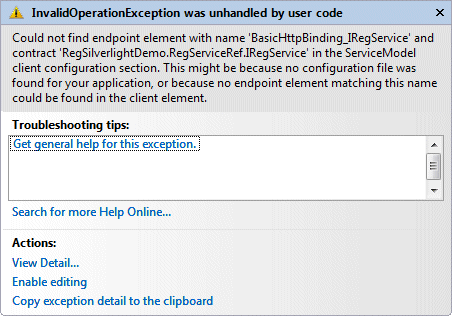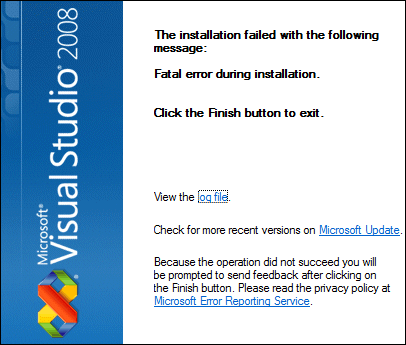I watched the video of Bill Gates keynote at Tech Ed yesterday. You can also read the transcript.
I enjoyed the second half more than the first. Gates can rarely resist giving a potted history of computing in his keynotes – maybe because of his own role in that history – but I find it a snooze. It also tends to reinforce the impression that Microsoft is yesterday’s company.
Gates shaped his keynote, which was on the subject of application development, around four themes: Presentation, Business Logic, Data Access and Web Services. In presentation we got a plug for WPF and Silverlight – more the latter, with a nice demo by Soma Somasegar but nothing we haven’t seen before from Mix08 and the like.
On the business logic theme, we got a demo of a new tool called the Architecture Explorer, said by Brian Harry to be part of the Oslo wave. Microsoft will be pushing Oslo strongly at PDC later this year. Separately, I noticed that the Microsoft’s software factories guy, Jack Greenfield, has recently posted about how his team has moved from Visual Studio Team Architect to Developer and Platform Evangelism. Now I may be wrong here; but my guess is that Microsoft had a huge internal debate about whether to bet on software factories or modelling as the next step in enterprise application development, and that software factories is being sidelined in favour of Oslo. Hence statements like this:
Visual Studio Team Architect team remains actively committed to supporting Software Factories, as do the rest of Visual Studio Team System, the Visual Studio Ecosystem team and patterns & practices.
Phrases like “actively committed” usually mean the opposite of what they say. We’ll see; but note that we got Oslo in the Gates keynote, not factories.
Then we got data access, with Dave Campbell on SQL Server Data Services and the Sync framework. I think this is cool stuff; but having seen it at Mix (where I talked to Campbell and liked what he had to say) it was not new to me.
Finally, web services. This is where Gates talks about Live Mesh, right? Wrong. Gates gave a nod to cloud computing as the future:
I can run Exchange on premise, or I can connect up to it as a service. But even at the BizTalk level, we’ll have BizTalk Services. For SQL, we’ll have SQL Server Data Services, and so you can connect up, build the database. It will be hosted in our cloud with the big, big data center, and geo-distributed automatically.
but that was it, it was on to fun robotics. I found this a surprising omission. As I see it, Mesh + Silverlight (plus of course things like SSDS) forms Microsoft’s cloud computing development platform. However, I imagine that like modelling vs software factories this is a matter of debate within the company as well as outside; perhaps we are seeing the Gates view vs the Ozzie view here.
By the way, I got my official Mesh sign-up invite this morning and I have the impression anyone can sign up now; why not try it?
Technorati tags:
microsoft,
bill gates,
live mesh,
oslo,
software factories,
sql server,
dave campbell,
soma somasegar,
ray ozze,
cloud computing,
teched 2008