Experienced Windows users will know that occasionally you hit a problem with case sensitivity in file names. The problem is that on Linux, you can have files whose name differs only in case, such as MyFile.txt and myfile.txt. Windows on the other hand will not normally let you do this and the second will overwrite the first.
The latest build of Windows 10 (1803, or the April 2018 Update) has a fix for this. You can now set directories to be case-sensitive using the fsutil command line utility:
fsutil.exe file setCaseSensitiveInfo <path> enable
You can then enjoy case sensitivity even in Windows Explorer:
This is not particularly useful in Windows. In fact, it is probably a bad idea since most Windows applications presume case-insensitivity. I found that using Notepad on my case-insensitive directory I soon hit bugs. I double-click a file, edit, save, and get this:
Press F5 and it sorts itself out.
Developers may have written applications where a file is specified with different case in different places. Everything is fine; it is the same file. Then you enable case-sensitivity and it breaks, possibly with unpredictable behaviour where the application does not actually crash, but gives wrong results (which is worse).
If you are using WSL though, you may well want case-sensitivity. There are even applications which will not compile without it, because there are different files in the source whose name differs only by case. Therefore, WSL has always supported case-sensitivity by default. However, Windows did not recognize this so you had to use this feature only from WSL.
In the new version this has changed and when you create a directory in WSL it will be case-sensitive in both WSL and Windows.
There is a snag. In the full explanation here there is an explanation of how to adjust this behaviour using /etc/wsl.conf and also the warning:
Any directories you created with WSL before build 17093 will not be treated as case sensitive anymore. To fix this, use fsutil.exe to mark your existing directories as case sensitive.
Hmm. If you are wondering why that application will not compile any more, this could be the reason. You can set it back to the old behaviour if you want.
Should Microsoft have made the file system case-sensitive? Possibly, though it is one of those things where it is very difficult to change the existing behaviour, for the reasons stated above. Note that Windows NT has always supported case-sensitive file names, but the feature is in effect disabled for compatibility reasons. It is poor for usability, having files whose names differ only in case which are therefore easily confused. So I am not sure. Being able to switch it on selectively is nice though.
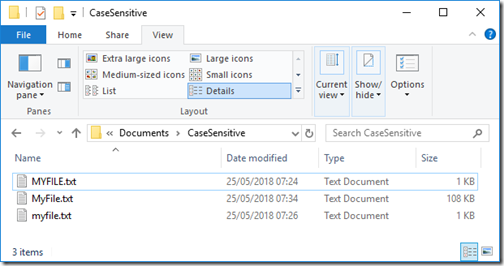
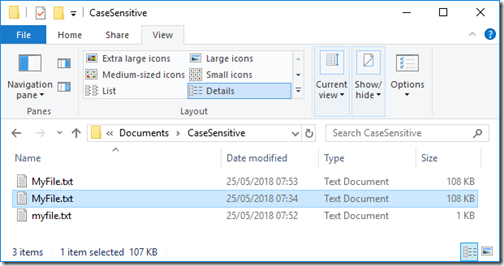
I tried using the command as follows:
fsutil.exe file setcasesensitiveinfo c:\test enable
and received the following: ERROR: The request is not supported. I used the Shell as Administrator.
You are running build 1803?
Tim
Bill, run the following command:
Enable-WindowsOptionalFeature -Online -FeatureName Microsoft-Windows-Subsystem-Linux