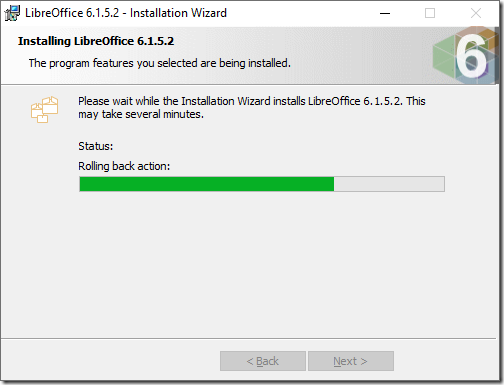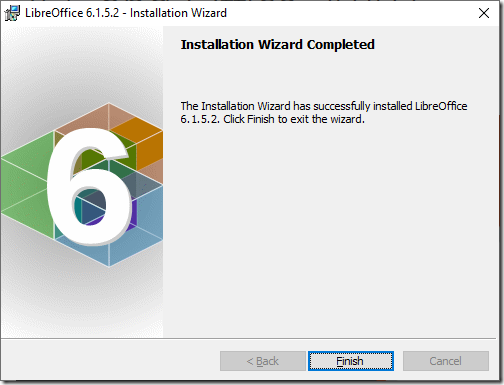While researching a piece on Office applications I needed to install LibreOffice. The install failed with a message about an error creating a temporary file needed for installation.
Fortunately I knew where to look for the answer. Windows Ransomware Protection is a feature which whitelists the applications allowed to write data to the folders likely to contain the data you care about, such as documents and pictures. The idea is that malware which wants to encrypt these folders and then demand a ransom will find it harder to do so.
Ransomware protection can have side effects though. Operations like creating desktop shortcuts may fail because the desktop is one of the protected locations. That is just an annoyance; but in the case of LibreOffice, setup tried to write an essential file to a protected location and the install failed completely.
Solution: turn off Ransomware protection temporarily and re-run setup.